- Which is better for an online store: BigCommerce vs Squarespace
- Page Builder
- Ease of use
- Technical support
- eCommerce Features
- Plugins and applications
- Transaction fees
- Connecting drop-shipping
- Which platform is better for promotion, BigCommerce or Squarespace?
- Blogging
- SEO optimization
- Email marketing
- Analytics systems
- Comparison of Squarespace and BigCommerce plans
- BigCommerce Pricing Plans
- Cost of using Squarespace
- Should I choose Squarespace or BigCommerce?
- Advantages and disadvantages of Squarespace
- Pros and cons of BigCommerce
Choosing a platform for e-commerce is one of the most important decisions when creating an online store. The functionality, performance, search engine optimization capabilities of the future site, payment security and much more will depend on this.
Two popular SaaS platforms, BigCommerce and Squarespace, have their pros and cons, which are very important to understand before making a final decision.
Next, we’ll compare pricing, design customization options, integrations, marketing tools and other features, which should help you choose the right content management system and figure out which is better, Squarespace or BigCommerce.
How many calls and sales will I get by ordering contextual advertising from you?
I need to calculate the conversion of my website Describe
the task
in the application
Calculate potential ad revenue Google
contextual advertising calculator
Which is better for an online store: BigCommerce vs Squarespace
To determine which is better for eCommerce, Squarespace or BigCommerce, and which solution is right for your online store, you need to evaluate the functions and capabilities of the two platforms, which directly affect the efficiency of running an online business.
Page Builder
This tool allows you to create and customize sales pages on your website without programming skills. The Squarespace builder has an intuitive interface and works on the drag-and-drop principle. All elements (text, images, videos, buttons, etc.) are dragged to the desired areas of the page. There is a wide selection of design templates and content blocks.
However, more complex functionality is limited. Changing the overall structure of a page is quite difficult. For SEO optimization, you have to install additional applications. There is also no built-in editor for the mobile version of the site.
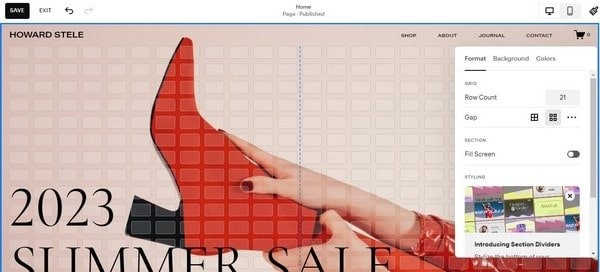
But on BigCommerce the designer has wider functionality. At the same time, not every novice user will be able to understand its settings:
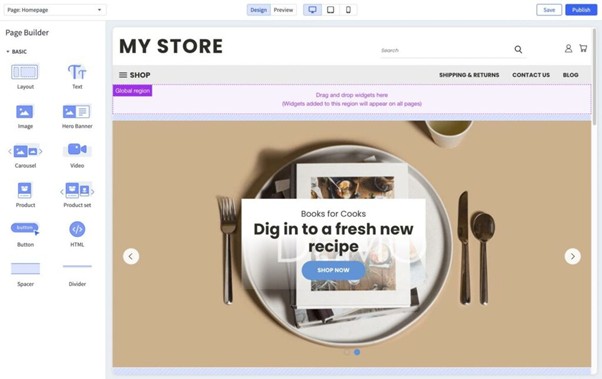
The pages here are assembled from individual widgets and code blocks. In BigCommerce it is easier to achieve high performance due to the support of caching and CDN. It also supports the creation of personalized content for different user segments out of the box.
Ease of use
For effective business operation, the CMS control panel must be intuitive and easy to learn. From this point of view, Squarespace benefits from a very well-designed and visual interface. All settings are available in a few clicks, and the manager does not need to first study the documentation to get started:
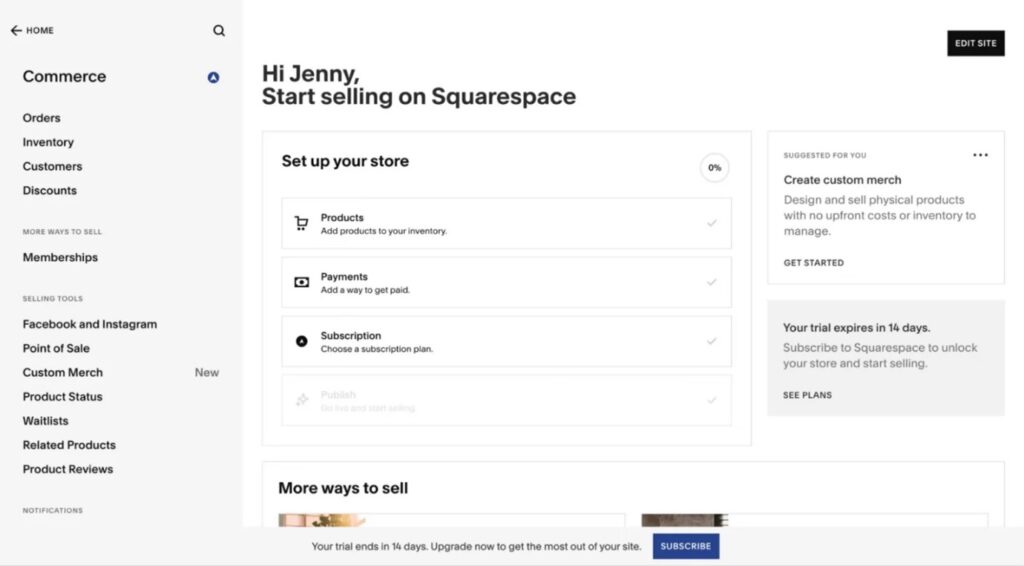
However, as the project grows, the basic settings may not be sufficient.
In BigCommerce, the interface is not so intuitive and convenient. But all options are widely available without the need to install additional applications:
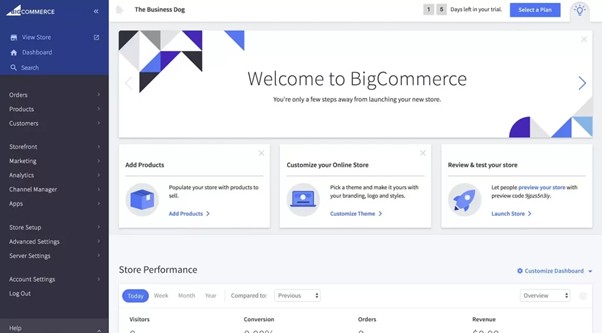
As you master the platform, setup becomes faster and more convenient. There are also ready-made instructions and training materials for new users.
Technical support
Reliable technical support is extremely important for the smooth operation of your business. At Squarespace, basic technical support is included in all plans. You can ask a question by email and receive a response within 24 hours. There is also a knowledge base with ready-made instructions:
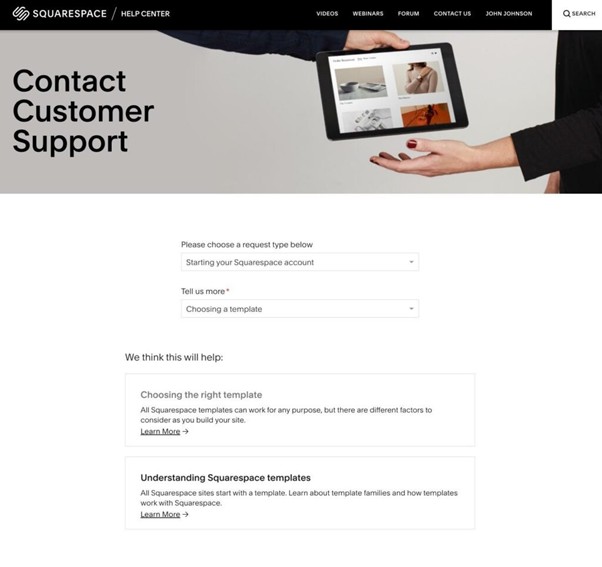
However, to quickly resolve problems over the phone, you must purchase a separate support package for an additional fee.
At BigCommerce, technical support by phone and email is included as standard. In addition to the knowledge base, there are also video tutorials from experts:
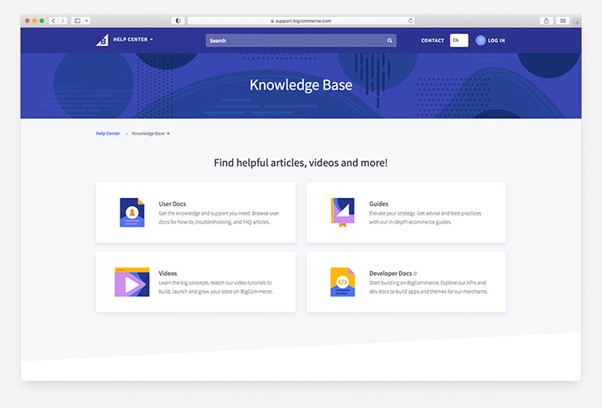
The average response time of technical specialists by email is less than 1 hour. In critical cases, an individual manager is provided to quickly resolve the issue.
eCommerce Features
Ecommerce features directly impact conversion and customer experience. Squarespace allows you to accept card payments directly on your site via Stripe or PayPal. Integration with social networks has also been implemented to synchronize the product catalog with stores on Facebook and Instagram.
At the same time, the platform is not optimized for international trade – by default there is no support for multilingualism and multicurrency. Also, the system does not support posting product reviews and ratings.
But BigCommerce is focused on large international businesses, therefore all the functions mentioned above are implemented here. This system supports an unlimited number of currencies and interface languages.
In addition, delivery rates from popular international postal operators are adjusted to the order in real time. In addition, the CMS can send customers notifications about abandoned carts to increase conversion.
Plugins and applications
Third-party modules and applications help expand the capabilities of the e-commerce service. Thus, the Squarespace marketplace offers more than 300 applications:
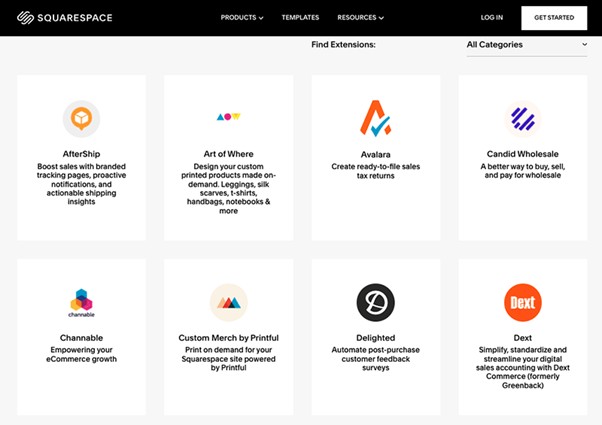
Among them, you can find modules for integration with popular CRMs, email marketing systems, analytics, delivery services and other services. However, due to the small number of available applications, you may not find some useful integrations in the catalog; for example, there is no add-on for linking the store with 1C.
But there are more than 1,500 plugins in the BigCommerce app store:
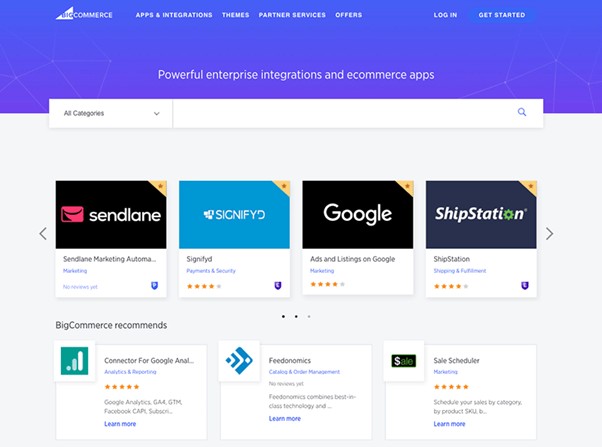
Here you can find official add-ons from MailChimp, Google Analytics and much more. Most key integrations are free. Users also have access to applications for automating many business processes.
How many calls and sales will I get by ordering contextual advertising from you?
I need to calculate the conversion of my website Describe
the task
in the application
Calculate potential ad revenue Google
contextual advertising calculator
Transaction fees
Squarespace charges 2.9% plus 30 cents per transaction when using Stripe or PayPal. Additionally, payment systems charge their own commission. Thus, the total commission can be about 3-5% of the order amount. For online stores with a large volume of sales, these costs are quite significant.
But in BigCommerce there is a progressive scale, when the commission decreases as turnover increases. At the start, commissions are 2.9% + 30 cents, and the minimum amount can be 0.5% – 1% for turnover over $150,000 per month. This allows you to optimize costs for large projects.
Connecting drop-shipping
Drop-shipping is a popular business model where a seller places goods from suppliers in his online store without having his own warehouse.
Squarespace does not have built-in tools for working with drop-shipping suppliers. You have to install third-party applications, configure the import of a product database from Excel tables, or add products manually. It takes a lot of time and doesn’t scale.
BigCommerce supports integration with popular drop-shipping platforms (Spocket, Modalyst, etc.). You can import up to 10,000 products with one click using the API. It also provides automatic synchronization of the catalog with suppliers, management of warehouse balances, sending orders to suppliers directly from the store’s administrative panel.
Which platform is better for promotion, BigCommerce or Squarespace?
To decide which platform is better, Squarespace or BigCommerce, be sure to pay attention to the opportunities for promoting an online store, because the economic efficiency of the project will depend on this.
Blogging
A blog on a commercial website increases audience loyalty and improves search rankings. The Squarespace builder is initially focused on creating content projects and blogs. There are ready-made templates, a visual editor, and adding an author to each post. All new materials are available for indexing by search engines.
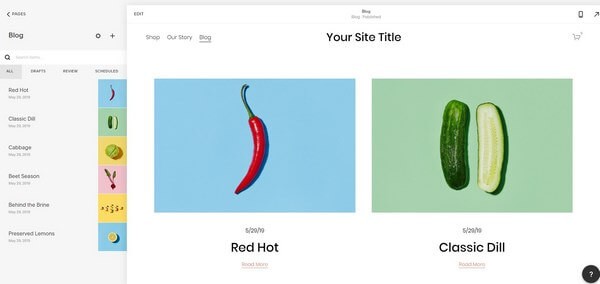
You can also run your own blog on BigCommerce, adding new SEO-optimized articles and occupying top positions in information output on your topic. You can also insert blocks with popular products on the site into such materials:
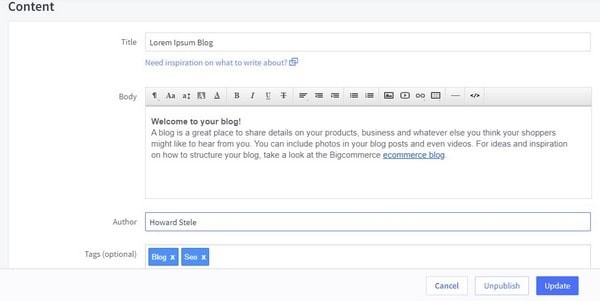
However, the Squarespace builder is still easier to learn for beginner users.
SEO optimization
SEO website optimization is the key to organic traffic from search engines. And in this regard, the Squarespace builder lags significantly behind its competitor. For example, you cannot configure meta tags and CNC URLs here. There are also problems with indexing dynamic pages.
But BigCommerce stores have all the necessary features for successful promotion. The administrator can configure titles, meta descriptions, alt tags for images, and a redirect map. Also, the sites on this platform are quite fast and load very quickly. All this allows you to achieve high positions in organic search without extraordinary effort.
Email marketing
Email newsletters are a powerful tool for promoting and retaining the attention of an online store’s audience. You can connect third-party mailing services to Squarespace, such as MailChimp or Klaviyo. Synchronization of contacts and segmentation is also provided.
At the same time, it does not provide for the creation of automated mailings that are triggered when a specific trigger occurs. Also, split testing is not available to the advertiser – for this you have to use separate tools.
In CMS BigCommerce, in turn, email marketing tools are built into the basic functionality. They are powered by the Elastic Email SMTP provider, which supports trigger creation, automation, A/B testing and analytics summaries – all in one convenient interface.
Analytics systems
Internal analytics allows you to track store performance and optimize conversion. Squarespace has a built-in analytics system for monitoring traffic, its sources, and user behavior on the site. The data is presented in the form of graphs and tables:
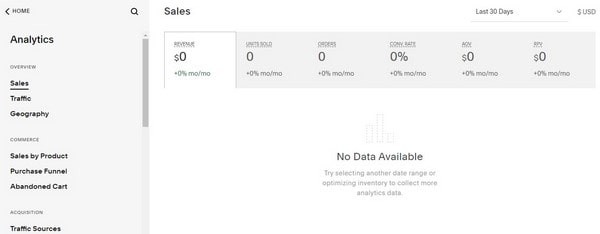
At the same time, the capabilities of the tool are somewhat limited. You won’t be able to deeply segment targeted visitor actions or customize events. To expand the capabilities of the site, it is better to connect Google Analytics.
BigCommerce has integration with Google Analytics configured out of the box. Here you can set up advanced e-commerce, track the client’s movement within the sales funnel, attribution models:
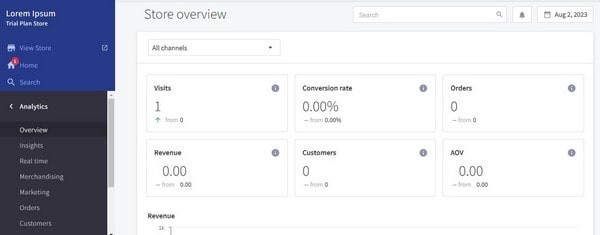
Comparison of Squarespace and BigCommerce plans
A comparison between Squarespace and BigCommerce won’t be complete until you know the pricing for using the services. Let’s take a closer look at the tariffs for each of them.
BigCommerce Pricing Plans
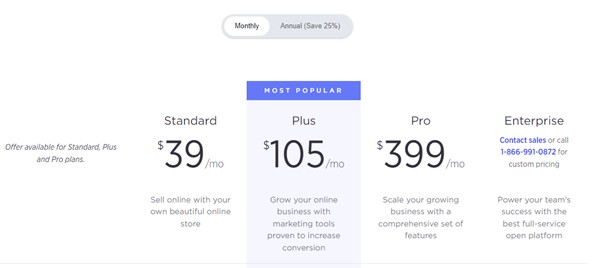
- Standard – $39 monthly. Ideal for startups and small online stores. Basic features for launching a website are available here – a set of templates, a sales page builder, payment settings, and there are no restrictions on the number of products in the catalog.
- Plus – $105 monthly. It provides expanded functionality for a fast-growing business – expanded access rights for large teams, additional options for the B2B segment, etc. This tariff plan also allows you to create multiple stores on different domains.
- Pro – $399 monthly. Its use is only advisable for large companies with unique tasks. It offers priority VIP support by email, phone, and online chat, access to APIs for deep integration and automation, and also provides for a higher annual total store turnover (up to $400,000).
- Enterprise – the price is determined individually. Involves setting up personal integration with the company’s own systems. The platform provides each client with this tariff with a dedicated manager for technical support.
A discount is also possible on all packages when paying a year in advance.
Cost of using Squarespace
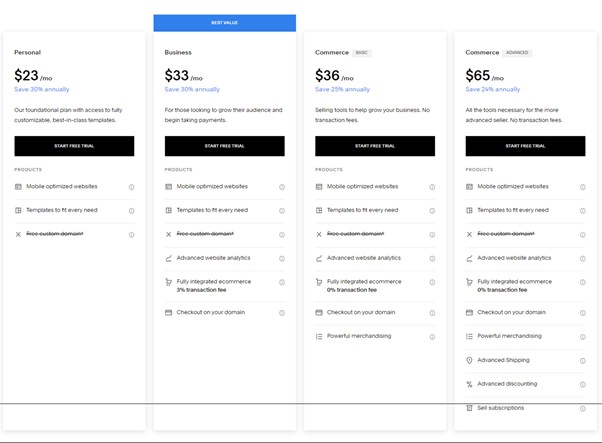
The system also offers users several tariff plans:
- Personal – $23 per month. Perfect for starting simple projects. E-commerce capabilities are limited here, so this package is more relevant for one-page sites, landing pages or portfolios. The tariff includes access to cloud hosting and a set of themes for visual design.
- Business – $33 per month. An excellent solution for small service and store sites, startups and growing businesses. Includes the ability to create coupons, and also allows you to connect integration with popular delivery services. Also, in this tariff plan, there are no restrictions on the number of added products.
- Commerce Basic – $33 per month. This plan comes with no fees per transaction, making it a great choice for fast-growing online retailers. It also provides advanced web analytics and payment acceptance on your domain, without switching to third-party platforms.
- Commerce Advanced – $65 per month. A solution for projects with high traffic and load. Includes priority support, plus additional security and scalability options, on top of all the benefits of other pricing offers.
A free trial period of 14 days is also available to test the service.
Should I choose Squarespace or BigCommerce?
To make the final decision on whether to choose BigCommerce or Squarespace, it is also important to understand the strengths and weaknesses of both CMSs.
Advantages and disadvantages of Squarespace
A number of important advantages make Squarespace quite popular and in demand among business owners:
- Easy to use and configure. An intuitive designer with a convenient drag-and-drop interface allows you to create ready-made sales pages in just a couple of clicks without any web design or programming skills.
- Wide selection of templates. There are ready-made options for any field of activity – shops, restaurants, photographers, etc. The visual editor allows you to customize colors, fonts, logo and other elements.
- High speed. All sites load quickly due to the use of CDN, due to which pages are generated in a fraction of a second. This allows you to achieve high positions in searches, and sites work stably even under heavy loads.
- Reliable protection against DDoS attacks. The Internet resource is hosted on cloud servers, which means the owner is guaranteed trouble-free operation and protection from DDoS and malicious traffic. In addition, configuration backups are saved on several servers at once.
- Quality support 24/7. The developers provide prompt system updates and corrections of possible errors, and the technical support service will help with any questions and configuration.
But it is important to remember the disadvantages of this CMS:
- Limited opportunities for scaling and growing an online business. This platform is mainly suitable for small projects and startups. When traffic and sales increase significantly, performance issues may arise.
- Minimum capabilities for managing goods and orders. It provides only basic tools for working with assortment, managing prices and conducting marketing campaigns.
- Limitations on integration with delivery and online payment services. Synchronization is provided mainly for companies operating in the USA. For European and other markets, we will have to look for additional solutions.
Pros and cons of BigCommerce
The BigCommerce platform is more advanced than its competitor and has many advantages:
- Scalability. Perfect for businesses with a large product catalog – all tariff plans support adding an unlimited number of products. At the same time, the system’s performance allows it to withstand heavy loads and ensure stable operation of the site as traffic grows, and data centers around the world for better loading speeds.
- Process automation. It is possible to create rules for pricing, replenishment of goods, automated email distribution, as well as segmentation of the customer base and automatic discounts for wholesalers.
- Wide possibilities for integration. You can connect popular CRM and ERP systems. There are also modules for integration with eBay, Amazon and other marketplaces.
- Many options for accepting payments. A wide variety of payment gateways are supported for any country, including local ones. The system supports various currencies, and the amount is recalculated automatically.
In general, this CMS is quite a worthy choice, but it is not without its drawbacks:
- Customization requires programming skills. The system can be fully customized to suit your needs, however, this will require the help of a technical specialist or knowledge of HTML, PHP, understanding of the API and other technical aspects.
- Price. The cost per use is quite high compared to many competitors. Tariff plans for large stores are especially affordable. You will also need to pay for modules from third-party developers if additional functionality is required.
- The administrative panel interface is quite complex. It will not be easy for a beginner to understand all the settings and internal tools, which means it will take time to master working with the system.


















