- What is PrestaShop?
- Advantages of the PrestaShop platform
- Main disadvantages of PrestaShop CMS
- Cost of using PrestaShop
- Overview of the PrestaShop platform capabilities
- Administrative panel
- Themes and templates
- Accepting online payments
- Multilingual and localization
- Extensions and modules
- Technical support
- SEO promotion
PrestaShop is one of the most popular CMS for creating and managing online stores in the world. This is an open source system that is based on PHP and MySQL, which makes it easier to find a developer – many programmers around the world work with PrestaShop.
In addition, this CMS has a wide range of functionality right out of the box. PrestaShop supports many languages, it is possible to create several stores managed through a single interface, as well as built-in marketing tools and a wide selection of design templates.
All this contributes to the widespread adoption of PrestaShop – according to recent estimates, more than 300,000 operating online stores use this system. In our review of the PrestaShop platform, we will analyze the interface of the admin panel, evaluate the convenience of the tools for managing products and orders, and also consider the key pros and cons of the system.
How many calls and sales will I get by ordering contextual advertising from you?
I need to calculate the conversion of my website Describe
the task
in the application
Calculate potential ad revenue Google
contextual advertising calculator
What is PrestaShop?
PrestaShop is a free and open source content management system that is designed specifically for e-commerce projects. The first version of the platform was released in 2005 by a programmer from France, whose name is Bruno Le Mestre. Since then, the project has been actively developed by the international developer community.
One of the main advantages of PrestaShop is its modular architecture, thanks to which developers and store owners can add new features and change the functionality of the site using thousands of free and paid modules through a convenient control panel.
Due to its popularity, PrestaShop has a large community of users and developers, whom you can always turn to for advice if you have problems setting up certain functions.
Advantages of the PrestaShop platform
- Scalability. Due to the open modular architecture, developers can expand the capabilities of the online store and adapt it to specific business tasks. The PrestaShop catalog contains about 9,000 free and paid modules for connecting online payments, integration with delivery services, various marketing tools and much more.
- Multilingual. The PrestaShop platform supports 65 different languages and dialects, including Ukrainian, English, Russian, etc. This allows you to enter international markets without additional efforts to localize your store.
- Built-in reporting and analytics. The system generates more than 70 reports on sales, traffic statistics, user behavior, and the effectiveness of advertising campaigns. They can be used to guide a store owner or marketer when conducting an audit of advertising activity.
- The store is optimized to meet the requirements of search engines. Category and product pages are well indexed, and from the admin panel your SEO specialist can edit meta tags, create an XML sitemap, enter a URL and much more.
- Safety. The system has passed an independent security audit from SensioLabs, allows you to make database backups from the admin panel, and is also highly resistant to hacker attacks.
Main disadvantages of PrestaShop CMS
- High requirements for hosting. For comfortable operation of a site based on this CMS, it is better to use a VDS or a dedicated server with 2GB of RAM. Standard shared hosting may not be enough, especially if you have a large store with a large volume of traffic and many pages.
- Limited selection of free themes. There are not many ready-made templates for a quick start, and therefore, most likely, your online store will be similar to all others on the same platform. If you want to stand out, you will have to either buy paid themes or order the creation of an individual design from developers.
- Too broad functionality for small projects. Basic setup and mastering of the admin panel will take a lot of time due to the abundance of opportunities it provides. If you have a small store with 30–40 products, then such difficulties are unnecessary.
- Difficulties in localization. Translating content into multiple languages in PrestaShop is not the easiest task for a beginner. This work may require the assistance of an experienced system user.
Cost of using PrestaShop
The platform has an open license, which means anyone can download it and use it absolutely free. However, there are a number of costs that need to be taken into account when starting an online store:
- Hosting. For the store to function properly, you will need hosting, on which the developer can host your website. Tariffs from the main Ukrainian providers start from 150 hryvnias per month. However, for a large online store to fully operate, it is better to connect a dedicated server, which will cost more.
- Template. Basic free design themes are quite primitive, so for a serious project it is better to buy a paid template (from 1000 UAH) or order the services of a web designer (from 3000 UAH if you consider a freelancer or from 10000 UAH if you contact an agency).
- Paid modules. To expand the capabilities of the store and integrate third-party services (payment gateways, CRM, analytics systems), you will need modules, many of which are distributed on a paid basis (from 200 UAH).
- Customization and adaptation. If you do not have experience in creating websites, then it is better to contact specialists to avoid mistakes when installing a CMS and setting up basic functions. The services of a private specialist will cost from 2000 UAH, and a web studio can request from 12000 UAH.
Overview of the PrestaShop platform capabilities
Next in our review of PrestaShop CMS we will look at the key functions that will help you set up a working infrastructure for doing business online.
Administrative panel
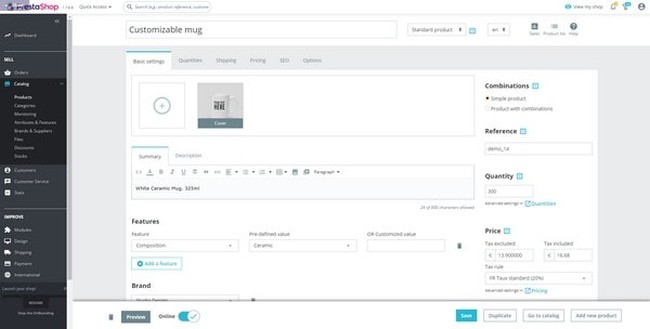
The admin panel is the working interface of the online store owner. It allows you to fully control and customize all aspects of your online business.
The admin panel has an intuitive design with a modular structure. The main menu is grouped into sections: product catalog, customer orders, customers, modules, store appearance, design personalization, payment and delivery settings, SEO and marketing, analytics and statistics.
The administrator can add an unlimited number of products with detailed characteristics, upload photos, videos, create categories and navigation filters.
Flexible tools are provided for managing orders and processing payments, setting up delivery methods and logistics. An integrated notification system allows you to quickly track orders and customer actions.
There are also powerful marketing modules for carrying out promotions, mailings, working with reviews and audience loyalty, and built-in SEO tools simplify content optimization.
Themes and templates
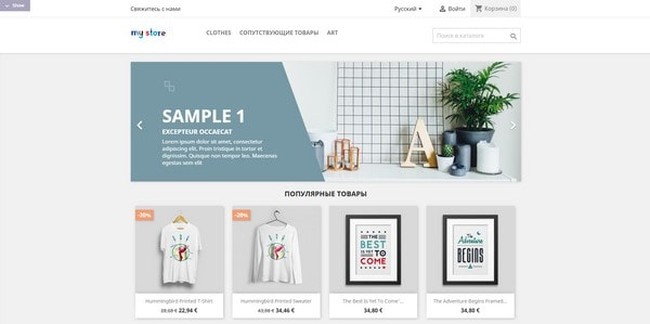
More than 30 free themes are available in the app store. They allow you to quickly change the look without asking for help from a web designer. Basic themes are simple and minimalist. The design contains only the basic elements – the site header, menu, breadcrumbs, slider on the main page.
In addition to the library of free templates, there are many paid themes from third-party developers. Their advantage is greater functionality, individual design and ready-made website design for different business niches. For example, one of the most popular solutions for a clothing store is the “Luxury” template, which is memorable due to its spectacular animation and interactive elements. The cost of this template is 2400 UAH. There are cheaper options – the minimum price starts from 1000 hryvnias.
How many calls and sales will I get by ordering contextual advertising from you?
I need to calculate the conversion of my website Describe
the task
in the application
Calculate potential ad revenue Google
contextual advertising calculator
Accepting online payments
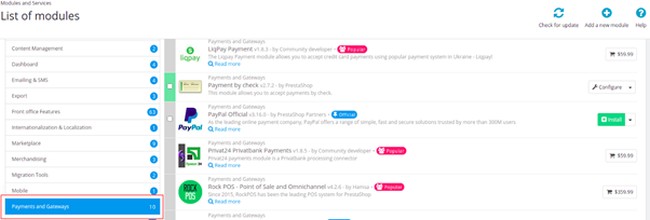
The module for accepting payments in an online store on PrestaShop allows you to quickly integrate popular payment systems and process online transactions from customers.
In addition to standard card payment, the site owner can connect PayPal, LIQPAY, Stripe and many other local payment gateways. To enable this functionality, you need to complete basic settings, enter the details and activate the module. From now on, all payments will be made online through a secure connection. And the funds will be instantly credited to your current account.
Multilingual and localization
PrestaShop was originally created as a multilingual platform for selling products to global markets around the world. Therefore, the CMS supports content localization into several languages at once. You can also add the corresponding currencies.
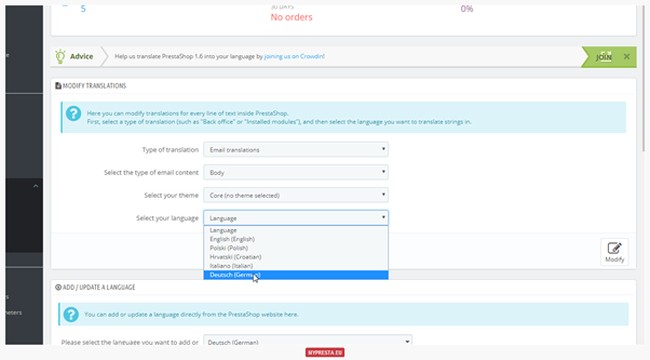
The admin panel has built-in tools that allow you to add new languages and manage localized content for each language separately – fill out the catalog, product descriptions, add delivery and payment pages, and edit interface elements.
In addition to standard translation, you can also install modules from third-party developers that allow you to translate your store automatically using the Deepl Translate tool. In addition to the fact that this method will save you a lot of time, it will also allow you to get a much better result than if you translated the site through Google translator.
Extensions and modules
One of the main advantages of CMS PrestaShop is an extensive library of plugins from third-party developers to expand functionality. At the moment, more than 800 modules are available for almost any task.
This greatly simplifies modification or expansion of the store. You do not need to contact programmers to develop custom solutions in most cases. All you need to do is install a ready-made extension and customize it to suit your purposes.
Among the most popular modules:
- Integration with delivery services (for example, there is an extension for “Novaya Poshta” if the store operates in Ukraine or “Fedex” if outside of it).
- Advanced filters and sorting in the catalog. The module allows you to index filters in search engines, thereby increasing store traffic.
- Payment gateways (PayPal and Stripe can be connected for free, but you will most likely have to pay for the integration of local solutions).
- “Recommended products” (to increase sales for certain most popular items), as well as “People often buy with this product” (helps to increase the average check).
- Online chat. You can install WhatsApp or choose a separate specialized solution.
- Checkout on one page. Allows you to increase website conversion and saves the user a lot of time – because the fewer fields the form contains, the faster it will be filled out.
Technical support
The official PrestaShop website provides a free knowledge base that contains answers to most questions about using the platform. If this information is not enough for you, you can purchase paid technical support packages or a one-time consultation on an issue of interest.
Consultants are highly qualified and have extensive experience working in the system, therefore they guarantee a quick solution to any questions and problems that may arise when using PrestaShop. Paid packages guarantee a response from a manager within an hour, and they work 24/7.
In addition, for an additional fee, specialists can update the CMS core and key components, install the module and configure it for full operation, advise on SEO optimization of the store, and much more.
SEO promotion
PrestaShop has a number of built-in tools for optimizing the project according to Google requirements for organic traffic growth. You can adjust these parameters in the store settings (section “SEO and URL”):
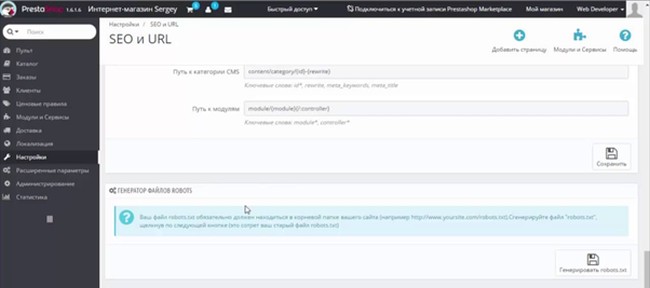
The system allows:
- Configure CNC URL. For each product and category, you can set human-readable unique addresses instead of unreadable IDs like site.com/?34521.
- Edit meta tags (title, description, h1, keywords) for each individual page. This increases the relevance of the content in the eyes of search engines, and also allows individual pages to rank better for targeted search queries.
- Create an XML sitemap including all available URLs. This makes it easier and faster to index new sections and content on the site.
- Ability to set indexing parameters for any pages to hide temporary or service content from being included in the search engine index.
- Set up 301 redirects for old addresses in order not to lose link juice and redirect visitors to current URLs.
- Connect the Google Analytics service to the site to obtain detailed statistics on traffic and user behavior.


















