- What is Pipedrive CRM?
- Who is Pipedrive CRM for?
- Pipedrive Benefits
- Are there any downsides to the Pipedrive system?
- Pipedrive CRM features overview
- Sales management
- Email Marketing
- Lead Generation
- Tracking the actions of visitors on the site
- Live Chat
- Document flow
- Integration with third-party applications
- Pipedrive Platform Cost
In today’s world, where most sales and marketing activities have migrated online, it is difficult for a growing business to do without a CRM system. Today, using it, you can not only save the history of communication with customers, but also set up advertising, as well as keep records.
Among the many similar tools on the market, Pipedrive CRM stands out with its intuitive interface and strong functionality to maximize sales and optimize customer relationships. Next, we will make a short overview of Pipedrive CRM so that you can familiarize yourself with the main functions of this system and explore its pros and cons.
What is Pipedrive CRM?
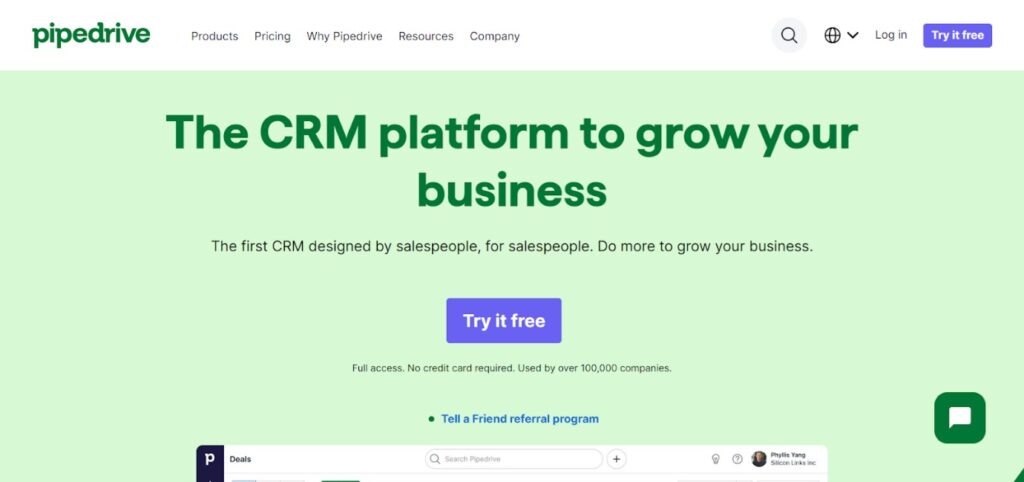
How many calls and sales will I get by ordering contextual advertising from you?
I need to calculate the conversion of my website Describe
the task
in the application
Calculate potential ad revenue Google
contextual advertising calculator
Pipedrive CRM is a cloud-based solution that helps companies track interactions with current and potential customers in a single, intuitive interface. The system is very easy to manage, so almost any user can master it without the help of a technical specialist.
In addition to the main functions, in Pipedrive you can create and visualize sales funnels, track communication with a client from the first contact to closing a deal, automate the routine tasks of a sales manager, and access reporting and analytics.
In addition, the platform allows you to set up integration with many applications and other business tools, including Google Apps, MailChimp, Trello, Slack and others.
Who is Pipedrive CRM for?
CRM system Pipedrive is a universal tool that can be used by companies operating in various fields:
- Startups. Due to the intuitive interface and the low price of the basic tariff plan (12.5€/month), the platform is accessible to most startups and small companies.
- IT companies. Typically, high-tech business owners want to automate everything, and Pipedrive can help with that. It will take care of all the routine tasks, and will also allow you to synchronize data with other applications.
- Non-profit organizations. Although the platform is more focused on sales, creating and managing a database of contacts in the future is a very useful feature for volunteer organizations, charities and other NGOs.
- Large enterprises. For large businesses, this tool can streamline many processes and help increase productivity. At the same time, Pipedrive may lose in terms of functionality to more complex solutions, therefore it is still more aimed at medium and small enterprises.
Pipedrive Benefits
- Automate tasks. The system can send reminders to the responsible manager, as well as assign tasks automatically. It is also possible to fire a trigger and perform certain actions in case of a change in the status of a transaction.
- Smartphone application. A branded mobile application, which can be downloaded from the AppStore or Google Play Market, allows you to manage orders, contacts and current tasks from your smartphone, even outside the office.
- Built-in analytics tools. Based on the uploaded data, the built-in analytical tool generates reports and helps company owners measure performance and identify potential growth points.
- The ability to customize. The Pipedrive platform can be customized based on the requirements of a particular business. You can edit the set of fields, deal stages, user actions, and other elements.
- Cloud architecture. You do not need to think about timely data backup, possible virus threats or server hardware obsolescence. Pipedrive is a completely cloud-based solution that scales easily and gives you the ability to scale up or down as needed.
- Drag-and-Drop interface. The user can move a deal to one or another stage of the sales funnel using a simple drag and drop. This visual and intuitive way of organizing information increases productivity and makes it easier for the team.
Are there any downsides to the Pipedrive system?
Like any other tool, Pipedrive is not without its drawbacks. Among them:
- The lack of built-in tools for setting up e-mail marketing. To implement mailing lists, you will have to use third-party integrations.
- No two-factor authentication. This may be important for businesses that are concerned about the safety of sensitive data.
- Pricing. The use of the platform is paid, although there is a free trial period. At the same time, the cost can be too high for small companies, especially if you need access to advanced features available on expensive plans.
Pipedrive CRM features overview
An overview of the Pipedrive CRM system would not be complete without the core features and capabilities of the platform. Below we will consider the most popular of them, so that you can understand whether they satisfy all the needs of your business.
Sales management
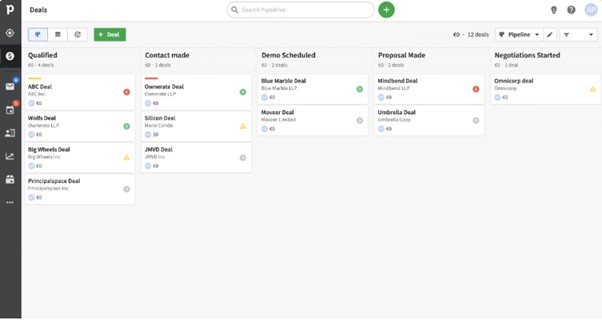
Pipedrive brings together a real combine of features focused on sales optimization and automation:
- Visualization of the sales funnel. You can track which customers are at each level of the funnel, as well as move deals between different stages in a drag-and-drop mode.
- Order management. The manager can add new orders to the system, assign them statuses and the probability of success for each conversion. You can also link a client to each deal, add notes for each of them and track the interaction.
- Mail and calendar integration. Each order in the system can be associated with a specific correspondence, as well as schedule appointments and calendar events directly from the platform interface.
Email Marketing
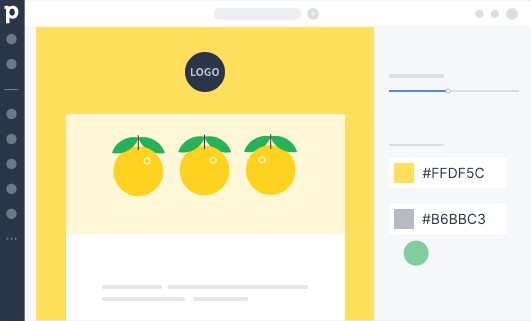
Pipedrive can be linked to many popular email marketing services. The user can integrate with MailChimp, ActiveCampaign, GetResponse, etc., which allows you to run complex marketing campaigns without leaving the CRM ecosystem.
To do this, the platform implements contact segmentation based on the history of interactions, transaction status and other criteria, which allows you to personalize the approach to the audience when sending the newsletter.
How many calls and sales will I get by ordering contextual advertising from you?
I need to calculate the conversion of my website Describe
the task
in the application
Calculate potential ad revenue Google
contextual advertising calculator
Pipedrive also has a handy editor for customizing emails, a ready-made template database and the ability to automate mailings based on certain user actions. For example, you can automatically send emails to new customers or to those who move to a certain stage of the sales funnel.
Lead Generation
The system implements the ability to create web forms and synchronize data from them in the built-in analytics panel. CRM also allows you to track all interactions with contacts – calls, letters and meetings, which helps to understand exactly which actions lead to sales.
Also implemented the ability to integrate with popular lead generation tools – LinkedIn, Google Ads and Facebook and others. Thus, the effectiveness of advertising set up through them is significantly increased.
Tracking the actions of visitors on the site
CRM receives information about user actions on the website thanks to the ability to integrate with Google Analytics, Hotjar and other services. Thus, you can track views of certain pages, time spent on the site, clicks on buttons, clicks on links and much more.
This information can be useful for understanding the interests and preferences of your customers, as well as for optimizing your site’s usability and marketing strategy.
Live Chat
By integrating with LiveChat and other similar services, you can communicate with customers in real time right from the Pipedrive CRM interface. In this way, you can increase the level of conversion on the site, because the operator’s response to user questions will be instant.
In addition, this way you can increase customer loyalty by giving them the opportunity to contact a company representative in a way convenient for them for technical support on the product.
Document flow
Pipedrive allows you to upload any type of document for each transaction – contract, quotation, invoice, etc. This way you can store all the documentation in one convenient place.
Also, the platform implements a search for documentation according to the type, contracts associated with it, orders, date, etc. The found document can be sent to a colleague directly inside the system, and using the built-in tools, it can also be sent to the client’s e-mail.
Integration with third-party applications
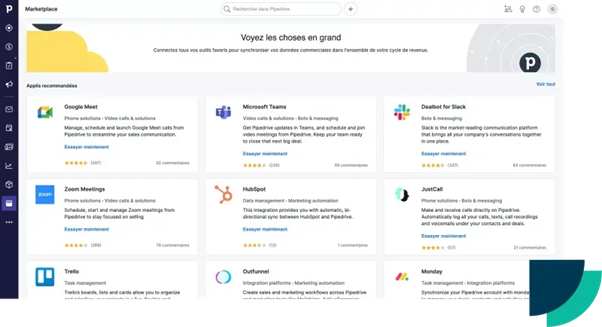
You can link Pipedrive CRM with many third-party services for a variety of purposes. Here are just the most popular ones:
- Advertising platforms. Among the most popular integrations are Mailchimp, ActiveCampaign, Google Ads. By setting up synchronization, you can automate marketing campaigns and increase their effectiveness.
- Apps for collaboration. Slack, Trello and Asana platforms can be linked to the system to improve communication between employees within a team.
- Financial instruments. To automate the process of invoicing and financial accounting, you can connect QuickBooks or Xero.
- Analytics tools. Integration with Google Analytics and Power BI is supported, which allows you to study user activity data right inside CRM.
Pipedrive Platform Cost
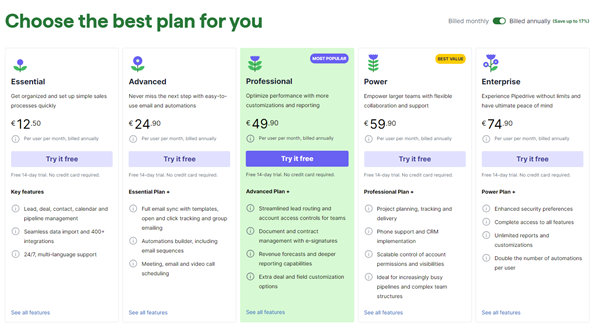
In total, there are 5 tariff plans for using the CRM system:
- Essential – 12.5€/month. The plan is designed for small companies and startups. This includes basic sales management functions, synchronization with calendars, as well as integration with more than 400 external services.
- Advanced – 24.9€/month. In addition to basic functions, it allows you to send bulk e-mails, as well as implement automation for sales and project management.
- Professional – 49.9€/month Suitable for large companies that need electronic document management, advanced reporting, forecasting financial results, as well as advanced tools for teamwork on projects.
- Power – 59.9€/month. A plan for large organizations and growing businesses that includes phone support.
- Enterprise – 74.9€/month. The ultimate plan with full access to all Pipedrive features and the highest price. Allows you to generate and send an unlimited number of reports, advanced security features to keep your data safe, and advanced automation settings.
If you have not yet decided on a suitable package of services, Pipedrive provides a trial period of 2 weeks.


















