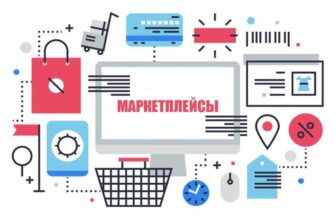- Advantages of Magento CMS
- Main disadvantages of the Magento platform
- Overview of Magento engine capabilities
- Ease of use
- Administrator panel
- Templates and design
- Modules and extensions
- Order management
- PWA Studio Applications
- Technical support
- Payment acceptance systems
- Tools for promoting sites on the Magento platform
- SEO optimization
- Creating a blog
- E-Mail newsletter
- What is the difference between Magento Open Source and Magento Commerce?
- Magento Open Source
- Magento Commerce
- Prices for using Magento CMS
Magento is the most popular open-source CMS, which is widely used by Western brands and retailers to create online stores, but its development in Ukraine is not as fast due to insufficiently widespread integration with domestic services.
Work on the Magento platform, which was originally conceived as an offshoot of osCommerce, began in 2007, and already in 2011 it was purchased by the most popular online marketplace eBay. From 2018 until today, the owner of the company is Adobe. Currently, Magento is second only to Shopify in popularity worldwide.
The engine is optimal for launching large-scale projects. Using it for small stores is ineffective, since the cost of development and support is quite high. In this review of Magento CMS, we will take a detailed look at its disadvantages and advantages, and analyze its main features.
How many calls and sales will I get by ordering contextual advertising from you?
I need to calculate the conversion of my website Describe
the task
in the application
Calculate potential ad revenue Google
contextual advertising calculator
Advantages of Magento CMS
- Modular architecture. Magento CMS is easily expanded with new functions to meet growing business needs. It can scale from hundreds to millions of items, can handle heavy loads as online sales and traffic grow, and is CDN-optimized and cloud-ready.
- Rich functionality. The system has a convenient interface for managing the product catalog, pricing, promotion, marketing promotions, order processing, logistics and other aspects of e-commerce. There are many extensions available to automate additional tasks.
- Synchronization with third-party services. Ready-made solutions are available for integrating an online store with popular CRM systems, payment gateways, local and international delivery services, as well as analytics and marketing automation services. All popular APIs are supported, so developers can create their own modules to connect this or that functionality.
- SEO optimization. The CMS generates clean HTML code, correct semantic page markup, CNC URL, and also allows the administrator to fill in meta tags for products and categories in the catalog, which helps successful indexing and improves the site’s ranking in search. The admin panel provides functionality for optimizing content based on Google requirements.
- Safety. The engine encrypts confidential data, supports secure connection protocols, complies with online payment security standards, and is regularly tested for vulnerabilities. To protect against DDoS attacks, web firewalls are used and there are differentiated access levels in the admin panel.
- Adaptability. The interface is displayed equally correctly in all common browsers – Chrome, Firefox, Safari, Opera, Edge, etc. The layout automatically adapts to mobile devices, which ensures the convenience of making purchases from phones and tablets.
- Multilingual. The administrator can translate the site into several languages directly from the admin panel to sell products all over the world. Translation is available for the interface and content. Also, for each individual region, you can set your own currency and unit of measurement (kilograms, pounds, centimeters, inches, etc.).
Main disadvantages of the Magento platform
Along with numerous advantages, the service also has a number of disadvantages that should be taken into account when reviewing the Magento platform:
- Difficulty setting up. It will be extremely difficult for a novice user without technical knowledge to understand the system. Difficulties may arise already at the stage of deploying the working environment, not to mention the CMS itself. You can’t cope with this without the help of an experienced specialist.
- Problems with localization. Magento is initially aimed at the European and American markets. The level of localization into Russian and Ukrainian languages is only 28%. Also, many of the gateways we are used to for accepting payments and delivery services are not supported.
- High requirements for hosting. To ensure high performance, you will need a powerful server, and it is also advisable to connect the site to a CDN. Also, the platform will simply refuse to work without hosting Elasticsearch, access to the CLI interface and other specialized components that not every server has.
- Difficult to learn and administer. Compared to WordPress or Opencart, the admin panel can seem quite complex and confusing. To successfully master and subsequently work, the administrator will need to understand the structure of the database, understand the features of the cache, front-end and back-end.
- Difficulties in finalizing the design. The code responsible for various interface elements is distributed across many files and folders on the server, so during the layout of the theme you have to spend a lot of time searching for the necessary sections.
- There are few ready-made solutions for the Ukrainian market. Despite its popularity around the world, there are still relatively few extensions for Magento for connecting online payment, delivery and inventory management services. This is especially true for popular Ukrainian services (Nova Poshta, Ukrposhta, payment gateways LiqPay, WayForPay, etc.).
- Frequent updates. Adobe releases kernel updates approximately every six months. After the release of a new version, to fix vulnerabilities, gain new functions and maintain compatibility with third-party services, you will need the help of a technical specialist in updating the CMS, which entails additional costs.
Overview of Magento engine capabilities
Today, Magento is used by more than 250,000 online stores around the world. Online retail giants such as Nike, Samsung, Nestle, Xiaomi and many other transnational brands operate on its basis. Their total revenue at the end of 2022 exceeded $155 billion.
So why is this system so popular? Let’s try to figure this out further by studying the main capabilities of the engine.
Ease of use
The engine provides a convenient and functional user interface for both buyers and administrators. The frontend automatically adapts to mobile devices and works correctly in any browser.
The shopper interface includes many elements to improve usability: smart search, drop-down filters, product comparison, reviews, favorites and much more. All this helps you find the right product faster.
Administrator panel
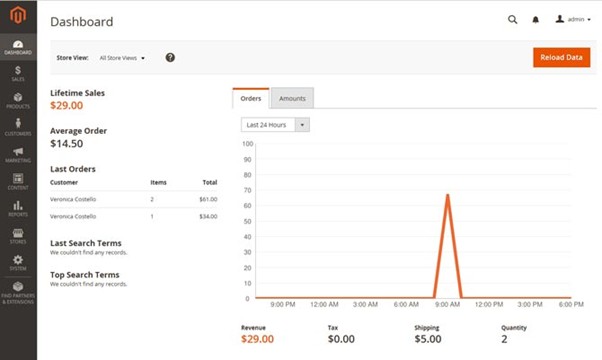
The admin panel is intuitive and allows you to flexibly manage Magento capabilities: product catalog, orders, customer base, use analytics and set up advertising. Convenient multi-level search and data filtering are also implemented.
The admin panel also implements the principle of differentiating access rights. You can create a separate account for each employee with individual rights, which allows you to effectively distribute tasks within the team.
Templates and design
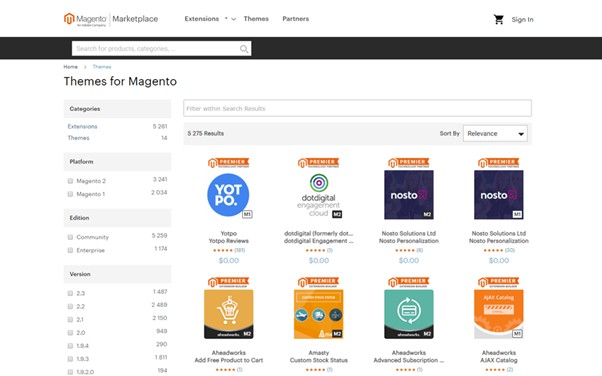
Each block of the design theme (header, footer, product card, category page) can be edited directly from the admin panel if you have the necessary technical knowledge.
The user also has access to many design themes from third-party developers. There are both free and paid templates. But for large-scale projects, as a rule, you will need the help of a layout designer to create an individual design that takes into account the specifics of the brand.
Modules and extensions
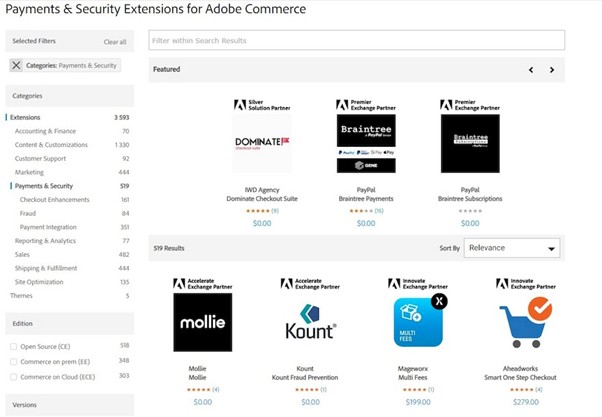
The built-in application library contains about 4000 modules. Solutions for connecting CRM are available; there is also integration with 1C accounting and other accounting applications, popular marketplaces. Here you can connect an IP telephony system, online chat and much more to the site.
There are also hundreds of modules for automating routine tasks: data import and export, automatic price changes, SEO optimization. With the help of ready-made extensions you can solve most standard problems. However, if it is necessary to integrate specific solutions for the local market, problems may arise.
Order management
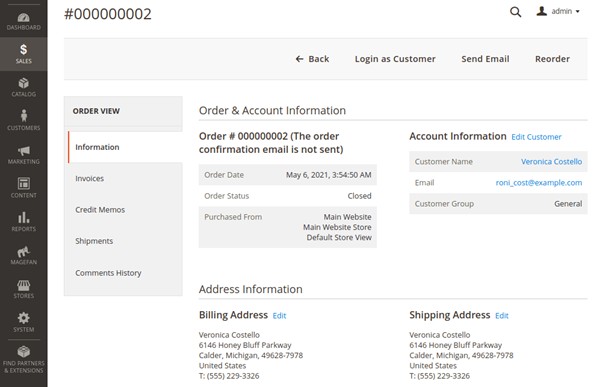
The administrator can control the status of the order from registration to delivery. From the control panel you can issue invoices, make returns, and send notifications to users. Several managers can work on the same order simultaneously within a single interface.
In addition, you can carry out trigger mailings, depending on the client’s behavior on the site – working with abandoned carts, offering similar products to increase the average check, and much more.
How many calls and sales will I get by ordering contextual advertising from you?
I need to calculate the conversion of my website Describe
the task
in the application
Calculate potential ad revenue Google
contextual advertising calculator
PWA Studio Applications
Such solutions work faster than regular websites and are similar in their interface to mobile applications. This way, you can achieve a significant increase in conversion due to better UX.
PWA Studio allows you to create custom online stores with your own design, the ability to work offline and send push notifications, as well as quick access to product categories and cart.
Technical support
A special Help Desk service is built into the admin panel, through which requests, complaints and suggestions from users are processed. The technical support service also responds to requests via email and instant messengers.
The engine automates ticket classification, routing to responsible managers, trigger notifications, knowledge base creation and other processes, which makes the responses of technical specialists as relevant as possible.
Payment acceptance systems
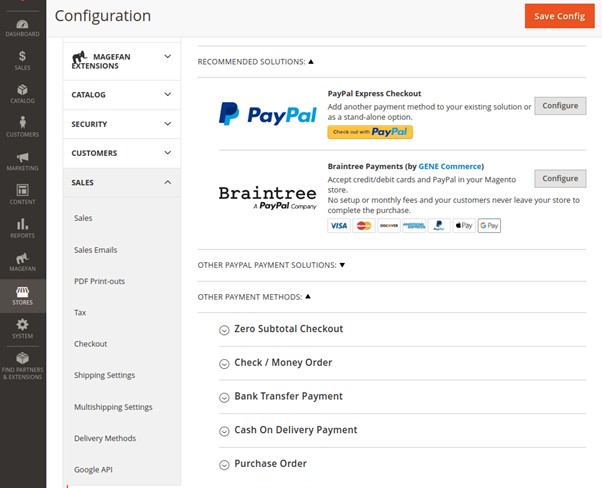
Clients of the online store will be able to make payments with bank cards, electronic money, cryptocurrencies, mobile wallets and any other methods. This is possible thanks to the modular architecture, which allows you to activate any popular services for accepting payments on the site.
Although connecting local payment gateways in Magento will be quite difficult (this will require the help of a programmer who understands the corresponding API), everything necessary is provided for integration with global providers like PayPal, Stripe or Braintree.
Tools for promoting sites on the Magento platform
The Magento engine has many tools built into it to attract your target audience and stimulate online sales. Next, we will look at their key capabilities.
SEO optimization
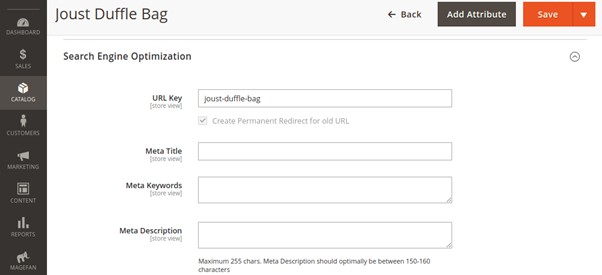
The engine was initially created taking into account all the requirements of search engines – clean source code, fast page loading, adaptability for mobile devices, correct link architecture, metadata management and much more.
The admin panel provides everything you need to optimize product pages and content: linking, setting Title, Description and alternative image texts in accordance with Google recommendations.
Creating a blog
You can easily integrate a full-fledged blog with a custom category structure, tags, comments and a subscription form into the structure. Each entry can be assigned a separate author and an individual page can be created for him. Content and news from the blog will be indexed by search engines, which will help attract organic traffic.
You can use third-party plugins to launch a blog; with their help, you can easily add and edit posts directly in the admin panel. For more effective promotion, it is important to choose an interesting topic for articles and share them on social networks.
E-Mail newsletter
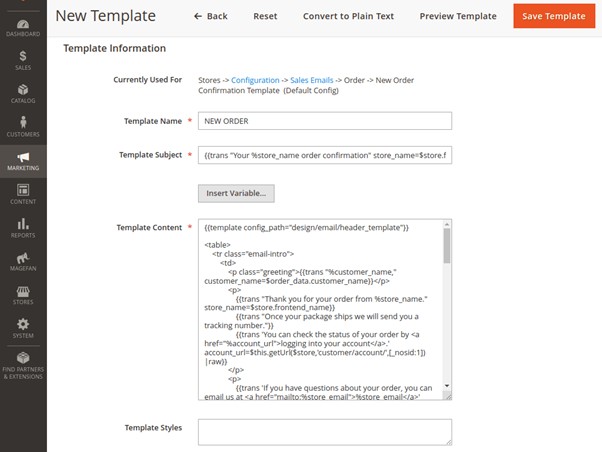
With the help of mailings, you can inform customers about the availability of new products, discounts and promotions dedicated to the holidays, as well as maintain regular communication with your audience so as not to disappear from the radar.
A separate Marketing module is provided for organizing mailings. There you can create groups of subscribers, configure templates and frequency of mailings. To achieve maximum efficiency, you can segment your audience and personalize each letter.
What is the difference between Magento Open Source and Magento Commerce?
The engine exists in two main versions – free Magento Open Source and commercial Magento Commerce. Although they are based on the same source code, they differ significantly from each other.
Magento Open Source
The free version includes a basic set of applications for launching an online store – catalog and product administration, payment gateways and delivery services, search engine optimization of content, order processing and technical support. This is the best choice for startups and small companies that need a simple and inexpensive platform for online trading.
Magento Commerce
Previously, the paid version of this content management system was called Enterprise Edition. It is positioned as a solution for large businesses. In addition to the basic functionality, the following are available here:
- More tools to attract and retain customers. You can connect email campaigns, set pricing rules depending on certain actions of visitors on the site, and also create promotions.
- Possibilities for scaling. The paid version is optimized for heavy loads, allowing you to process up to 70,000 requests per minute. The database is optimized here, and caching is activated at all levels.
- Full integration with Adobe Commerce Cloud. This allows you to use additional Adobe services – customer information management, personalization, machine learning and analytics.
- Adaptation for the B2B segment. Here you can set up a separate pricing policy for wholesale customers, create accounts for dropshippers, set up credit limits and special discounts for them.
- Support for international trade. In the professional version, you can localize not only the interface itself, but also the product catalog, and also separately calculate taxes, duties and delivery rates for different countries of the world.
- Professional technical support 24/7. Unlike the free version, it offers individual assistance in installation, configuration and optimization, as well as access to a ticket system, where technical specialists answer all questions in a convenient format around the clock.
Prices for using Magento CMS
The Open Source version is available for free download – it is an open source product. However, when choosing this solution, it is worth taking into account in the overall budget the cost of the services of a web studio or freelancer for the layout of the design theme and initial setup, which can cost from $3000 for a small project.
For large projects with a large audience, it is better to immediately pay attention to the Commerce version. This is a paid license, released in several editions depending on the size of the business – from $22,000 to $80,000 per year. Also, the cost of using the Magento platform must include plugins from third-party developers, which are available by subscription from $50 to $300 per month.