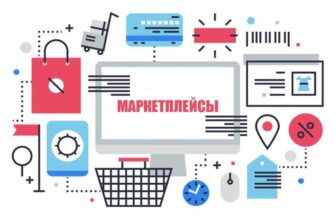- Advantages of KeyCRM
- Are there any disadvantages of KeyCRM?
- Overview of the functionality of the CRM-system KeyCRM
- Interface
- Online chat widget
- Database export
- Invoicing
- Automatic order processing
- Warehouse accounting
- Allocation of roles and control of managers’ work
- Built-in reporting
- Opportunities KeyCRM on integration with other services
- Marketplaces
- Messengers
- Mail services
- IP-telephony services
- Cost of using KeyCRM
KeyCRM is a universal solution developed by Ukrainian specialists, which helps to significantly facilitate all work processes for business. The system allows to simplify and automate interaction with customers, increase sales and improve the overall efficiency of the company.
KeyCRM was developed specifically to enable a business owner to collect orders from various sources (website, marketplaces, social networks, lendings, etc.) in a single window, which significantly saves time and effort for managers.
The system is hosted in the cloud, which eliminates the need to purchase and maintain your own equipment (server) or hire programmers. The CRM is accessed through a web interface, and customizing additional modules and integrations takes only a few minutes. Well, we will talk about other advantages of the service further in our review of KeyCRM.
How many calls and sales will I get by ordering contextual advertising from you?
I need to calculate the conversion of my website Describe
the task
in the application
Calculate potential ad revenue Google
contextual advertising calculator
Advantages of KeyCRM
- Multifunctionality. Within a “single window” the business owner gets the opportunity to collect and process orders, communicate through various channels (messenger, social networks, IP-telephony), control managers, track revenues and expenses, and collect detailed analytics.
- Intuitive interface. Even if you have no experience with other CRMs, you will quickly get used to it thanks to intuitive navigation and logical arrangement of elements. This eliminates the need for lengthy employee training or expensive technical specialists for separate customization.
- High-quality technical support. If you have any questions after independently studying the documentation on the platform’s website, the team of technical specialists is always ready to provide prompt assistance. This ensures that you will be able to effectively solve any issues related to the configuration and use of the service in the shortest possible time.
- Savings on programmers’ services. All customizations can be done independently, and updates and the addition of new functionality occur with enviable regularity. This allows you to save from 3 to 10 thousand dollars, which are usually required for the initial configuration of a new CRM, not to mention the regular costs of fine-tuning and eliminating conflicts between modules.
- Stable operation of built-in integrations. When working with CRM-system KeyCRM you are guaranteed smooth operation of all modules and no conflicts with other services integrated into the system. You do not have to worry about the fact that some function suddenly stop performing their tasks because of incompatibility or failure, which often sin other platforms.
- Availability of a mobile application. It opens up the possibility to communicate with the audience in a single window via Facebook Messenger, Instagram, Viber, Telegram, built-in chat of the OLX bulletin board and popular marketplaces (“Rozetka” and Prom), receive emails and even reply in online chat on the website. All communication with customers takes place inside the application, where you can also send files (both documents and photos, videos and voice notifications).
- Built-in end-to-end analytics. Here you will be able to regularly analyze statistics on sales, employee productivity, as well as receive reports on the profit and loss of the store.

Are there any disadvantages of KeyCRM?
- Lack of mass deletion capability. If you need to remove several clients or partner companies from the list, you will have to do it one by one, which will take a lot of time and effort.
- Difficulty in mastering for beginners. For those who first encounter the CRM-system, mastering all the nuances will be a challenge. Although KeyCRM provides tutorials in text and video format, not everyone has enough time to study them in detail.
- You cannot change the default fields. Even though you can add your own fields to the customer and supplier database, you cannot edit the fields available out-of-the-box. This will obviously cause inconvenience if you need to individually customize the CRM to the specifics of your project. You will have to use standard field names, even if they do not fully meet your expectations.
- There is no provision for searching for duplicates. If the same person has been added to the database twice (for example, due to a manager’s error), it is possible to detect duplicates only manually. Automation of this process is not provided, which can cause difficulties when interacting with the database.
Overview of the functionality of the CRM-system KeyCRM
The functionality of KeyCRM includes a wide range of features that will help you improve communication with customers, optimize sales, establish the work of the team. The application combines tools for managing leads, tasks, projects, and a powerful analytics system.
Interface
After completing the registration process and receiving a password and login to the specified email, you will be able to log in to the site. The first thing you will see is a window where new orders will be added. The interface is designed to provide maximum convenience and efficiency.
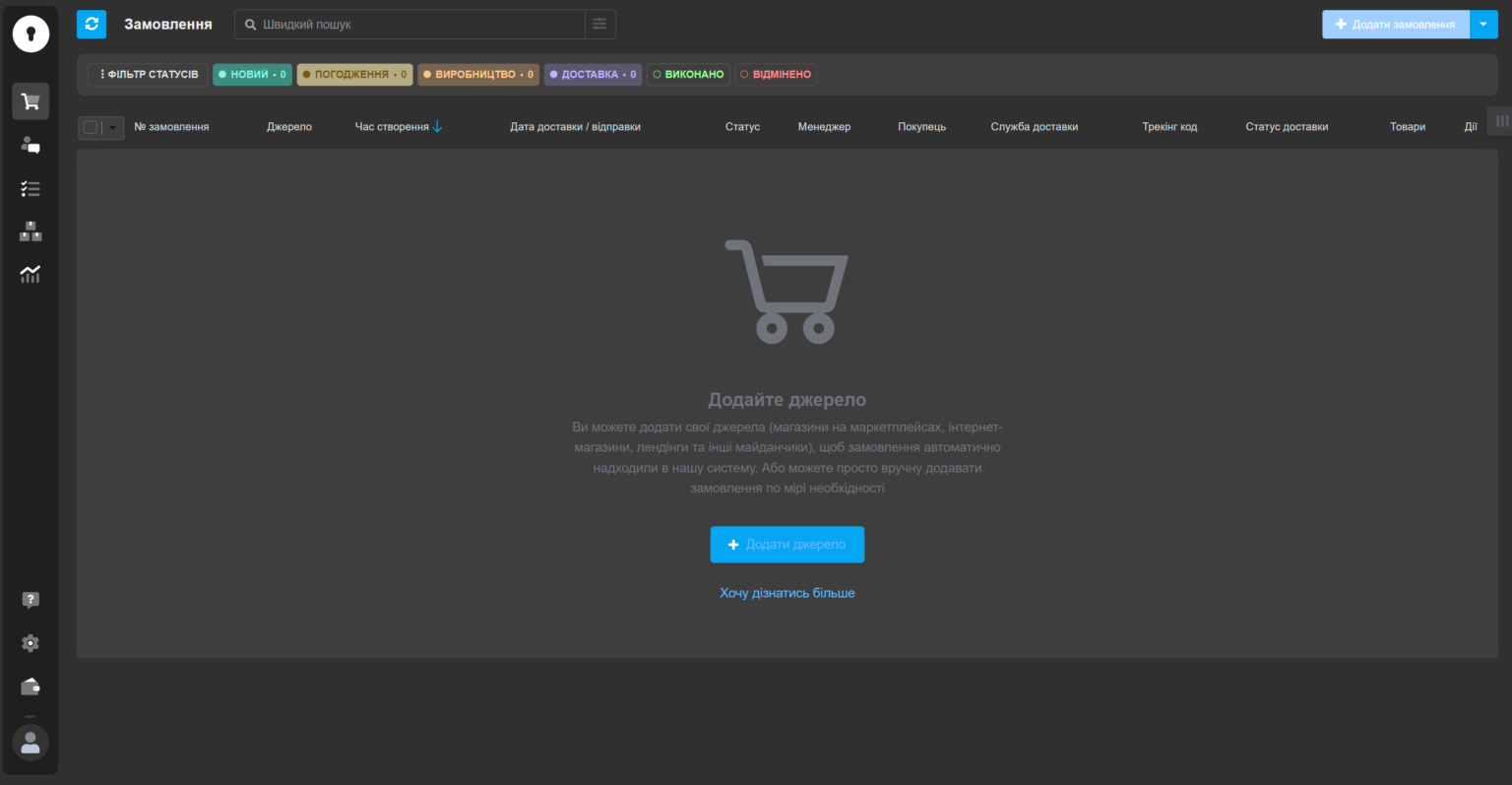
In the upper left corner, there is a menu bar that provides quick access to all key sections. Just below you will find your user profile settings, account information, as well as links to settings and the help section.
At the top of the screen there is a search bar that allows you to quickly find the information you need in the current section. Thanks to the concise and intuitive design, even beginners will be able to easily navigate and effectively use all the main functions.
Online chat widget
Another useful feature is the built-in online chat widget, which allows you to communicate with visitors of your resource directly in the CRM interface. All this is available in the “Communications” menu on the “Chats, SMS, Email” tab.
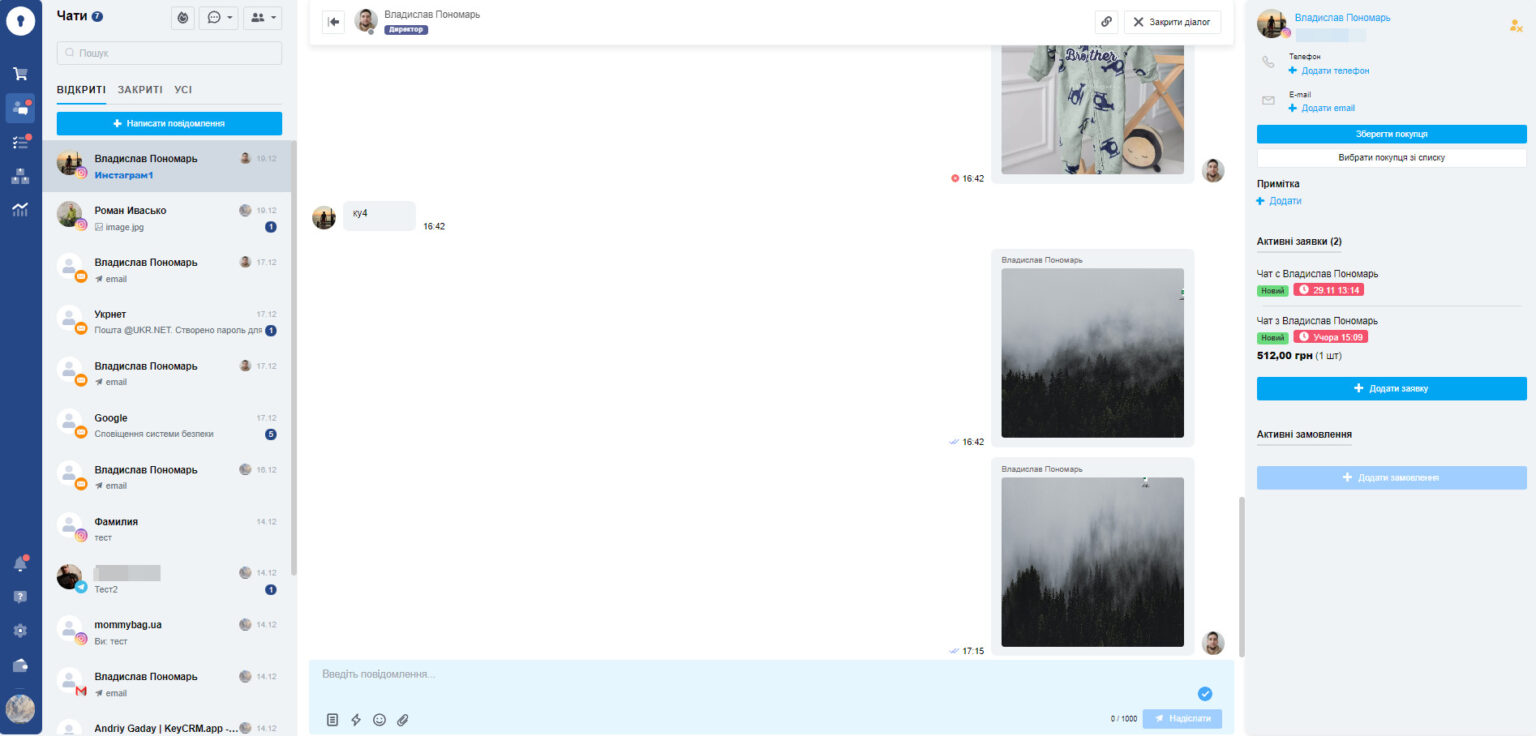
To start using the widget, you need to create a new “Online Chat” channel, personalize its design, and then install it on your resource (to do this, you will need to insert the generated code into the page template). Thanks to the support of popular messengers (Telegram, Viber, etc.), customers will be able to choose the most convenient way of communication, and the entire history of correspondence will be synchronized with CRM.
Additionally, site visitors will see the schedule of operators’ availability, which is set in the widget settings. In addition, the chat supports sending images, videos and files, which greatly facilitates communication.
Database export
You can export information in popular CSV and XLSX formats for easy transfer of contacts to other platforms. This is especially useful if you plan to conduct email or SMS mailings, or if you want to perform your own analysis of your accumulated sales and customer information.
The export process is simple and fast. You just need to select the desired stage of the sales funnel, specify the desired file format and start the export. In a few seconds you will receive a ready file with everything you need. In this way you can upload customer names, e-mail addresses, phone numbers, and other important information that will help you maintain effective communication and build long-term relationships with your audience.
Invoicing
To use invoicing, you need to connect one of the supported payment services (Monobank, LiqPay, Fondy or WayForPay).
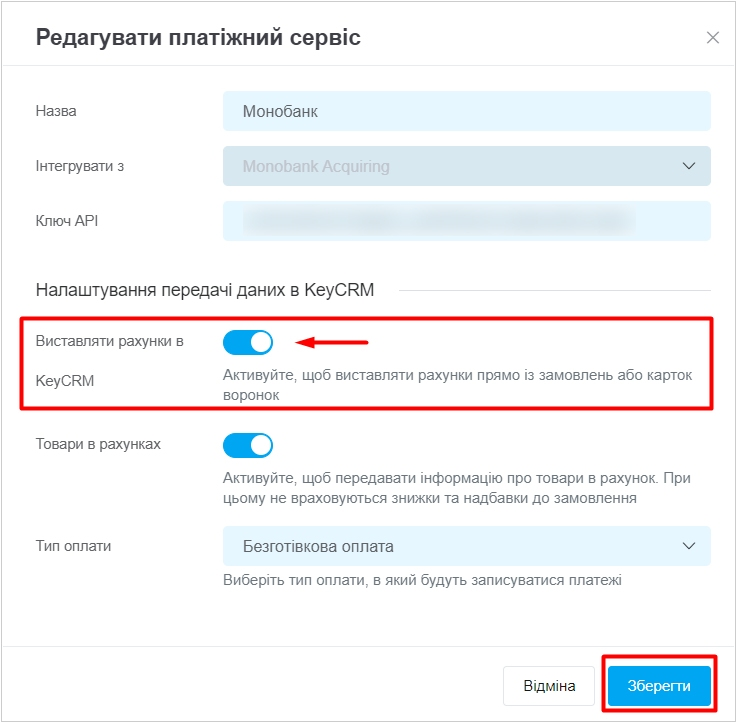
It is not difficult to set up, as a rule, it takes only a few minutes. You need to fill out the form, specify the desired payment type, website, language, and method of sending notifications to buyers. After that, the button to generate an invoice will appear in the “Funnels” and “Orders” menu.
You can literally send an invoice in a couple of clicks. You can send the payment link to the customer by email, messenger or SMS. All you need to do is copy the generated link and send it to the customer in a convenient way.
Automatic order processing
Using triggers that are triggered when certain conditions are met, the service can, for example, change the status of an order, move a customer to the next stage of the sales funnel, or mark a request as paid.
In addition, triggers are used to assign responsible managers or executors (for example, courier companies), create tasks or tags, and add new costs for this or that order. This functionality can be easily adapted to the specifics of a particular business, because existing triggers can be edited or deleted in just a few clicks.
Warehouse accounting
In the KeyCRM interface you can connect an unlimited number of warehouses and give access to them to employees of different departments in accordance with their roles and responsibilities. In this way, you can keep track of the balance of goods and their movement, including reservations, write-offs and receipts.
CRM provides synchronization of information between the warehouse and the store, thanks to which it is always possible to have up-to-date information about the availability of goods and timely respond to changes.
Article numbers are used to identify products. To write off an item from the warehouse, you need to create a product in the store with the corresponding article. But for all orders that come from CRM-bound stores, marketplaces and other sources, balances will be written off from the warehouse automatically.
Allocation of roles and control of managers’ work
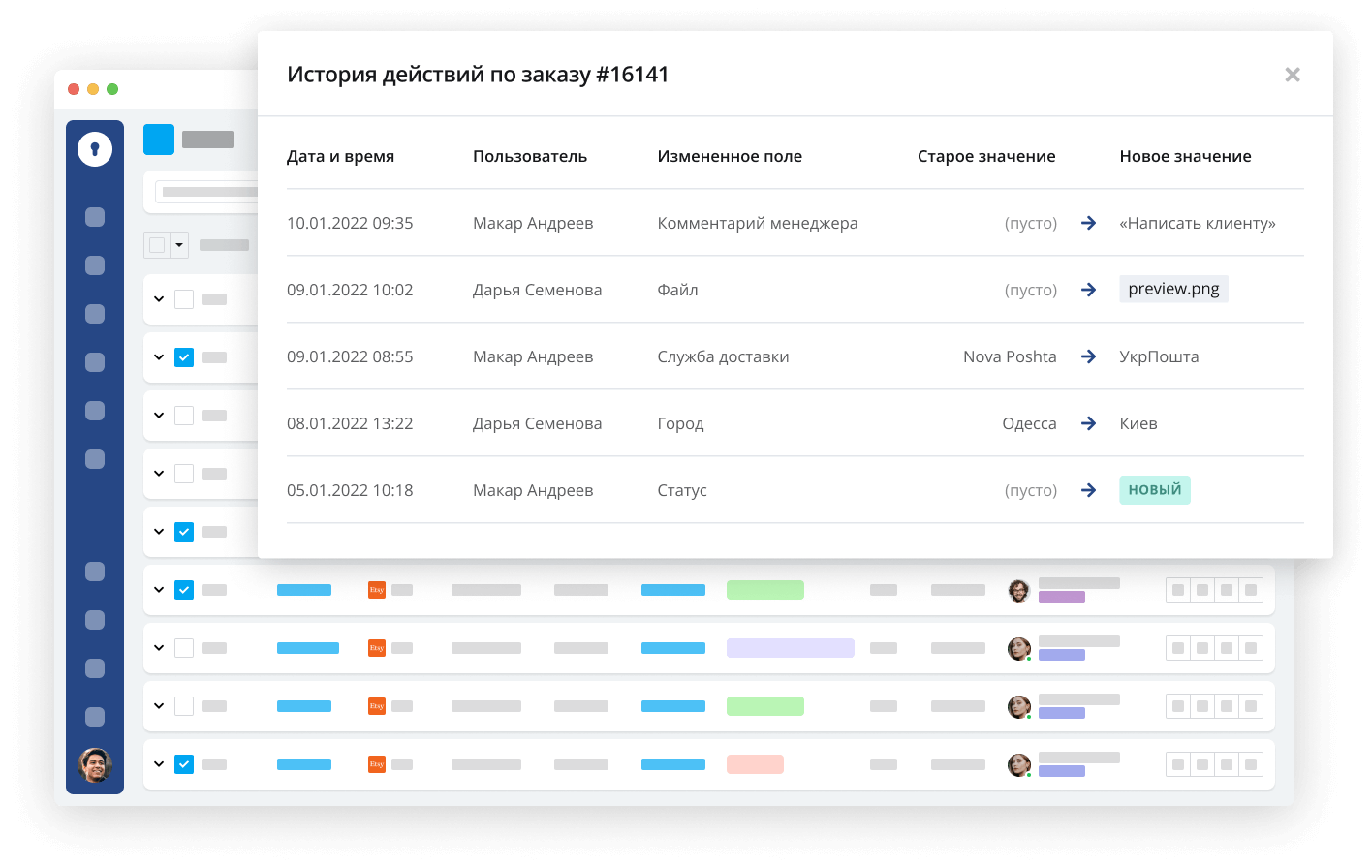
Unfortunately, it is not uncommon for a company to suffer material losses due to the fact that an unscrupulous employee steals the customer base and creates his own, competing business. Thanks to the wide range of customization options in KeyCRM, you will be able to give each employee access to only the information he needs to perform his tasks, without giving unnecessary.
How many calls and sales will I get by ordering contextual advertising from you?
I need to calculate the conversion of my website Describe
the task
in the application
Calculate potential ad revenue Google
contextual advertising calculator
In addition, the program records a detailed history for each user – all actions are recorded when working with the system. In this way, you can keep the entire workflow under control and ensure the safety of valuable information.
At the same time, statistics on managers provides detailed information on sales of each employee, including total turnover, number of presales, average order amount, percentage of canceled orders, etc.
Built-in reporting
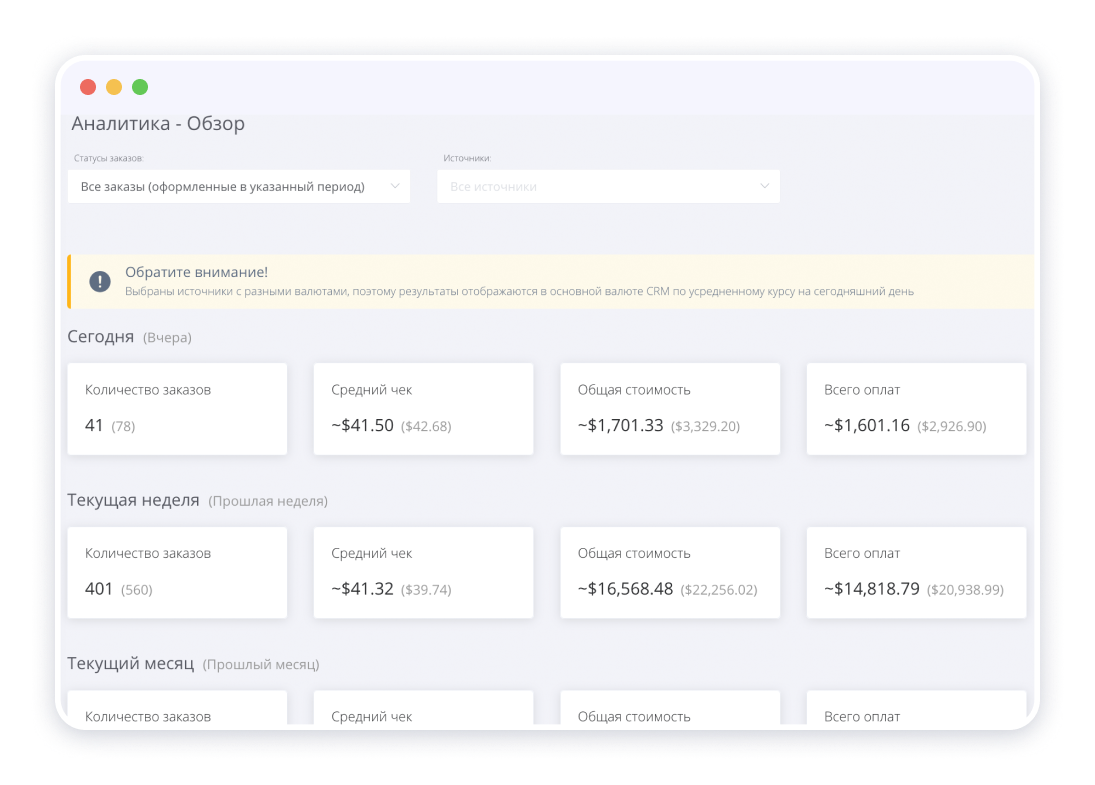
The built-in statistics section allows you to fully assess the profitability of the company’s activities, taking into account all expenses. Thanks to this, you will always have up-to-date information about the company’s net profit at your fingertips.
The profit and loss report is generated on the basis of information about sales, costs and other financial indicators. You can separately customize the frequency of report generation (daily, weekly, monthly) and receive it in a format convenient for you (for example, by e-mail or in your personal cabinet).
Built-in reporting eliminates the need to spend time manually collecting and processing financial information from various sources. You can quickly get a complete picture of the financial state at any time and actually in two clicks.
Opportunities KeyCRM on integration with other services
For a more complete review of the capabilities of KeyCRM should also tell about the extensive opportunities for integration of this platform with external services and applications. Among them – not only popular in Ukraine, but also international delivery services, marketplaces, IP-telephony systems.
Marketplaces
Integration with popular marketplaces (Amazon, Etsy, eBay, Rozetka, Prom.ua and ALLO) helps to automate sales on trading platforms and makes it possible to collect all requests from different accounts in a single window. After connecting the marketplace, the information is immediately imported from the source for the previous 2 months and continues to be updated every 15 minutes.
In the control panel you will be able to distribute requests between managers, set tasks for their processing with the indication of deadlines, track statuses and view the history of actions. You will be able to upload the list of products directly from the marketplace or from Google Sheets.
Messengers
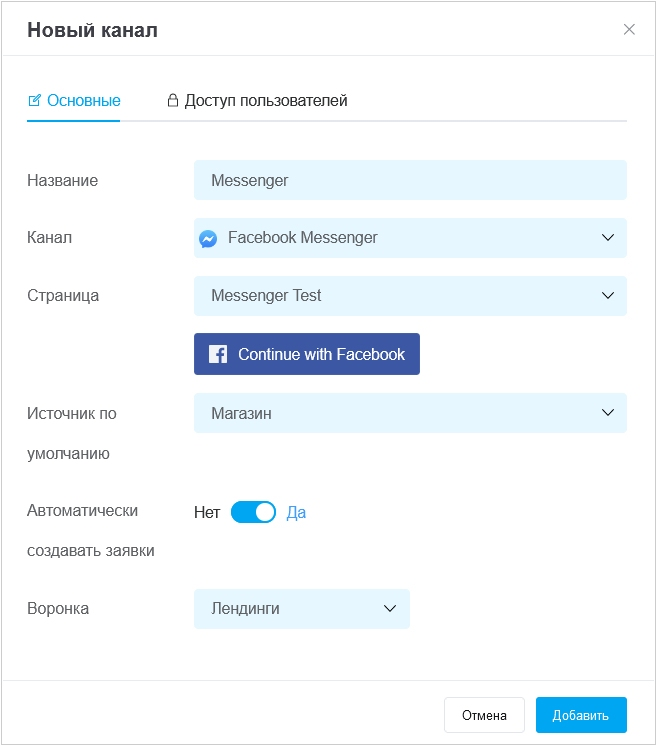
Thanks to the connection with Telegram, Viber and Facebook Messenger, all communication with customers takes place inside a single office. Connecting messengers takes only 15 minutes and does not require the help of a programmer. Here it is realistic not only to correspond in chats, but also to collect requests, process incoming orders directly from the dialog, and form a new order within the CRM in one click.
In addition, there are such useful features as a missed message counter, dividing all dialogs into “closed” and “open”, assigning an employee responsible for a particular correspondence and dividing profiles depending on the current order status.
Mail services
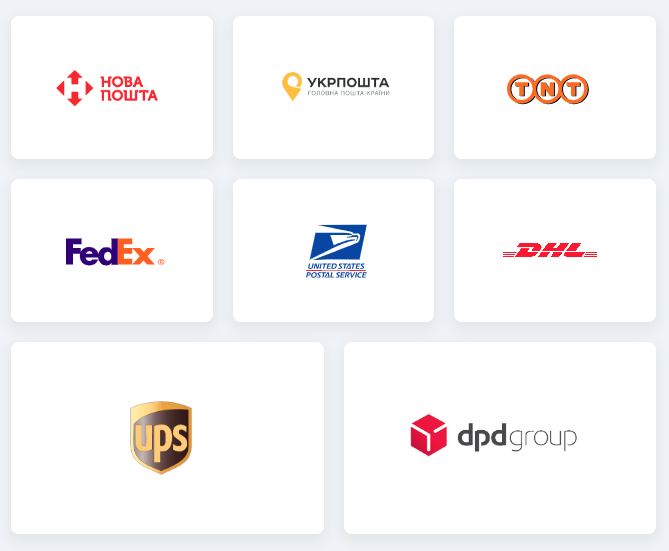
Integration with postal services (including Novaya Pochta, Ukrposhta, FedEx, DHL and Meest Express) allows you to optimize the process of sending parcels and avoid errors when filling out documents.
Here you will find optimized forms and templates of shipments, functions of autocomplete fields, generation of bills of lading (B/L) and sending tracking numbers to marketplaces and SMS-messages. All this is right in the interface – you don’t need to go to the courier service website to update this or that information.
In the same window, the administrator can track the movement according to the tracking number and check the active status of each parcel. You can also easily create and print waybills, invoices and other documents, including those for export shipments.
IP-telephony services
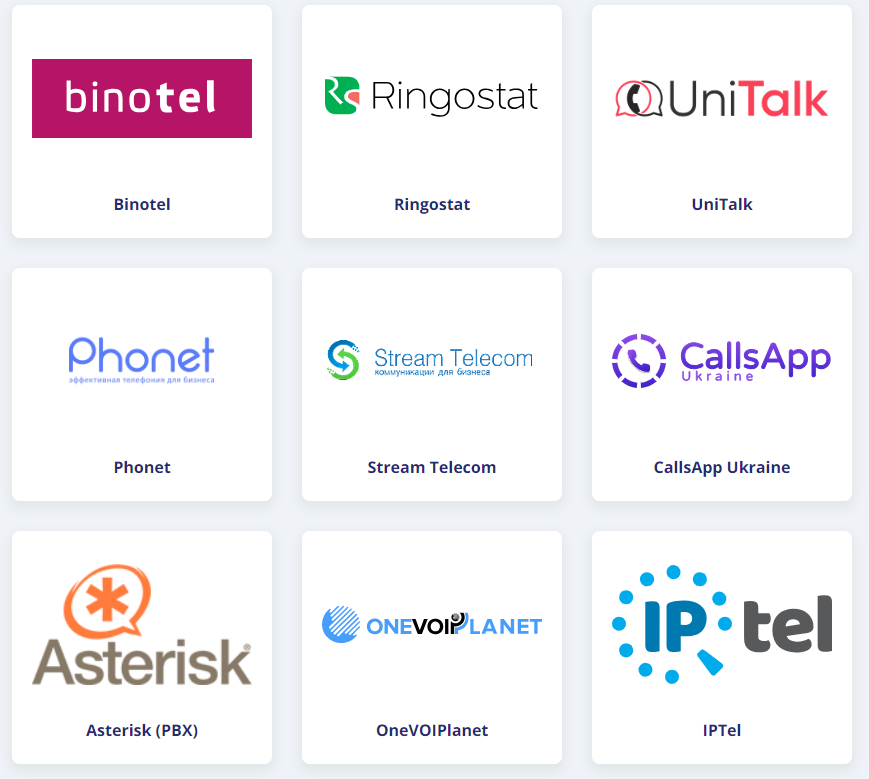
KeyCRM can be synchronized with most popular IP-telephony services, which allows you to handle calls directly from the interface. About 10 services are available today, including Binotel, Ringostat and UniTalk.
Thanks to this integration, you will be able to call directly from KeyCRM, receive incoming calls, create order cards during the call. However, it is important to note that work with telephony will be open only to those employees for whom numbers are specified in the telephony settings.
When an incoming call is received, the system automatically determines whether this customer is in the database and pulls up his card. The user-friendly interface makes it possible to create an order directly in the call window and send it for processing according to the configured funnel.
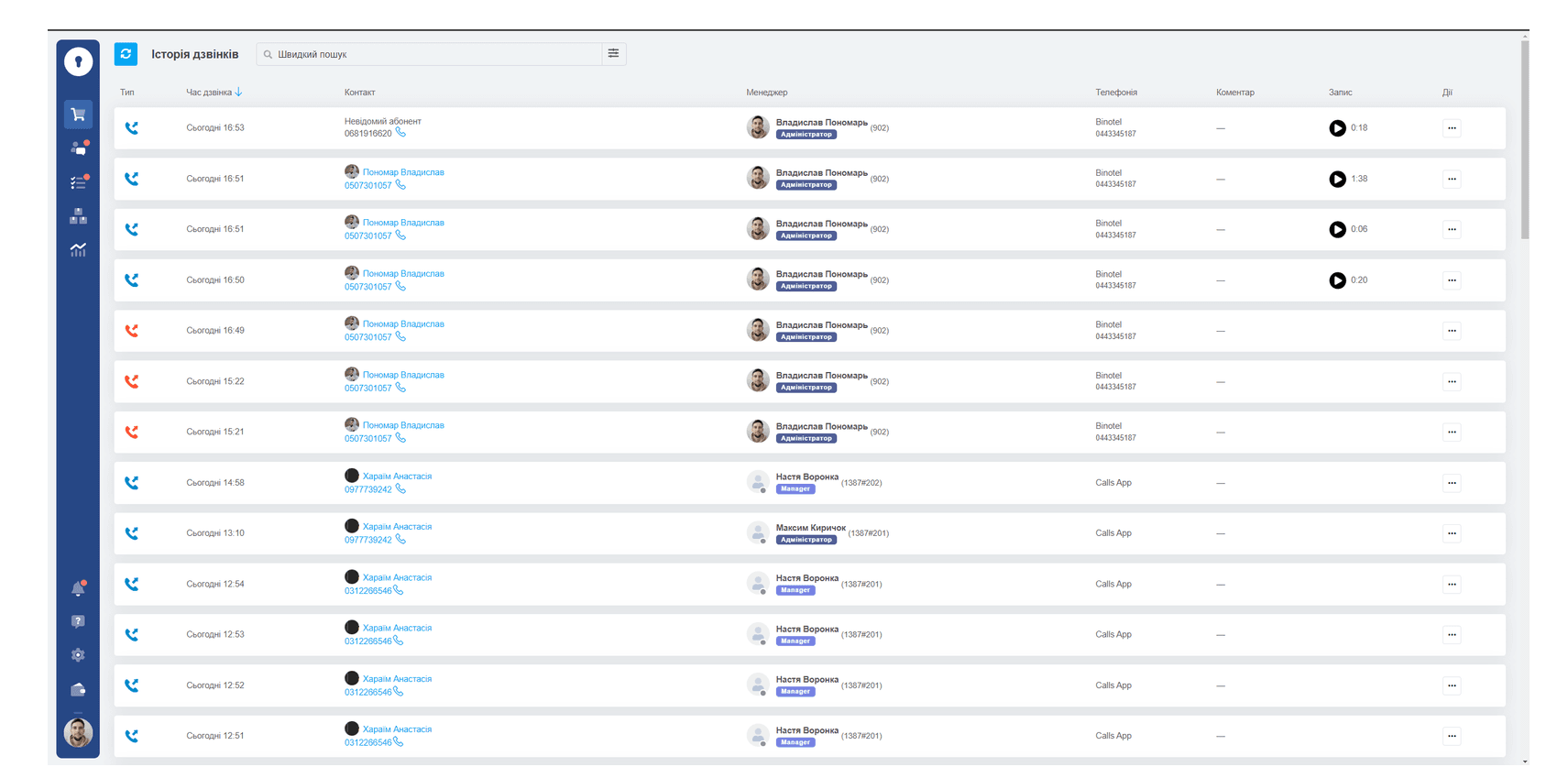
The entire history of communication with customers is saved. This includes the actual date and time of the call, as well as the conversation itself. This ensures that nothing will be missed, and in case of conflict situations, you can always refer to the saved information to solve the problem.
Cost of using KeyCRM
Every new user of the system gets a free trial period of 30 days. During this time you will be able to test all the functions and evaluate how much the program optimizes your work processes and helps in solving your tasks.
After that, the price for use is fixed at $19 per month. This price is deducted from the balance on a post-payment basis. Although the base tariff is fixed, it still has limits on the amount of processed data – 200 orders, 2000 requests and 20000 messages from chats per month. If your store exceeds these limits, you will need to pay an additional $9 for each additional package of services.
The subscription fee does not depend on the number of connected employees. You can add as many users to the system as you need for the effective work of your team, without additional costs.
If you compare the cost of KeyCRM with other popular systems on the market, you will see that this is a very competitive offer. Many alternative solutions offer limited functionality in the base tariff and require significant additional fees for the installation of additional modules and connectivity features. KeyCRM works on an all-inclusive basis.