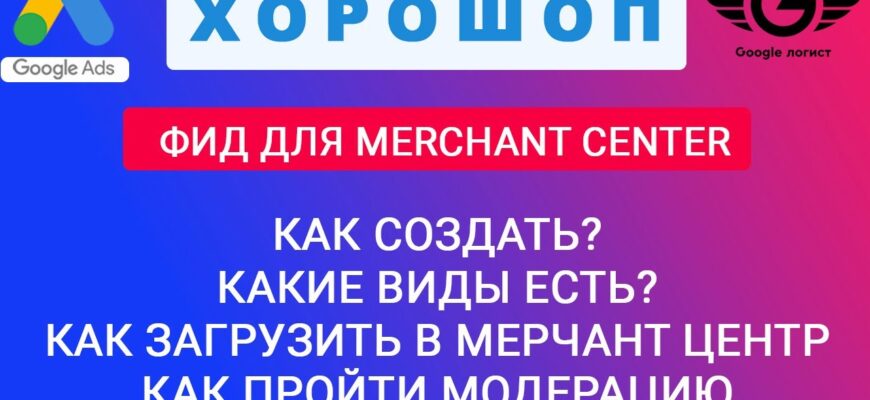- What is a feed for Google Merchant Center?
- What are the advantages of using a product feed?
- What feed formats does Merchant Center support?
- Text feed
- XML feed
- What are Google’s requirements for product feeds?
- What attributes are required when creating a data feed?
- What additional fields can be used in the Google Shopping feed?
- How to create custom tags for a product feed?
- How to add a data feed to Merchant Center?
- Manual loading
- Google Sheets
- According to a given schedule
- In automatic mode
- Content API
- What errors are possible when loading a feed for Google Shopping?
- How can I check the data feed before loading?
- How to create an additional feed for Google Merchant?
If you are a business owner, creating an online store is just the first step towards success. To attract buyers and increase sales, you need to effectively promote your business on commercial platforms. One of the most powerful methods today is Google Merchant Center, which allows you to display product advertising in Google search results and on its partner sites.
To start taking advantage of the tool, you will need to create and configure a product feed. For many online store owners, especially those who decide to set up advertising campaigns on their own, this task may seem confusing and incomprehensible.
The good news is that most modern CMS already have built-in functionality for generating a feed and then uploading it. This greatly simplifies the task, allowing you to customize and edit information, enable or disable the necessary categories and even individual products.
How many calls and sales will I get by ordering contextual advertising from you?
I need to calculate the conversion of my website Describe
the task
in the application
Calculate potential ad revenue Google
contextual advertising calculator
In this article, we will figure out how to create a feed for Google Merchant Center yourself and what you need for this.
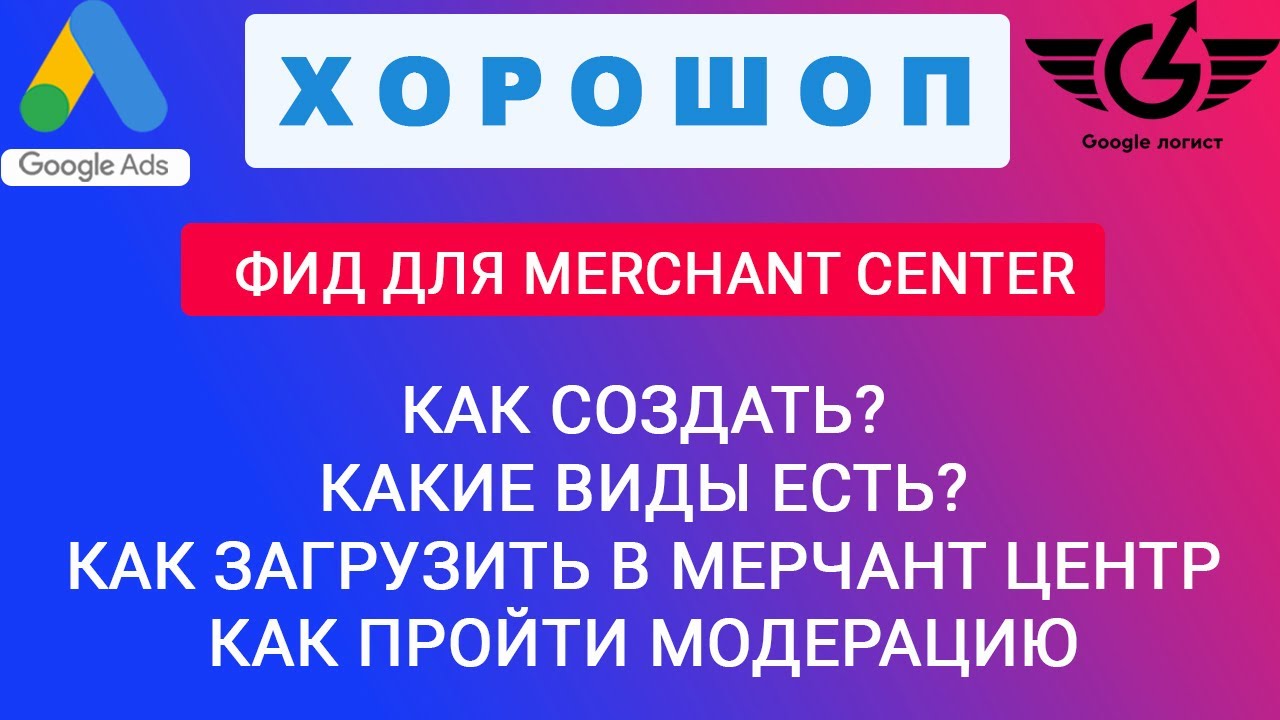
What is a feed for Google Merchant Center?
A product feed for Google Merchant Center is a structured document containing information about the products that you plan to advertise using the platform. This is a kind of product catalog, where for each item there is a name, detailed characteristics, cost, a link to the corresponding page on the website, a photograph, as well as color, dimensions, material, etc.
Thanks to this information, the system’s algorithms can show product advertisements to users who enter relevant queries into the search bar. Although the feed itself is not visible to visitors, it plays a significant role in how products are presented in search results – which elements they see, etc.
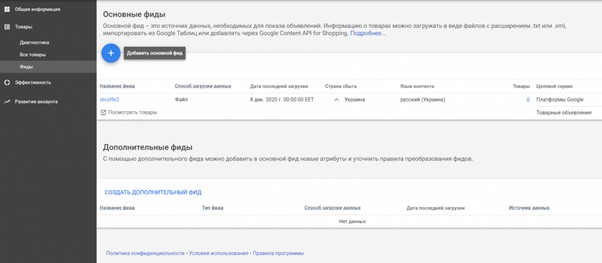
This format is very convenient for potential store customers, allowing them to compare the price of products they are interested in different online stores without opening numerous tabs in the browser.
There are two types of product feeds:
- Basic. Contains all the necessary information about the contents of the store (assortment, prices, photographs) and serves as the basis for its promotion.
- Additional. Used to quickly make changes and solve such small problems. For example, if you need to frequently change product prices or add new items to the catalog, you can do this using an additional feed without stopping the advertising campaign.
What are the advantages of using a product feed?
- Automatic creation of advertisements. You don’t need to manually create creatives. The system will generate them based on data from the feed, without your participation. This is especially true for companies with a wide range of products, whose catalog contains thousands of items.
- Convenient addition of additional characteristics. All data is pulled from the site if there are appropriate settings in the CMS. Therefore, if the content manager fills in the missing fields, they will be included in the advertisement when updated.
- Can be used for dynamic remarketing. The GMC feed is suitable for almost any advertising campaign from Google, including dynamic remarketing, which allows you to demonstrate your offers to those visitors who previously interacted with the site but did not buy anything.
- Possibility of segmentation. The tool makes it possible to divide the assortment into groups by cost, category, seasonality, etc. Thanks to this, differentiated promotion strategies can be applied. For example, you can set higher rates for popular or high-margin products, and lower them for less profitable categories.
- Automatic update of availability and cost. If you often change prices on the website or any product items are running out of stock, the system will make the appropriate changes automatically. This saves time and ensures that potential customers always see up-to-date information.
What feed formats does Merchant Center support?
You can create a feed for Merchant Center in text form – this option is more suitable for a small catalog, since it is less convenient and easy to get confused in later editing. But the most popular format is XML. We’ll talk about the difference between them further.
Text feed
Is a structured text document. To create it, you usually use Microsoft Excel or Google Sheets. Tab is used to separate lines. This is one of the main disadvantages of such a feed. See for yourself whether it will be convenient for you to edit such a 10,000-line file:
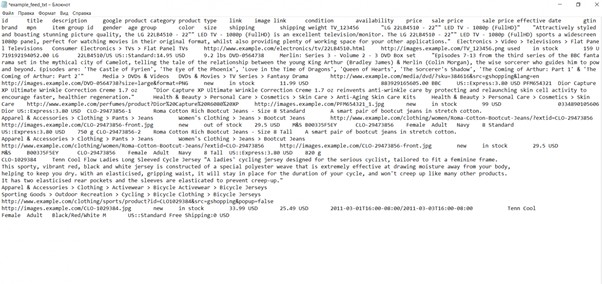
If you need to format large arrays of data, errors are inevitable – you can skip the separator or, conversely, add an extra one, which can lead to an error during loading or incorrect interpretation of the content.
XML feed
XML files are in many ways similar to the layout of HTML web pages, so editing them will not cause difficulties for those who are familiar with such markup. Each element is placed between opening and closing tags that define its type and purpose.
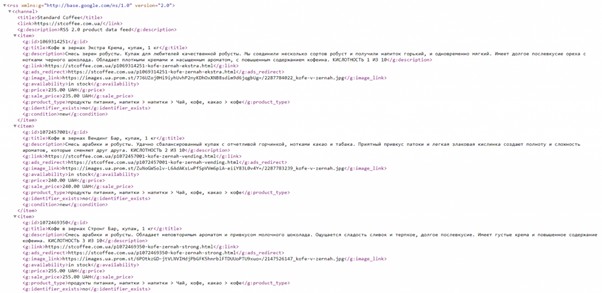
To work with XML feeds, you can use both regular Notepad for Windows and specific tools such as Notepad++ or Sublime Text. At the same time, to edit such files you need to understand a little about the XML structure and follow syntactic rules, therefore, if you do not have relevant experience, it is better to pay a specialist.
For subsequent uploading to Google Merchant Center, you can save the feed in XML format or zip it if the file becomes too large. This will help reduce the document size and speed up processing. The system supports .gz, .zip and .bz2 extensions for archives.
At the same time, it is necessary to take into account the established restrictions. Only one object can be placed in the archive. In addition, the maximum allowed feed size when uploading through the Merchant Center is 200 MB, and through FTP, SFTP or API – 4 GB.
What are Google’s requirements for product feeds?
- You can only place items that are actually available in the store. No affiliate links or out-of-stock products are allowed.
- You cannot use Caps Lock when creating titles. Descriptions written entirely in capital letters will also be rejected by the system. Use them only where appropriate and grammatical.
- Include only direct links to web pages where users can view the offer and make a purchase. When creating a feed, it is not allowed to use URLs of categories or sections of the site.
- Advertising texts must be written in the official language of the country where the advertisement will be shown. For Ukraine, Russian is allowed in addition to Ukrainian.
- Prices must also be indicated in the currency of the country where the advertisement will be displayed, so as not to mislead the customer when converting exchange rates.
What attributes are required when creating a data feed?
To create a product feed for Google Merchant Center, you must include the following fields:
- Identifier (id). Each product must be assigned a unique identifier in numeric or text format.
- Title. It must be informative, accurately describe the product, and include keywords that users will use to search for similar offers. Try to make it attractive and unique to stand out from your competitors.
- Description. The service uses it to determine the relevance of your ad to customer search queries. Therefore, it is extremely important that this element is relevant and includes topical key phrases.
- Link. It should lead directly to the product card, and not to the category, and the URL should return a server response of 200 so that the system can process the feed without errors.
- Photography (image_link). Add a link to a high-quality photo that demonstrates the appearance and features of the product.
- Availability. This parameter can have the values “in stock”, “to order” and “out of stock”. Be sure to make sure that the availability in the store and in the feed match, otherwise moderators may reject the file, since the discrepancy between the data is misleading to the user.
- Price. The price in the feed must include all taxes and fees and match the actual value on the site.
- Shipping. Indicate the countries to which you deliver, the time frame for receiving the order, and also calculate the approximate cost of transport services.
- Brand. Here you need to fill in the name of the product manufacturer. Google Shopping uses this information when creating shopping ads
- This is a unique international identifier. It is required if you sell products from most well-known brands. However, it may not be available for self-produced products, antiques, books or some types of spare parts.
- Manufacturer Part Number is a unique part identifier assigned by the manufacturer.
Without the parameters listed above, advertising cannot be launched. The only exception is the last three attributes. Although they are considered mandatory, firstly, not every product has its own GTIN (then it is enough to indicate only the remaining two attributes), and secondly, without these three parameters, moderators may well miss the feed.
What additional fields can be used in the Google Shopping feed?
Some of the parameters in the Google Shopping feed, although not required, can increase the effectiveness of the advertising campaign when filled out. These include:
- Additional image link (additional_image_link). Several high-quality photos from different angles will help potential clients better consider the offer and make a purchasing decision.
- Date of arrival (availability_date). If your product has not yet gone on sale, but you want to inform customers about it in advance, use “availability_date”. This is especially true for products that are in great demand even before they hit the market. For example, this is how you can collect pre-orders for a new iPhone or PlayStation model before its release.
- Discount (sale_price) and its validity period (sale_price_effective_date). If some items in the catalog are offered at a discount, you must use this attribute and not change the main price. Otherwise, the account may be blocked for false data.
- Quantity (unit_pricing_measure) and unit of measurement (unit_pricing_base_measure). The first indicates the quantity (for example, 6), and the second indicates the unit of measurement (for example, pieces). Relevant when selling products in packages, when one lot includes 6 units.
- Type (product_type). It helps the service better understand what exactly you offer and show your lots for relevant queries.
- Energy efficiency class (energy_efficiency_class). For equipment that requires an electrical connection (for example, household appliances), you can specify an energy efficiency class.
- Material. May be important when selling clothing (cotton or synthetics), cabinet furniture (wood or chipboard), etc.
- Redirection (adwords_redirect). Here, you can specify an alternative URL to redirect those who clicked on your ad.
How to create custom tags for a product feed?
Custom Labels allow you to group and label items according to various criteria, which greatly simplifies the management of advertising campaigns and increases their efficiency. At the same time, Google does not use such tags in any way when ranking ads.
Here are some basic purposes for which you can use them:
- Grouping. Custom Labels allow you to divide your assortment into categories, brands, seasonality, etc. For example, you can add tags “Winter collection”, “Outerwear” or “Suites”. This will help you quickly edit certain groups, as well as apply different bidding strategies to them.
- Special marks. Use them to label products that you would like to promote especially actively. For example, it could be “Discount”, “Limited Collection” or “Promotion”.
- Features of business. Such tags allow you to highlight the competitive advantages of the store and attract the attention of customers – “Free delivery”, “Own production”, etc.
How to add a data feed to Merchant Center?
Today, the system provides several ways to load a feed, each of which has its own advantages and can be suitable for different tasks.
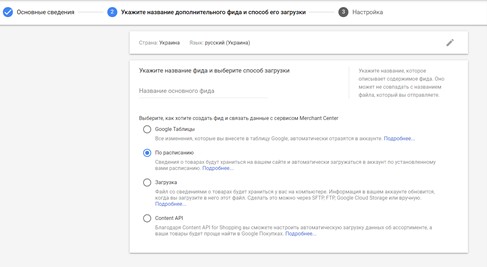
How many calls and sales will I get by ordering contextual advertising from you?
I need to calculate the conversion of my website Describe
the task
in the application
Calculate potential ad revenue Google
contextual advertising calculator
Manual loading
When uploading yourself, you can use two file formats – XML and TSV. In the first case, the feed is better structured and easier to read, but the advertiser must understand the markup to edit it. TSV is a simple table where the individual parameters are separated from each other by tabs.
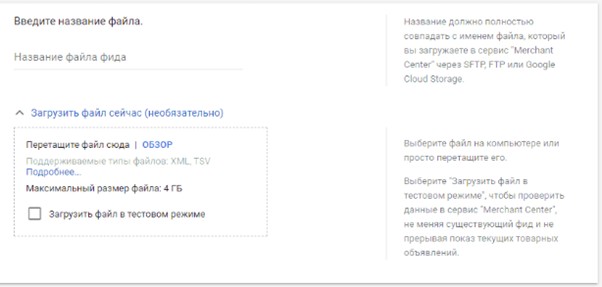
When downloading manually, do not forget about regular updates. Every time you need to make adjustments to the site (for example, update price, availability or descriptions), you will need to create a new document and upload it, replacing the previous version.
Google Sheets
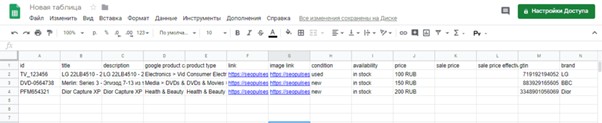
The tool provides the ability to work in a familiar interface, reminiscent of the popular Microsoft Excel spreadsheet editor, which makes the process of creating and editing a feed simple and intuitive.
One of the main advantages of using such tables is the automatic synchronization of the file with the Merchant Center. Everything that you enter into the table, be it updating the price list or corrections, is automatically displayed in your account.
Despite the convenience, do not forget to regularly update the document. According to the requirements of the platform, Product Feed through Google Sheets must be updated at least once a month, otherwise advertising may be suspended or rejected altogether.
According to a given schedule
Some content management systems (CMS) for online stores can automatically generate a data feed for Google Shopping thanks to special modules or plugins. The add-on takes information directly from the database on the server and generates a structured document based on them in accordance with GMC standards.
A file generated in this way can be synchronized with GMC up to 4 times a day (this value can be set in the settings). Regular updates will help keep the assortment in your advertising account up to date and avoid problems with campaigns being rejected.
In automatic mode
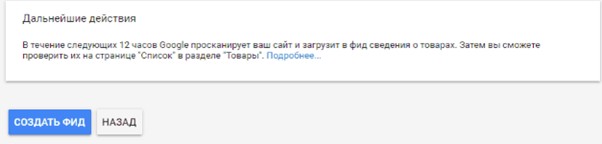
Google can go to the site and generate the product file it needs, using micro-markup in the schema.org format, which must be added to the HTML code on all product cards. This markup helps search engines understand the structure and content of a site, and identify important information.
For scanning to be successful, be sure to include markup for all required fields (price, photo, title, etc.). Each of them must be tagged with the appropriate tag from the schema.org library so that the service can recognize and retrieve this information.
It is important to note that automatic generation will be available in your account only if certain conditions are met:
- No other feeds in the account.
- The markup is generated for all required fields.
- No obstacles for Googlebot to crawl.
Content API
The main idea of the Content API is to transfer information directly from the store management system. Instead of manually downloading or generating a Product Feed on a schedule, you can set up transfer via API, which ensures maximum efficiency and relevance of information.
The method shows the highest efficiency and is most in demand for large online stores with an extensive assortment and frequent changes in price, status and other characteristics.
What errors are possible when loading a feed for Google Shopping?
The Merchant Center will write about the following errors immediately after loading the feed:
- Not the correct price format. The cost should be indicated in accordance with the international standard ISO 4217. Currency code and price list should be written by any extra characters or spaces, and use the point as a separator. For example, “9.99” instead of “9.99” or “9 UAH.”
- When using “Contextual_keyWords” to specify keywords related to goods, be sure to follow the corresponding format. Keywords should be separated by a sign (;) without spaces.
- lack of mandatory attributes. Each name should contain all the field filling in the field. When any of them is absent, the platform will not be able to process the feed and form ads.
- invalid attributes. Sometimes the names of additional options may not comply with the rules of the site. In such cases, you will receive an error notice.
In addition to the inaccuracies that the system signals immediately after processing the file, problems may occur at the next stage:
- erroneous address format. When indicating the address of the physical store, adhere to the rules for the design in the Hugla reference information. When using the wrong format, the service will not miss advertising.
- inaccessibility of images. If the system cannot upload pictures by links, this may be due to the fact that the server where they are stored are not available. First of all, make sure that all URL images have the right address. If this did not help, try to go through moderation later, when access to hosting will recover.
- The unacceptable size of the photo. The maximum size of the photos should not exceed 11.4 megabytes, and the optimal ratio of the parties – 300×300 PX with a resolution of 72 dpi.
- Inadmissible format of photographs. The service supports extensions PNG, JPG, JPEG and GIF. Make sure all the pictures are saved in one of these formats. In addition, they must be in the color coding of RGB.
- SSL error when downloading a photo. Make sure that the SSL certificate is not overdue and correctly configured for the domain where illustrations are stored, and the site itself and all images are opened according to the secure protocol https: //.
How can I check the data feed before loading?
When loading a new feed in the advertising room, the option “Download in test mode” will be available. This does not affect active ads, because you can use this function as much as you like.
If you make adjustments to the existing campaign, open the “processing” tab, look for the menu at the top right and go to the “upload file” section. Then select “Download in test mode” and load.
When the testing is completed, the following information will open:
- Summary of the status of goods. The report will present general statistics on the number of lots that successfully passed the verification, were rejected or excluded.
- The number of added and remote positions. A comparison with the previous version of the product feed is given. This will help to track the dynamics of the assortment and control changes.
- data on changes in attributes. The report will show which fields were changed in the new version compared to the previous version. You can see how many positions are affected by these changes and how they can affect their status and shows.
How to create an additional feed for Google Merchant?
An additional feed will be required when you need to make minor changes to the trading campaign without changing the main file with goods. It also helps to more quickly make adjustments and add new product characteristics. By the way, an additional feed can help edit several main ones at once.
In addition, the tool provides a lot of advantages. With it, you can:
- Exclude certain names from the general list. This is convenient when it is necessary to suspend shows for specific positions or remove irrelevant offers from the assortment.
- Add and change marks (Labels). For example, you can assign them to some groups and then use them to add goods to the corresponding campaign.
- Add the missing codes GTIN (Global product identifier).
- edit the headlines without the need to suspend the campaign. This will also help to make changes if the main feed is rejected by moderators.
- Update promotional identifiers. This is convenient when you launch special offers or discounts and want to reflect it in advertising, but do not want to suspend it.

To form an additional feed for the merchant of the center, you will need at least 2 attributes: the mandatory “ID” and one or several others that you are trying to update or add. To create it:
- go to the GMC account.
- Open the Products menu and activate the Feeds tab.
- Press the “+” button and select the Supplemental Feed option.
- Fill out the name and select the necessary format (XML, TSV or Archive).
- indicate the attributes that will be included. Add ID and select the additions that you plan to update or add.
- download the file or specify the URL by which Google will be able to receive updates.
- Save the settings and wait for the processing.