- Why add email marketing to your Shopify online store?
- How do you set up email marketing on Shopify?
- Omnisend
- Klaviyo
- ActiveCampaign
- How to increase the effectiveness of email campaigns on Shopify?
- Warm up IP addresses before mailing
- Authenticate your domain
- Control sender reputation
- Work with engagement
- Only work with interested subscribers
- Monitor the content of emails
Email marketing for an online store on Shopify is the most important tool in e-commerce, which allows you to interact with your target audience and promote your business on the Internet. It provides direct communication between the company and the buyer, as well as strengthen customer loyalty and get more orders.
Whether you are a beginner or an experienced business looking for a way to take your Shopify store to the next level using email marketing, this article will provide a lot of useful information.
Why add email marketing to your Shopify online store?
Most of the visitors who come to an online store site will never return, and most customers will not order again unless certain customer retention strategies are applied.
How many calls and sales will I get by ordering contextual advertising from you?
I need to calculate the conversion of my website Describe
the task
in the application
Calculate potential ad revenue Google
contextual advertising calculator
One such strategy is email marketing, a powerful customer retention tool that allows you to keep in touch with your audience.
Before you connect email marketing to Shopify, it is important to understand its main advantages:
- High return on investment (about 4000%). This means that every dollar invested in the mailing list can bring the advertiser $44 in return. Email marketing is much more profitable than other advertising tools.
- TA segmentation. You can segment your audience into multiple segments based on age, gender, or location. According to these criteria, you can create different mailing lists that address different pains and needs. This increases the overall effectiveness of marketing activity and email open rates.
- Possibilities for analyzing mailing results. The tool allows you to quickly adjust your strategy in accordance with the data obtained from the analysis. For example, if you’re seeing a sharp drop in email open rates, try experimenting with the subject lines of the emails you send.
- The possibility of warming up the audience. Get your customer base ready to buy, don’t sell head-on. In the message, you can send information about current discounts, a useful article that offers a solution to a problem related to using the product, etc. This greatly increases the interest of the public and the likelihood of a deal.
How do you set up email marketing on Shopify?
Confused about how to set up email marketing on Shopify? This can be done most simply and quickly using special applications for this platform. Among the most popular applications are:
Omnisend
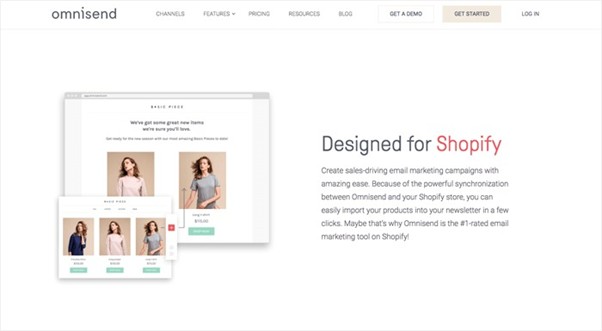
The ideal solution for entrepreneurs looking to reduce the time it takes to create effective campaigns. Omnisend offers email automation for abandoned carts or order confirmation emails. In addition, the service provides other interesting functionality, for example, sending out scratch cards.
Omnisend is not limited to email. The service allows you to send push notifications, SMS and messages in social networks and instant messengers. Omnisend’s integration with Shopify is effortless, and over 20 email templates make it easy to create beautiful and effective emails. Additionally, the application is able to automatically transfer products from the online store directly to the text of the letter.
Omnisend’s pricing policy depends on the number of subscribers in the database and the frequency of distribution. The company offers several tariff plans so that entrepreneurs can choose the best option for their business:
- Free. You can send up to 15 thousand emails per month or 2 thousand per day.
- Standard. The standard tariff will cost $16 per month of use. The tariff plan provides for work with a subscription base of 5 thousand people and sending 60 thousand letters per month.
- Pro. Suitable for companies whose database includes more than 9 thousand customers. It provides the ability to send an unlimited number of emails. This plan costs $199 per month.
- Enterprise. Omnisend offers this option for large companies that require large volumes. This tariff plan costs $2000 per month. It includes enterprise use features and unlimited emails sent, as well as a subscription base.
Klaviyo
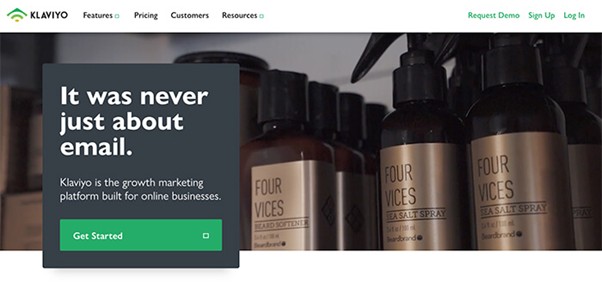
The service offers extensive functionality and many options for managing mailing lists. It has powerful segmentation tools in its arsenal that allow you to create a variety of subscriber bases, as well as automatic email campaigns. Thus, you can easily and quickly customize your mailing list to suit the needs of your audience and your business goals. The service also provides many other automatic functions, which can greatly simplify the process of routine work.
Cost:
- Free rate. Suitable for companies with no more than 250 subscribers. At the same time, up to 500 letters can be sent per month. If the limit is exceeded, you can switch to one of the paid tariff plans.
- Paid rates. Starting at $25 per month. For this amount, you can send messages in unlimited quantities for 300 subscribers. If the list grows, then the price will also grow in parallel. This platform is good for those who are willing to invest heavily in this advertising channel.
ActiveCampaign
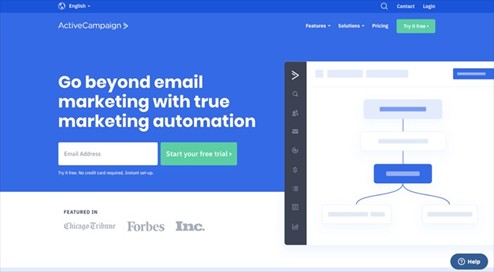
Setting up email marketing on Shopify with this service will provide you with advanced automation, segmentation and SMS marketing functionality, as well as CRM tools. It is positioned as a universal solution for numerous tasks.
How many calls and sales will I get by ordering contextual advertising from you?
I need to calculate the conversion of my website Describe
the task
in the application
Calculate potential ad revenue Google
contextual advertising calculator
Cost:
- $29/month – no more than 1 thousand emails per month;
- $99/month – no more than 5 thousand emails per month;
- $155/month – no more than 10,000 emails per month.
How to increase the effectiveness of email campaigns on Shopify?
The most important problem when setting up email campaigns is spam filters that prevent the letter from reaching the user. Not only does this negatively affect the sender’s reputation, but it also has a negative impact on the store’s metrics. Here are a few tips to help reduce the chances of your email being spammed and improve your overall email marketing performance.
Warm up IP addresses before mailing
Before you start sending emails from a new IP, you should take into account an important point – the need to “warm up” it. This means that the number of sent emails should increase gradually to avoid being blacklisted.
In order for a new IP address to gain a positive reputation, it must be verified that the sender is its rightful owner. You should not start sending out mass promotional emails too quickly and with high frequency. To achieve the desired result, it is necessary to warm up from 4 to 8 weeks.
Here are some additional tips:
- Use your own domain to send emails. This will help confirm your legitimacy and earn the trust of your recipients. Don’t use email on free services like Gmail or Yahoo.
- Newsletter is most effective for your own subscribers. Never buy lists from third parties, this can lead to negative consequences and damage your reputation.
- Send a welcome email. It is most effective to do this within the first 24 hours after the subscription. This way you can engage your subscribers, introduce them to the brand and establish closer contact.
- Include an unsubscribe link in each email. It is important to make this process as simple as possible. It may seem inappropriate, but it’s better to let people unsubscribe than to receive complaints and negative ratings.
- Keep the complaint rate below 0.1% of the subscription base. This will help avoid spam problems and maintain a positive brand reputation. Carefully monitor the metrics of mailings and analyze the results in order to respond to possible problems in a timely manner.
Authenticate your domain
Verifying domain ownership is an important step in email marketing. For this, 3 authentication methods are used:
- SPF. Based on the sender’s IP match against a list of authorized addresses.
- DKIM. Uses an electronic digital signature to verify domains. Verification is performed using DNS. This technique is effective in preventing spoofing – when the sender impersonates another person.
- DMARC. Authenticates messages and checks against the domain name in the database.
Verify the domain using all 3 methods – this will significantly reduce the likelihood of messages being blacklisted. To activate these settings, you need to go to the domain configuration on the hosting.
Control sender reputation
This is an important metric determined by ISPs based on a variety of factors such as spam complaints, total unsubscribes, and other metrics.
If the sender’s reputation reaches 90-100 points, then the likelihood of messages getting into the inbox increases significantly. However, even a slight decrease in the score sharply raises the likelihood of getting into the spam database.
There are several services that allow you to check the current IP and domain reputation, such as BarracudaCentral, Tallos, etc.
Work with engagement
Be sure to send reactivation emails to users who have been inactive for a period of three months or more to keep them interested in your offers. To “resuscitate” users, you can offer a discount or send a selection of interesting content from the last month.
Only work with interested subscribers
Only include those who have given their consent. To do this, it is important to make a competent list, which should include only active subscribers who are interested in the content.
Irregular cleaning of the list and lack of reactivation for those who are not interested can lead to negative consequences. Among them is sending emails to invalid email addresses, which in turn often leads to blocking of the IP address.
Therefore, it is necessary to regularly check the mailing list, remove broken addresses and inactive subscribers. It is important to leave only active users who often open emails and follow links. Such a strategy will ensure an excellent sender reputation and significantly reduce the number of bounces.
Monitor the content of emails
When creating an email campaign on Shopify, you need to avoid using elements that can lead to filtering by providers (then messages will end up in spam). It is better not to use the following elements in the text of the letter to avoid danger:
- Short URLs or redirects. The fact is that spammers often use these methods to hide real URLs.
- Codes and scripts. This may include JavaScript, VBScript, iFrame, and others. They can be used to inject malicious code.
- Spam words. On the Internet, you can find lists of spam phrases that should be avoided when composing emails. Among them are blockchain, free, get and others.
- Caps Lock. Using too many capital letters can be considered a sign of spam. Use them only at the beginning of a sentence or for proper names.
- Too many pictures. The standard recommendation is that text content should make up at least 80% of the total email body.
Try to make your newsletter as interesting and useful as possible for your subscribers so that they continue to enjoy interacting with your store and become your regular customers. We hope that these tips will help you to properly use email marketing on Shopify.


















