The most effective way to attract the attention of the user, at the subconscious level, capable of ruthlessly filtering useful and not very useful information, is to contact him with a personal offer created taking into account his personal wishes.
It is impossible to make an advertising message 100% personal due to the restrictions imposed by the requirements for the confidentiality of personal information. But Google’s toolkit makes it possible to create an ad as close to perfect as possible under given conditions.
Next, we will tell you in detail how to personalize ads in Google Ads.
How many calls and sales will I get by ordering contextual advertising from you?
I need to calculate the conversion of my website Describe
the task
in the application
Calculate potential ad revenue Google
contextual advertising calculator
Ways to personalize ads in Google Ads
If Google Ads is one of the channels for promoting your product, then use the following service features to adapt advertising to user needs.
IF Statement
Using this function, you can change the main body or title of the ad if a condition specified by the advertiser is met. In accordance with the parameters specified by it, the algorithm selects one of the formulations for display, taking into account:
- The type of device you are using (fixed or mobile). The determination takes place by IP and, depending on this criterion, the advertisement option is selected.
- Audience settings. The algorithm analyzes the target user selection criteria specified in the settings. These can be your own lists, prefabricated lists, as well as audiences offered directly by the platform.
The IF statement can be specified in search AC. It applies to both an already running ad and a newly created ad.
To set up this Google Ads personalization method for a new ad:
Indicate an IF statement by typing an open brace in the title or body of the ad. Next, you should click on “IF Function” in the pop-up list:
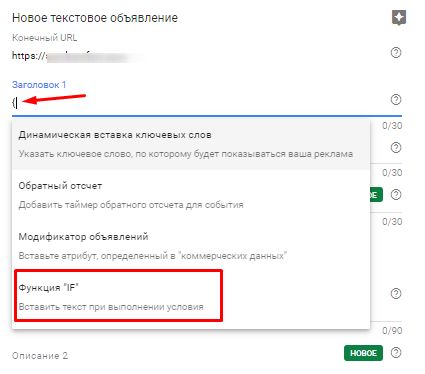
Fix the condition under which the IF statement should be processed. It can be “Device” or “Audiences”.
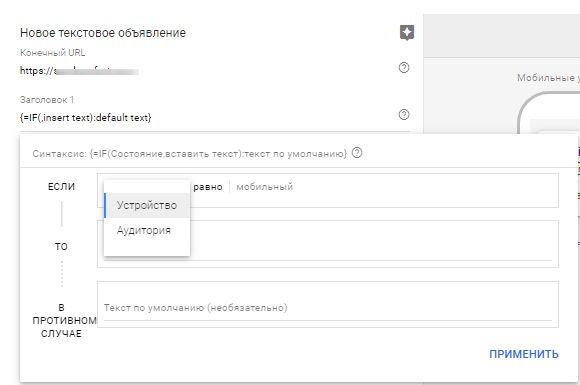
Create two versions of the text. For example, your goal is to give an additional accessory to those customers who use a mobile device when entering the site. Then the ads will look like this:
- “Headphones as a gift!” — for those who use a mobile device.
- “Phones at a bargain price!” – for everyone else.
After saving the settings, the condition will be executed.
Location targeting
Google Ads Cabinet allows you to limit the selection of users by their location. These can be residents of the territory designated by the advertiser within a given radius. You can also define a specific country, region, or locality. The algorithm fixes the location by IP and satellite positioning data.
You can choose as a geographic targeting criterion:
- physical location of the user in a certain territory;
- user’s interest in the given geolocation;
- both criteria at the same time.
Geo-targeting can be set in all types of campaigns during their creation. The algorithm of actions is as follows:
When starting a new campaign, define its type, give it a name, and move on to geographic restrictions. The basic interface involves displaying ads to the whole world, the selected country or other geolocation.
Advanced settings allow you to specify several options, exclude some locations, and also fix the radius around the selected coordinates:
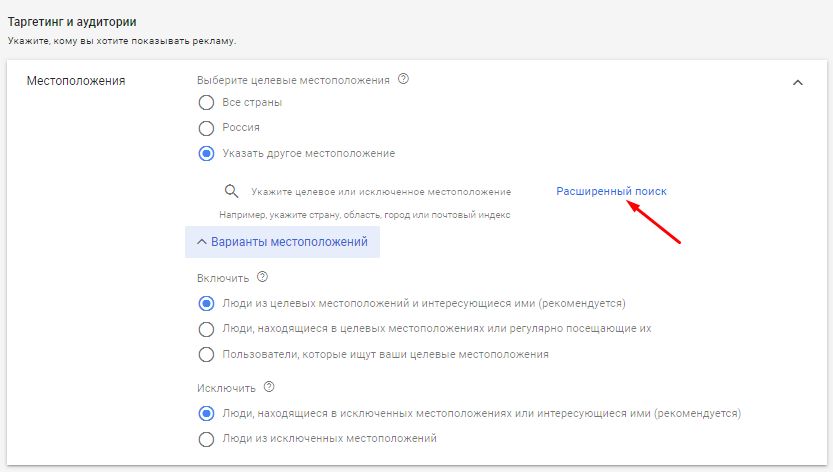
If your company is represented in the local market, then limit the impressions to your city or even district. To set the appropriate parameters, use the “Locations” item and specify the name of the settlement, region or postal code:
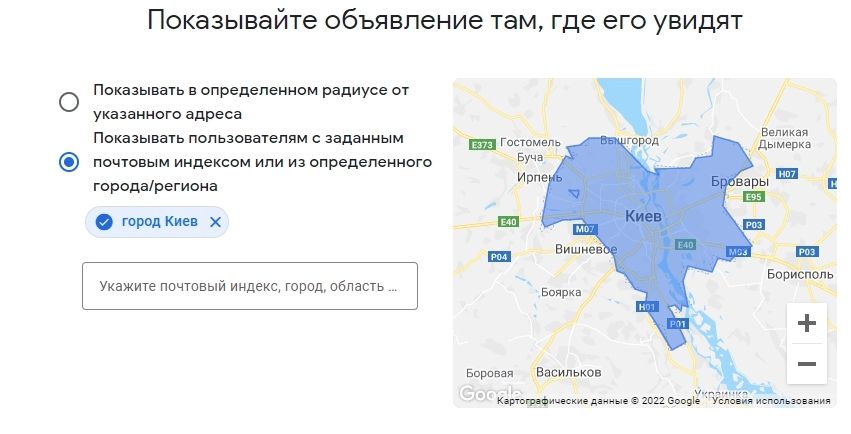
Enter the maximum distance from the selected coordinates to the potential buyer in the “Radius” section:
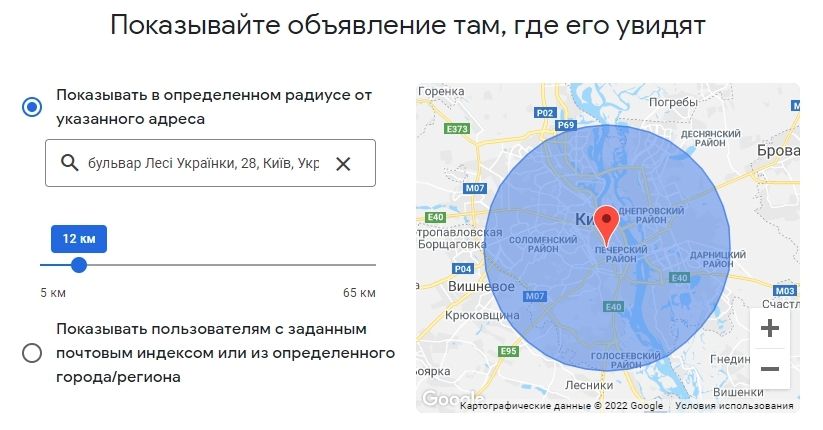
Important! Restricting ads based on a user’s location can significantly reduce ad costs and increase return on investment.
Special Intent Audiences
This feature allows you to show ads in the form of videos or banners in the Google Partner Network to the most interested users. The audience is selected based on data about what certain potential customers were previously looking for on the network.
The algorithm constantly analyzes behavioral signals and forms user groups based on intent. The attendance of resources of similar subjects, clicks on advertisements, their conversion rates, etc. are evaluated. But detailed information about the mechanism for determining the target audience is not published anywhere.
Advertisers can use the tool:
- launching a new AC on the Google Partner Network or in video format;
- Already having such an AC in the active status.
Next, we will give an example of setting the target audience selection by intent for a new ad in the affiliate network.
When creating a new campaign, set its basic parameters: name, maximum cost per click, geotargeting, daily spending limits, and so on. Use the section “What are they looking for and what purchases are they planning?” in the “Overview” subsection of the “Audiences” module:
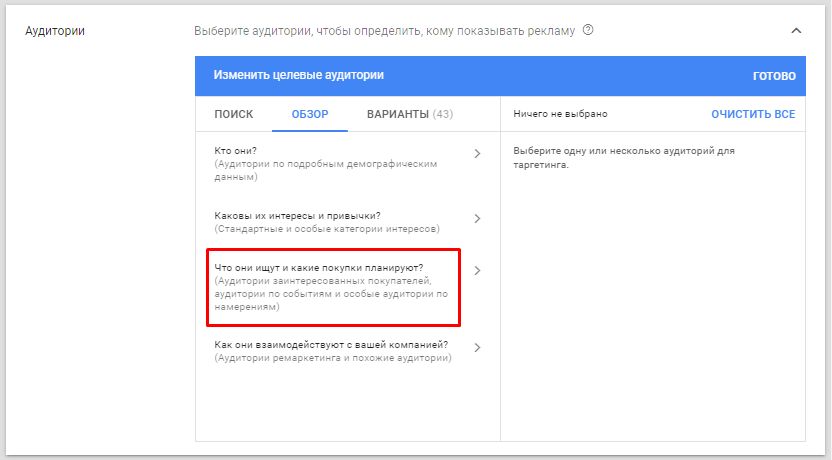
Under this module, the “Custom Intent Audience” subsection will open. Here you should click on the “plus” to create your audience:
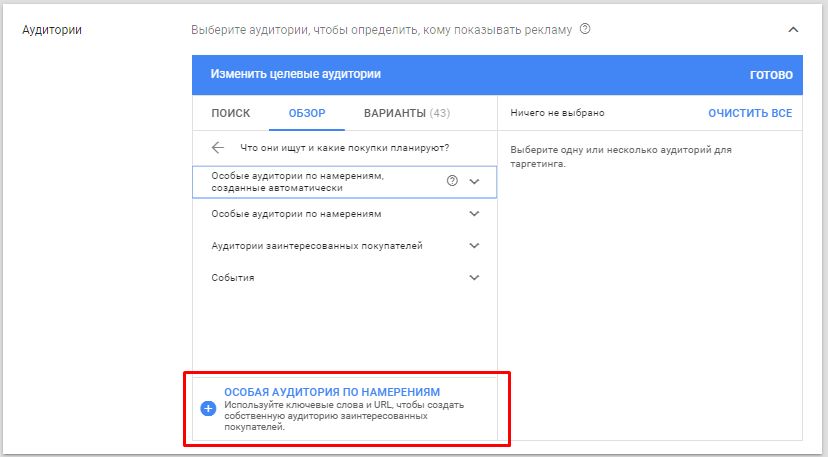
Come up with a name for it and set the necessary key phrases. On the right side of the page, you will find the request options that the system offers for quick filling:
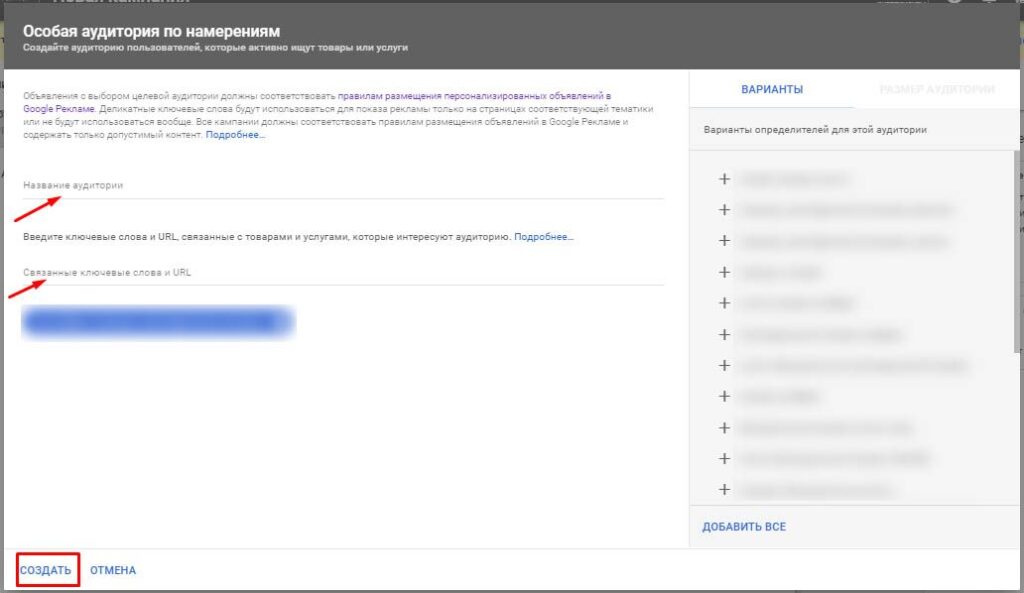
How many calls and sales will I get by ordering contextual advertising from you?
I need to calculate the conversion of my website Describe
the task
in the application
Calculate potential ad revenue Google
contextual advertising calculator
Click on “Create” to launch the interface for adding a new audience. As soon as the procedure is completed, the algorithm will begin to evaluate the behavioral signals of users and add the most interested ones to the list. They will see ads more often than others.
Smart Lists
These lists are compiled by the system based on remarketing audiences and statistics and include users who are most likely to complete a conversion action.
The following criteria influence the formation of this list:
- user’s geographic location;
- type of browser used;
- device type – mobile or stationary;
- where the transition was made from (URL);
- length of stay on the site;
- browsing depth, etc.
You can use smart lists to personalize any type of Google Ads ad. But for the algorithm to work correctly, it is necessary that the system collects data on at least:
- 500 online transactions per month;
- 10k daily page views.
If there is not enough statistical information, the system will use the information accumulated during the work of campaigns of other advertisers promoting similar products.
Important! Since smart list settings are accessed through Google Analytics, you should make sure that your analytics account is linked to your AdWords account.
Follow the following steps to use this tool.
Log in to the Analytics system and go to the “Administrator” subsection (this tab is located at the bottom of the screen):
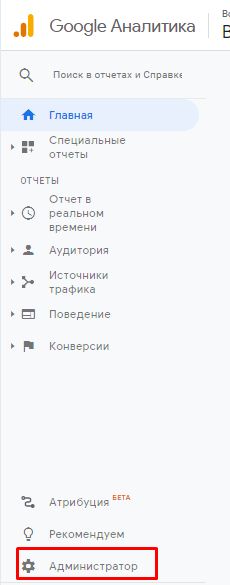
In the interface that opens, click on the “Audience Settings” menu item, and then the “Audiences” sub-item:
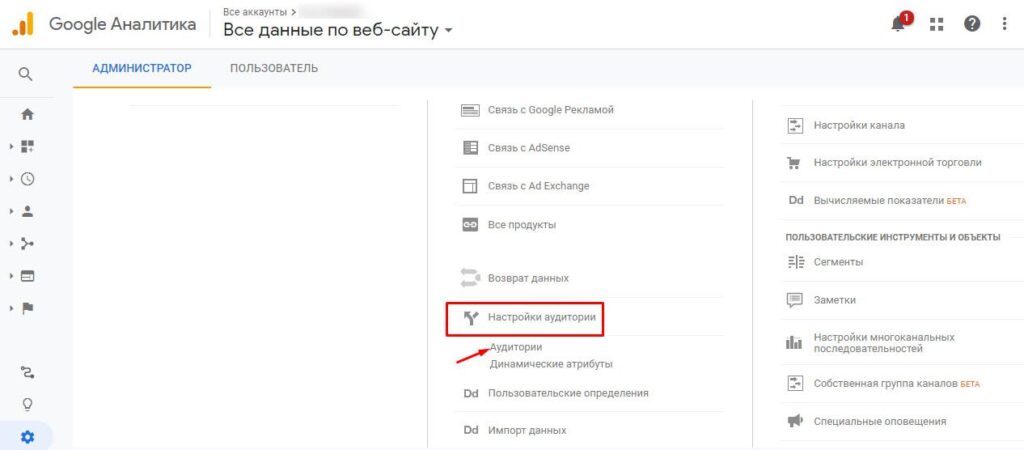
A red button with a plus sign will allow you to proceed to create a new audience. In the “Audience Definition” section, a list will appear, in which you need to stop at the “Smart List” line:
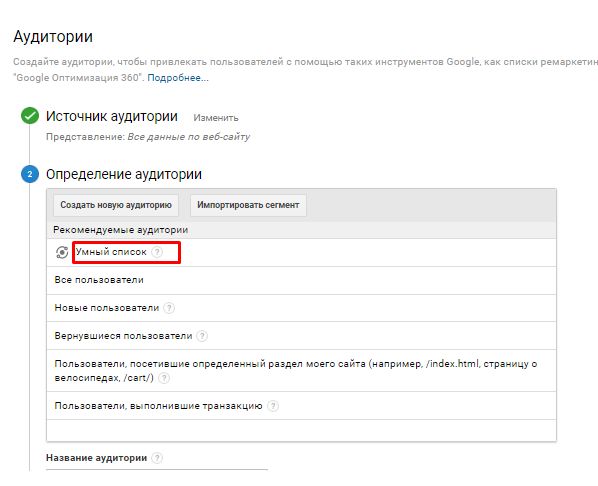
Create a name for the audience, define the participation period (measured in days) and the accounts where you plan to post the audience.
After following the above procedure, launch your CA in AdWords and target it to the audience you created in the previous step.
When smart lists are set up, ads will be visible to transaction-targeted users. You can no longer worry about the formation of lists – now this is the task of Google. All you have to do is adjust the ads to better match the interests of the audience and track the results using analytical reports.
Smart Display Network Campaigns
Automated Smart Campaigns in the Google Partner Network are managed by special algorithms. You only fix the main parameters, and the definition of rates, targeting and ad content are at the mercy of the system.
This tool is available if:
- Monitoring of conversion actions is enabled in the advertising account;
- There have been at least 50 such actions in the past month.
The algorithm for setting up a smart campaign in the affiliate network is as follows.
Define the purpose of the campaign. To set its type, use the Smart Display Campaign section at the next step. Write down the address of your website:
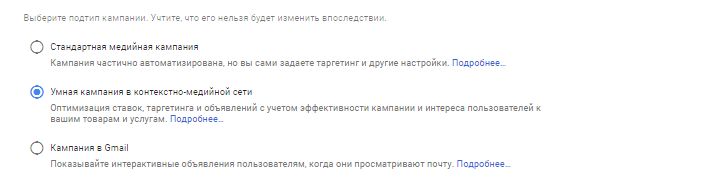
Specify options:
- display area;
- Users’ preferred language settings;
- automated bid management strategy;
- daily spending limits
- other parameters and criteria.
The next step is to create ads that are modified in smart campaigns depending on the audience’s requests. Variants of their constituent elements can be combined in any order.
The following elements are allowed:
- up to five small headings;
- single long title;
- up to five product descriptions;
- campaign name;
- Up to five trademarks and up to fifteen photos or pictures.
Smart campaigns start working correctly only after collecting enough statistical information. How much time will it take? Exactly as much as it takes to get 50 conversion actions.
Remarketing to a specific URL
One more tool allows you to personalize advertising in Google Ads – remarketing to a given URL. It is based on the priority of showing ads to users who visited a specific page of a web resource. With such a visit to the site, a certain trigger is triggered, and the data is entered into the remarketing list.
The rules for the operation of the mechanism are set by the advertiser. For this, logical operators AND/OR are used.
The tool is available if the site has been visited by at least:
- hundreds of visitors (for Display Network);
- thousands of users (for AC in search).
Locate the Shared Library block in the Tools and Settings menu. There we are interested in the item “Audience Manager”.
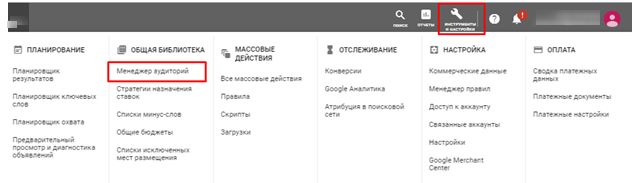
After the new page loads, go to “Audience Lists”, then click on the “plus”, and then click on “Site Visitors”.
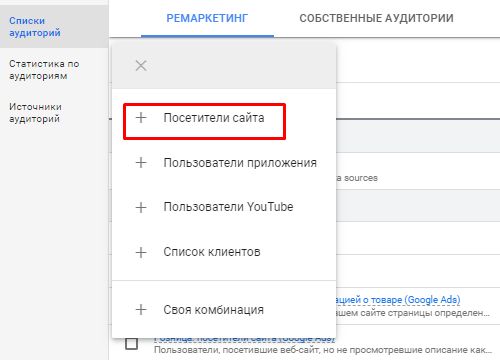
Set the rules you need. As an example, we want to attract visitors who were interested in the characteristics of the product, but did not get to putting it in the cart.
The system will start collecting information for remarketing lists after you create an audience using the corresponding button. Already created lists can be seen in the “Audience Manager”.
An additional result is the optimization of the advertising budget, because automated bidding is possible for remarketing campaigns.


















