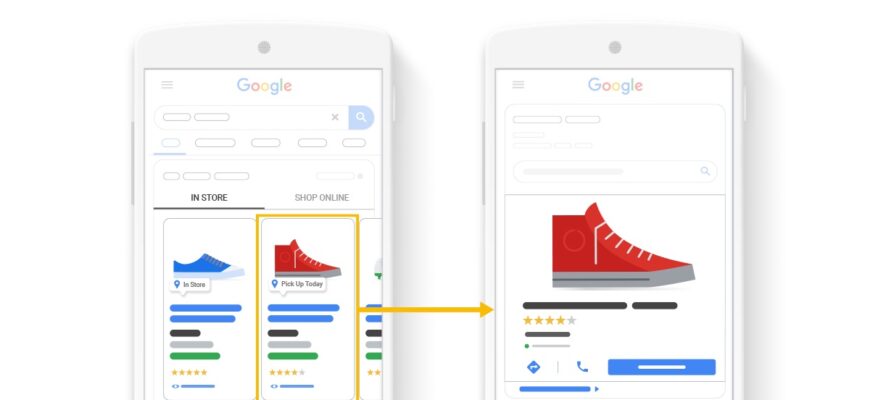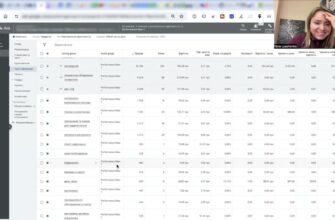- 12 Ways to Optimize Your Google Shopping Campaigns
- Optimize your product data feed
- Negative keywords will help to increase the effectiveness of Shopping ads
- Use dynamic remarketing
- Build the right campaign structure
- Change your bid per click depending on the product group
- Use analytics to measure performance for each product
- Track competitor prices
- Specify the category for all products
- Reduce your bid for inefficient regions and devices
- Google Shopping can be improved by using Lookalike Audiences
- Add seller reviews
- Enable smart shopping campaigns
For those who sell products online, Google AdWords Shopping Campaigns are an indispensable advertising channel that allows you to promote the entire range of your online store on Google services, attract new customers and significantly increase revenue.
If all account settings are set correctly, then this marketing tool can become the main one in terms of traffic coming to the site. The minimum cost and high conversion rates are provided by the intelligent algorithms of the Google platform, as well as the information content of the ads themselves.
But you should know that correctly setting up such ads is only the first step. It is important to be able to optimize it, identify growth points and correctly allocate resources to the development of these areas, while reducing the budget where ads show low profitability. Read this article to learn how to improve the performance of your Shopping campaigns to get the most out of your investment.
How many calls and sales will I get by ordering contextual advertising from you?
I need to calculate the conversion of my website Describe
the task
in the application
Calculate potential ad revenue Google
contextual advertising calculator
12 Ways to Optimize Your Google Shopping Campaigns
For those who do not yet have experience with Google Merchant Center, we recommend that you first familiarize yourself with the basic platform information. If you already use this tool and understand the need to optimize Google Shopping, then the following ways to increase the effectiveness of shopping campaigns should be adopted:
Optimize your product data feed
When it comes to text ads in search results, the emphasis is on selecting key phrases to ensure maximum traffic and, as a result, sales. When optimizing campaigns in Google Shopping, the focus is not on semantics, but on filling in the product data feed.
When a user enters a key containing a product name or product category and clicks the search button, the algorithm will run a check to see if that product is in the feed you previously uploaded to the system. If you have entered such a commodity item in the file, the user will see the corresponding announcement.
The performance of this type of ad is directly affected by the quality of product text descriptions and titles in the feed. Accuracy, information content, the presence of “catchy” wording and search queries – the necessary minimum for a good trade ad.
The following recommendations will help you in your work:
- the title should best meet the user’s request and match the product being promoted;
- in the title, mention the trademark (if it is a well-known brand) and the characteristics that are essential for making a decision (model, dimensions, color characteristics, etc.);
- arrange search words in the title in descending order of their importance;
- All products must have a unique description text and title;
- organically use keywords in the text description;
- The number of impressions will increase if you create separate rows in the data feed for several product color options;
- The algorithm takes into account product barcodes (GTINs), so don’t forget to include them in the feed;
- don’t use a redirect, all links should be direct;
- control the image quality of the product – it is better if it is photographed from several sides;
- The system may block the display of positions if the photos related to them have watermarks or logos;
- if you use product photos from different angles, check which of the uploaded images is set as the main one;
- Set up auto-updating your feed so you don’t spend your budget advertising products that aren’t currently in the store or stock.
Advice! You need to fill in the required fields and it is advisable to enter all additional data applicable to your assortment (category, cost of the product itself and delivery, etc.). The more complete information you provide to the system, the better the result will be.
Negative keywords will help to increase the effectiveness of Shopping ads
Irrelevant traffic has a negative impact on the performance of any AC. To improve the performance of Shopping ads, you need to develop a list of negative keywords.
There are several ways to identify such phrases, the easiest of which is to study the report on search phrases, where for each ad, all user queries are collected with an indication of their effectiveness:
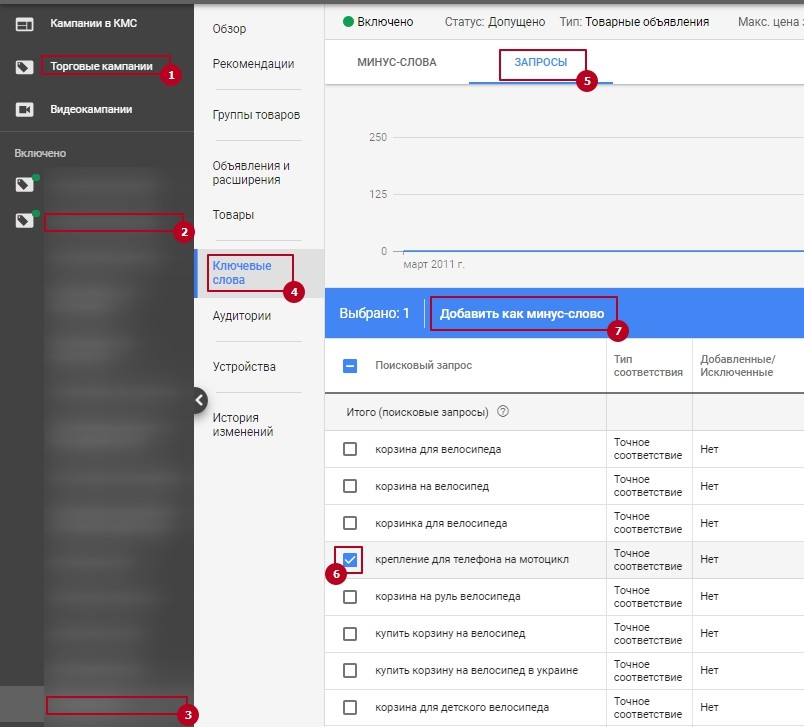
Negative keywords are divided into several types:
- Absolutely irrelevant. These include, for example, “download” or “abstract”. You can use ready-made lists of such words, which almost always lead to a drain on the budget. But standard lists need to be checked so as not to block the excess.
- Obvious search for a competitor’s product. The request may include the name of a competing brand or other indication that the user only wants the product of the specified brand. You decide whether to show ads on it or not. It is better if such a decision is justified and balanced. Test and analyze the economic effect. If it is unsatisfactory, feel free to supplement the list of negative keywords with competitor brands.
- Words associated with categories of products that are not in stock in the store. For example, if you sell hobs and your virtual storefront only has electric models, add the word “gas” to your list of negative keywords.
- Words that cover too wide a range of concepts. General queries like “clothing” or “furniture” rarely convert into sales, which negatively affects CTR and CR. In standard situations, it is recommended to minus such common words in exact match.
Use dynamic remarketing
Dynamic remarketing allows you to generate personal offers for each user. Such offers may include, for example, certain products that have already been viewed by the website visitor.
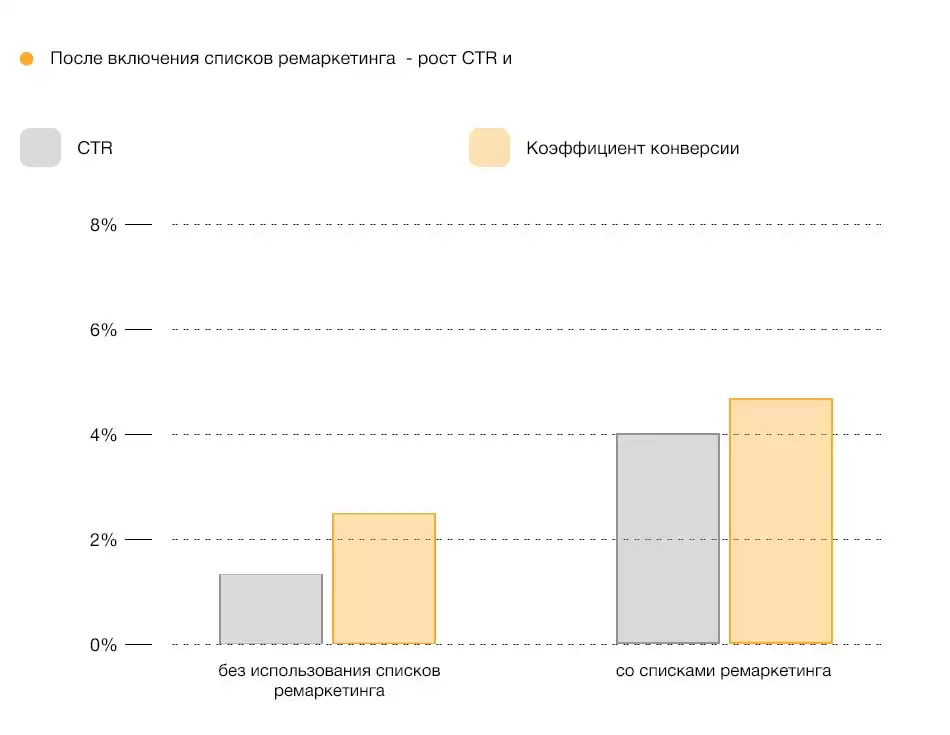
Advice! In most cases, catch-up advertising shows its effectiveness, so don’t forget about it.
Ads created based on personal characteristics can be shown:
- to everyone who visited the site at least once during a certain period;
- users who searched for a product;
- those who studied the characteristics of the product;
- visitors who have not completed their purchase;
- Users who have already purchased the product (for upsell).
You can group audiences using more complex logic. For example, create a list of visitors who were interested in goods more expensive than $65, or promote accessories among those who have already purchased a basic product from you.
Information! The indisputable advantage of this tool is the automatic selection of suitable products and the generation of ads.
In order not to sag in performance indicators, start testing with short intervals. The criterion, for example, can be a basket “abandoned” by a visitor for 2 days. The probability that the product is still relevant, in this case, will be maximum.
Build the right campaign structure
Competent campaign structure helps to achieve the desired results much faster and easier. It is important to carefully consider the segmentation of products and set the correct priorities when distributing the advertising budget.
Any standard ideal structure for an advertising campaign has not yet been invented. It all depends on the field of activity. Answering the following questions will help you determine how best to segment your products:
- What products are bought most frequently?
- Which positions are the most profitable?
- Where is the conversion rate better: desktop or mobile?
- Do any product categories experience seasonal fluctuations in demand?
- How fast do inventory balances change across all items?
- Are there popular brands in the assortment and is it possible to segment by them?
- What is the share of expensive and cheap goods in total sales?
- Is it possible to segment products by age groups of consumers?
By properly prioritizing and analyzing the results, you will be able to ensure excellent optimization of your advertising.
Change your bid per click depending on the product group
Use product profitability data and conversion rates to set bids. Some experience is needed here. If you don’t have enough yet, use the profit generated from the sale of a unit of a certain product multiplied by the conversion rate in your calculations.
If, for example, conversion rates are significantly different for desktop visitors and mobile users, then you should take this into account when designing the campaign structure.
For example, say an item costs $28, and the store earns $15 in revenue per unit, with a conversion rate of 1.36%. Therefore, $15×0.0136=$0.204 is the rate that will not allow you to go into the negative for this heading.
Important! You can reach the required level of profitability if you set reasonable rates calculated for each item separately.
Use analytics to measure performance for each product
Google Analytics service allows you to get information about the level of income from the sale of each specific product. In the Product Performance section, sort the items by the Revenue field. You can get here through the menu Conversions – Ecommerce:
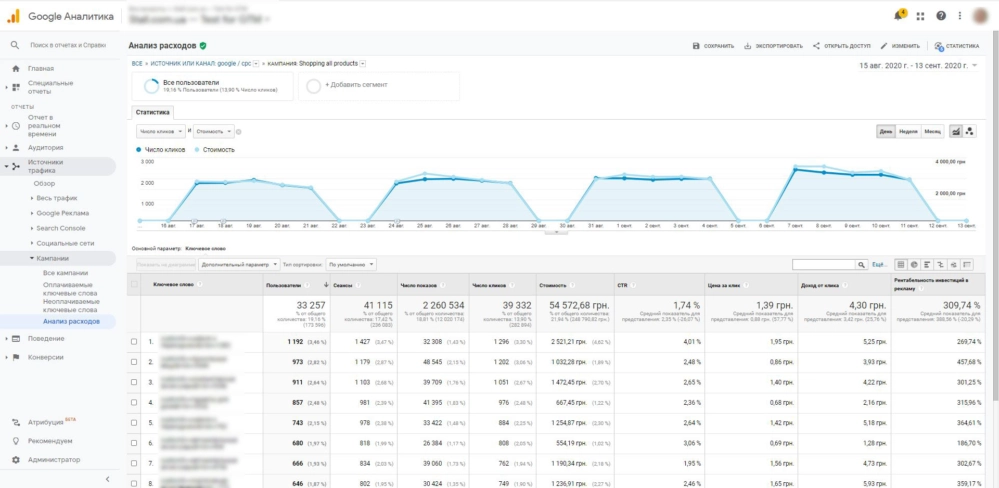
How many calls and sales will I get by ordering contextual advertising from you?
I need to calculate the conversion of my website Describe
the task
in the application
Calculate potential ad revenue Google
contextual advertising calculator
Top sellers will appear on the first lines of the list. It is for them that the increase in rates should be tested.
To evaluate the effectiveness of the campaign, consider:
- revenue per click;
- revenue per product;
- average cost per order;
- ROI.
Track competitor prices
For product advertising, winning the competition on cost is essential. After all, no matter how precise the settings you set, the fact remains that the price for the buyer is often the criterion that determines the decision. At the first stage, he selects a specific product model and only then studies the information about the store.
Information! According to statistics, ads that promote products at a lower cost than competitors compare favorably in the number of clicks and sales.
At first glance, it may seem that the lower the price, the lower the profit. This is not entirely true. After all, the high cost of the goods increases the cost of conversion. Research data confirms this: with an increase in the cost of a product item by 43%, the number of ad impressions in Google Shopping decreases by about 70%.
Competitive prices lead to higher conversions and conversion rates:

In order to successfully implement a competitive strategy, it is necessary to constantly monitor the pricing policy of other sites in a similar segment. If your price list has less than 100 items, you can try doing it manually. Otherwise, use one of the special tools. You can start monitoring with only a link to a GMC product feed. The service will independently generate a report on prices for similar products from competitors.
The reporting of monitoring programs contains, as a rule, the following data:
- number of competitors promoting this or that item;
- lowest and highest cost value;
- average price calculated from all bids;
- deviation from the average, highest and lowest cost;
- the best price calculated according to the formula set with your participation.
Specify the category for all products
You’ve probably heard about the fact that the product name field is an important factor for its promotion, but hardly anyone has told you about the importance of categories. This seemingly optional and invisible to the user attribute has a serious impact on your ad impressions.
It is by category that the system determines whether a given product is suitable for a potential buyer. Google offers to use any of the approximately 5,000 options to select both a category and a subcategory of a product. And this list is regularly updated.
If you do not want to add this attribute to the feed yourself, the system will do it for you automatically based on the GTIN code, trademark, name, description and cost.
Reduce your bid for inefficient regions and devices
Adjust your bids according to the profitability of showing ads in certain regions. You can get information about the performance of geo-referenced ads using the Google Analytics service. To do this, go to the menu Audience — Geography — Location:
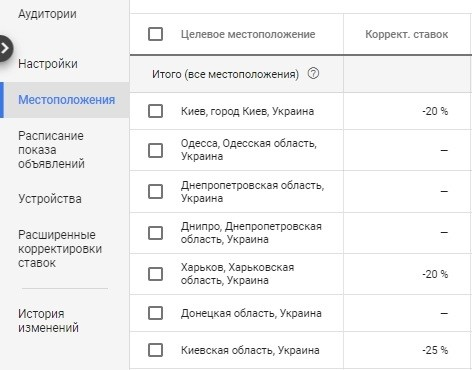
You can carry out the same analytics in the context of device data. If the rates differ significantly for different types of devices, set bids separately. The report can be seen in the menu Audiences – Mobile devices – Overview:
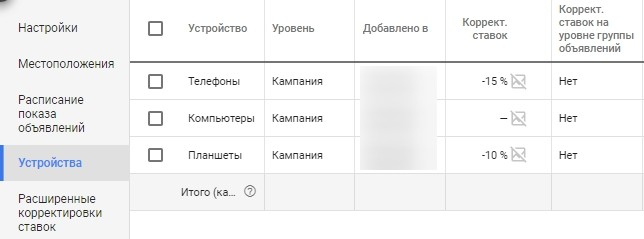
If, based on the statistical data, it is obvious that there is a pattern of increase or decrease in conversions at certain time intervals, create an appropriate schedule:
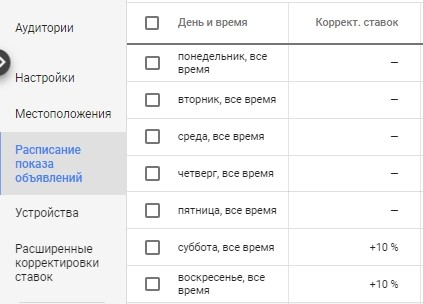
Important! Remember that the system allows you to set not only the schedule of impressions, but also set different bids per click at different times of the day.
Google Shopping can be improved by using Lookalike Audiences
One of the ways to increase the efficiency of Google Shopping is to search with a special algorithm for the target audience, which is similar to your customers. This tool allows you to attract new visitors and increase sales.
This feature has been available in Shopping campaigns since mid-2017. But it can only be used by eCommerce projects that have spent at least $30,000 during their entire work with the system.
Add seller reviews
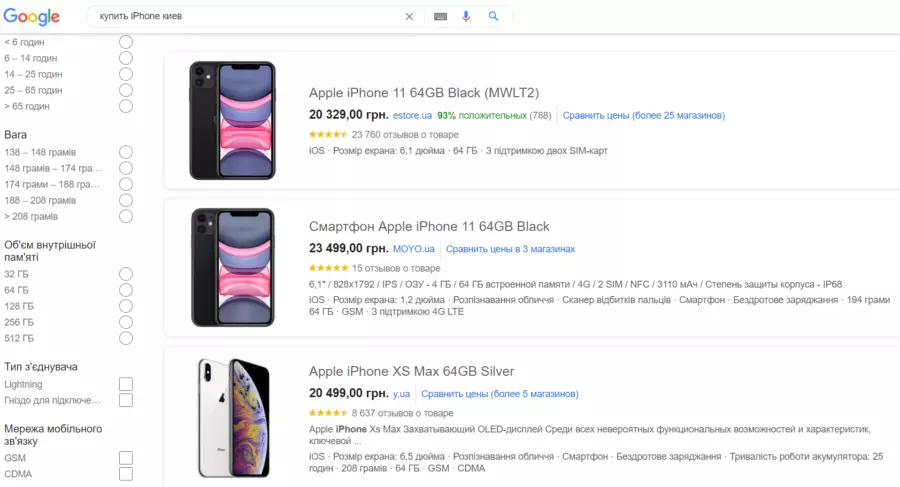
To increase the click-through rate of your ads in Google Shopping and search results, sign up for the free Google Reviews platform. After the transaction is completed, buyers who have indicated their email address will receive a questionnaire. These ratings will form the rating of your online store and, if you connect the appropriate functionality, the rating of a particular product.
A seller’s rating can be displayed after receiving at least a hundred reviews. The icon will only be displayed if you score at least 3.4 stars. You can also publish the Google Customer Reviews badge on your website to increase the trust of potential buyers in the store.
Enable smart shopping campaigns
On all Google platforms, modern intelligent algorithms and machine learning tools are being implemented quite dynamically, which has a positive effect on the development of smart campaigns in the Shopping service.
At the first stage, the system tests various ad options in Google services (both in search results and on the Display Network) and on YouTube. Compared to classic product campaigns, this expands your reach with more placements. The algorithm selects sites and determines rates automatically, taking into account the goals set by the advertiser.
To make the system training process faster and more efficient, you should not run a large number of smart campaigns within one account. The formation of several campaigns is justified, for example, with different target profitability for different products.
Important! It takes at least half a month to train the algorithm. At the same time, in order to correctly analyze the data, the system needs to collect information about at least two hundred clicks.