Browsing depth is one of the most important behavioral factors. Using this parameter, you can estimate how many pages a visitor saw during one visit to the site. Browsing depth characterizes the quality of a web resource, shows how valuable and user-friendly it is.
Important! If other parameters of the site meet the requirements of search engines, high values of this indicator serve as a signal to increase the site in ranking and move it to more favorable positions in the search results.
What is site view depth?
The depth of viewing a site helps to understand how detailed visitors are studying your web resource. The aggregate parameter shows the average number of pages a user opens during one session.
You can find this figure and use it to evaluate the behavior of visitors in the standard reports of Google and Yandex analytical services (Analytics and Metrica, respectively).
How many calls and sales will I get by ordering contextual advertising from you?
I need to calculate the conversion of my website Describe
the task
in the application
Calculate potential ad revenue Google
contextual advertising calculator
Information! The extent to which the site is interesting and useful for visitors is best shown by the depth of viewing. The parameter can also be used to indirectly analyze the effectiveness of an advertising campaign – the longer the client stays on the site, the more targeted traffic arrives.
How is view depth calculated?
The parameter is an average value and is determined by the formula:
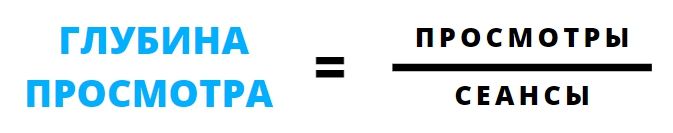
For example, if a web resource was visited by 250 users per day who studied 850 pages, then by calculating the browsing depth for this period, we will get a value of 3.4. You can calculate the indicator using data for any time interval: hour, month, year, etc.
As a rule, large numbers indicate a high interest of visitors. But there are exceptions. On one-page resources, for example, the browsing depth is always equal to 1 – there is simply nowhere to go from a single page.
What is the optimal value of the indicator?
Like many other indicators, the thematic focus of the site and the tasks it solves directly affect the viewing depth. Therefore, it is impossible to designate some generalized optimal range of values. The behavior of users on information portals is different from how they explore online media resources or online shopping sites.
They use the conditional concept of “normality” of the viewing depth, according to which all values in the range of 4.5-5.1 are considered good, and the minimum threshold is 3.
Important! The decisive factor in assessing the depth of viewing is not the numbers, but the results – whether it was possible to provide the visitor with comprehensive information and satisfy his request.
It is correct to evaluate the browsing depth indicator only in combination with other parameters characterizing the behavioral factor (session duration, bounce rate, etc.).
How many calls and sales will I get by ordering contextual advertising from you?
I need to calculate the conversion of my website Describe
the task
in the application
Calculate potential ad revenue Google
contextual advertising calculator
What determines the depth of view?
The content of the site determines the depth of the page, and, therefore, this indicator depends on:
- Convenience and complexity of the interface. Visitors stay only on web resources that they understand, and sites with a complex design and intricate interface are quickly closed;
- Page relinks. The ability to navigate to the pages that reveal the user’s request using hyperlinks placed on the site significantly increases the depth of browsing;
- The degree to which the page matches the user’s query. Most likely, the visitor of the site will want to get acquainted with its other sections, if the page displayed in the search is fully consistent with his interests and answers his questions;
- The presence of interactive modules. Elements such as cost calculators, video blocks, and photo galleries increase visitor engagement. By actively interacting with them, users stay on the site longer;
- The tasks that the site faces. Landing pages and reference resources usually do not boast good viewing depth. This is natural – their goal is to promptly provide information or motivate the visitor to complete the targeted action as quickly as possible. As a rule, the best indicators are demonstrated by the sites where users communicate – forums, social networks, etc.
How to find out the depth of view on the site?
By installing Yandex or Google analytical system counters, you can get statistics on the site browsing depth.
Yandex.Metrika
Immediately upon entering the service, a summary is displayed containing, among other things, data on the average number of pages viewed by visitors:
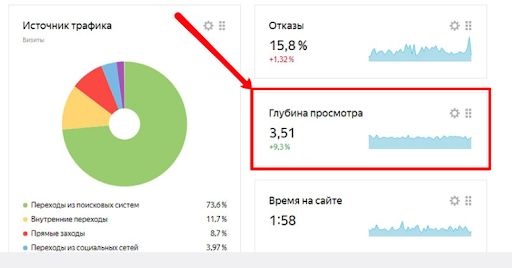
You can refine the information by running the standard Audience report and selecting the View Depth item in the Activity module. Such statistics are uploaded in the “Reports” menu section:
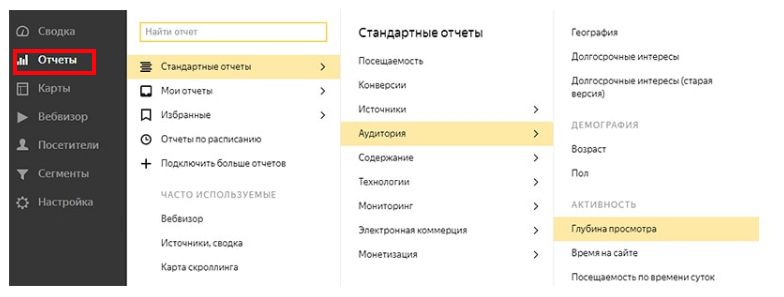
Detailed data gives you an idea of how many visitors have loaded a certain number of pages, the length of their stay, and the percentage of users returning to the site after a while.
Google Analytics
In Analytics, this metric is referred to as “Pages/Session” to help you remember the parameter calculation formula.
Use the “Overview” item in the “Audience” tab:
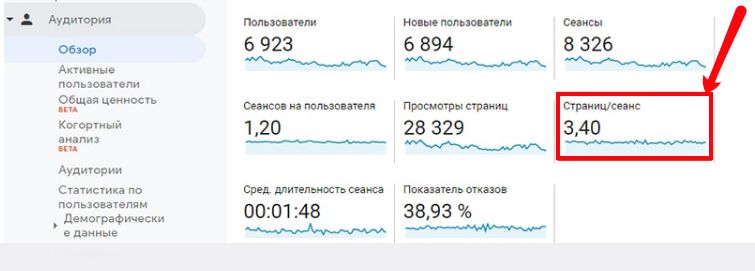
Advice! When analyzing browsing depth, evaluate the results in terms of the types of devices used by visitors. For example, with a significant downward difference in the indicator on mobile devices compared to desktop PCs, you should evaluate the convenience of the mobile version of the site. Perhaps it does not work correctly, has a complex interface or text that is too small.
How to increase the depth of view on the site?
To increase the viewing depth, you should adhere to the following recommendations:
- Audit the usability and design of the resource. Your task is a simple and understandable interface. Navigation should be convenient, the structure should be consistent, the texts should be readable, and the images should be of high quality. The main goal of design is to attract without distracting. It should not interfere with the acquaintance with the content of the page or the performance of the target action;
- Create a logical link. When it comes to how to improve your browsing depth, good linking is essential. For commercial resources, the Featured Products or Top Sellers modules work well. On the pages of the information portal, you can place links to articles that have something in common or are popular with other users;
- Post only quality and diverse content. Having unique articles, beautiful images, and noteworthy videos increases browsing depth the fastest. Visitors prefer structured, sectioned text, logical lists, and infographics to stay on the site longer;
- Optimize page loading. Slow rendering of content in the browser causes the user to stop viewing the site. Therefore, by solving the problem of fast loading, you can increase the likelihood that the visitor will want to view other sections of the online resource.


















