For business owners, the problem of conscientiously maintaining a Google AdWords account is always relevant, regardless of whether they entrust the work to a large agency or use the services of a freelance specialist.
The pillars on which any business rests are a systematic approach and audit. This article will help evaluate the quality of traffic from the Google search engine and control the work of a Google Ads specialist, for those who have not had such experience before.
What do you need to check the work of a Google Ads specialist?
To check the work of a contextual advertising specialist, first, you need to request access to your AdWords account.
How many calls and sales will I get by ordering contextual advertising from you?
I need to calculate the conversion of my website Describe
the task
in the application
Calculate potential ad revenue Google
contextual advertising calculator
Important! Even if you never use your login details, you should still request them. Often, the awareness of a PPC specialist that you have the ability to control him is enough for high-quality advertising campaigns.
It is necessary to tell the contextologist about the desire to gain access and provide him with a mailbox address on Gmail. Using the login and password from the account, you can enter the cabinet after granting the appropriate rights.
To log in to your ad account:
- In your browser’s address bar, point to ads.google.com and navigate to it;
- Use the “Login” link (located at the top right of the screen);
- Enter your email address;
- Enter the code to access your account;
- Click the Login button.
How to control the work of a contextual advertising specialist?
After logging in to your personal account, you will be able to control:
Budget spending
Track the timeliness and amount of funds credited to your account, their spending. So you can protect yourself from fraudulent actions on the part of the performer. To do this, click on the settings icon in the form of a gear in the upper right and go to the “Accounts and payments” section.
Next, use the “View Transactions and Documents” link to compare the amount of funds transferred to the PPC specialist with the data on deposits and withdrawals in Google AdWords:
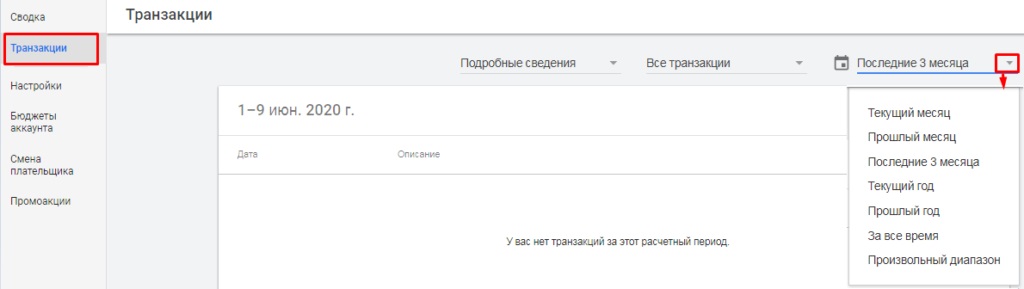
Report content
Insist that the information in the reports is logical and understandable.
Advice! The situation when some graphs or indicators are difficult to read should be alarming. Especially if the contextologist cannot quickly and clearly explain why one or the other is needed.
The system stores a huge array of information that is very useful for a specialist. But the report for the business owner should contain only aggregated, logically structured indicators, the understanding of which does not require in-depth analysis or special knowledge.
How many calls and sales will I get by ordering contextual advertising from you?
I need to calculate the conversion of my website Describe
the task
in the application
Calculate potential ad revenue Google
contextual advertising calculator
We recommend using the following indicators in the report:
- Impressions — the number of events in which the ad appeared on user pages;
- Clicks — the number of clicks to the site on the ad;
- CTR – the percentage of clicked ads in the total number of impressions (CTR above 2% can be considered normal);
- Cost of the click — the amount of money that must be spent to get the click to the site;
- Cost — total costs for the analyzed ad;
- Average position – the lower the score, the better, but it is desirable that it does not exceed 3;
- Conversion is the target action performed by the visitor on the site;
- Cost per conversion — the amount of money you need to spend to get a lead;
- Percentage of impressions in the search – the breadth of coverage of the target audience (normally, the indicator should not fall below 70%).
Optimization
In this important section, the system regularly publishes recommendations for ad optimization. Offers are not always relevant for a particular campaign, so you should agree with them selectively.
However, Google’s advice on how to improve your ads should either be accepted or rejected. If there are unconsidered recommendations in the “Optimization” section, then the PPC specialist is underperforming.
History of changes over the period
In the Change History section, you can find critical information if you need to review the work of a Google Ads specialist. And it does not matter that many positions in the list are incomprehensible to you. It is the very presence of such lines that indicates that there is activity in the advertising account.
Set the start and end dates for the analyzed time interval and click “View Change History”:
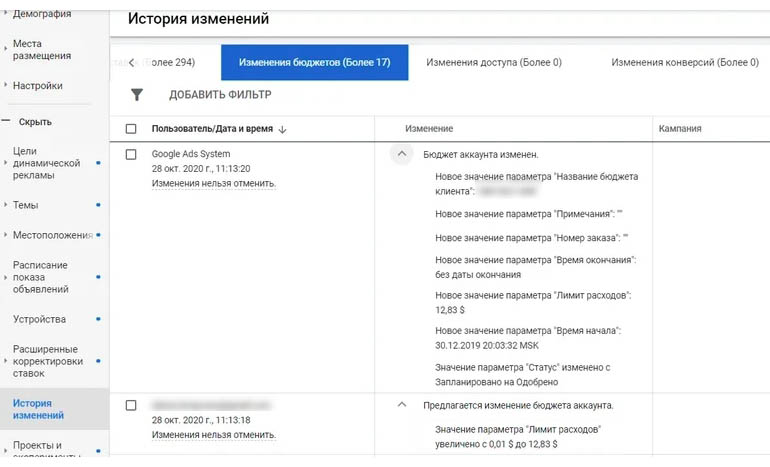
Attention! You may be unpleasantly surprised to find out that there has been no activity on the account for quite a long period of time.
User Requests
In the “Search queries” section, you can check what phrases visitors to the site enter into the search box before going to it.
Important! Even if you invest heavily in a well-made site, there may not be a financial return if the traffic that goes to it is not targeted.
Conducting a regular audit of search queries is one of the most important activities for a customer. No one can better evaluate who and for what purpose you attract to your Internet resource. Numerous non-targeted visitors may be due to poor elaboration of negative keywords by a PPC specialist.
To avoid this situation, analyze at least a few hundred search queries yourself. Take a little time, but you can get a complete picture of what kind of traffic the contextologist attracts:
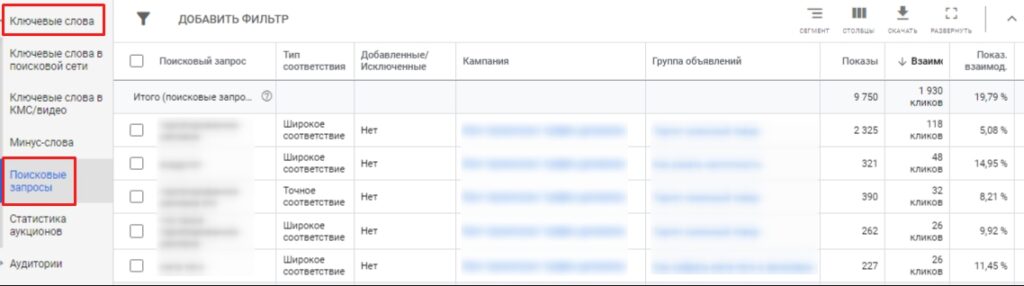
For information, install:
- analyzed time range;
- one or more campaigns;
- keywords;
- search phrases.


















