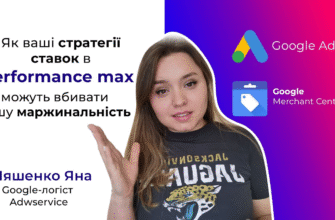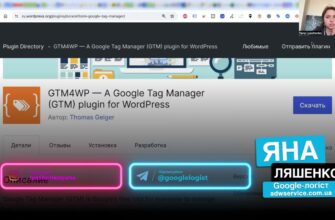Over time, repeated keyword phrases accumulate in your Google Ads account. Moreover, the longer the account is used, the problem is more relevant there. And this is understandable – contextologists are changing, using different optimization technologies and changing the structure of both individual ads and entire campaigns.
Despite the pattern of the appearance of the issue, it requires a solution. This will avoid overheating of bids at the auction. In this article, we will tell you how to find duplicate keywords in contextual advertising.
What are keyword duplicates in contextual advertising?
Partially overlapping or repetitive keywords compete not only with other bidders, but also with each other. Such duplicates of key phrases in contextual advertising can appear both in one campaign and at the level of the entire account.
How many calls and sales will I get by ordering contextual advertising from you?
I need to calculate the conversion of my website Describe
the task
in the application
Calculate potential ad revenue Google
contextual advertising calculator
A contradiction arises: the system determines the ad by quality characteristics and bid, but in reality this selected position is not always the most relevant for a particular situation or a particular user.
Important! If a user is shown an ad that doesn’t match their intent, the CTR and Quality Score drop.
The advertiser’s goal is to show the most relevant ad that will take the user to a landing page that matches their interests. The appearance of duplicates is reflected in the size of the bids at the auction, because more positions compete for the impression. It’s really not easy to track the impact of duplicates on auction overheating.
Why is it dangerous to have duplicate keywords in Google Ads?
- Uncontrolled declaration selection. It is impossible to predict which ad the system will show the user for a specific keyword (unless all your ads are the same, which is, of course, absurd and ineffective).
- Uncontrolled budget spending. There is no way to control how much money is deducted for a click on a specific search phrase. Most likely, this will be the largest of the given amounts. With the increase in the number of intersections and duplicates of keywords in Google Ads, this problem is getting worse;
- Serious complication of analytics. Even if all your campaigns are built logically, if there is repetition, the keyword structure will still be messy. The adequacy of the results of the analysis carried out on the basis of duplicate phrases is questionable;
- Difficulties with using negative keywords. Each negative keyword must be written for all repeated queries. If you downvote a word for only one keyword, then the correction will not work – the system will show an ad for a duplicate;
- Quality Score and CTR drop. Often there is a situation when a duplicate appears in groups with low relevance, while winning the auction due to the size of the bid. In addition to missing out on the opportunity to show the user the most relevant ad, your Ad Quality Score is also going down.
How to deal with duplicate keywords in Google Ads?
Keys can intersect in some part or completely. The technology for working with duplicate keywords in Google AdWords is different for each of these cases.
Full keyword duplicates
Full duplicates are queries containing the same words, and their order can be any. If there are full repetitions, the system will select any of them.
For understanding, let’s describe the options using examples of different types of requests:
- Broad match type: “smartphone repair” = “smartphone repair”.
- With a broad match type without modifiers, one of the queries includes the preposition: “pizza delivery Kyiv” = “pizza delivery Kyiv”.
- With exact match type: [order sushi] = [order sushi].
- With broad match modifiers: +smartphone +repair = +smartphones +repair, +smartphone repair = +smartphones repair.
Partial duplicate requests
If with full takes everything is quite obvious – they just need to be deleted, then it is more difficult to work with partial ones. At the same time, it is equally important to identify them, because one of the repeated requests can cause a display for both keys. Similar duplicates are divided into queries:
How many calls and sales will I get by ordering contextual advertising from you?
I need to calculate the conversion of my website Describe
the task
in the application
Calculate potential ad revenue Google
contextual advertising calculator
- With a broad match type, one of which includes a preposition with a broad match modifier: manicure studio in Kyiv and manicure studio + in Kyiv. The first phrase is broader, so it includes the second;
- With different match types containing the same words: +services +loaders and [loaders services]; + services + movers and “loaders services”; [movers’ services] and “movers’ services”. In each of the above examples, the first phrase includes the second.
If you use the same declaration for both phrases, then the less broad one should be deleted. In the case of different ads, separate the phrases into groups by crossing out a narrow phrase in a group with a wide one.
How to remove duplicates in Google Ads Editor?
To remove duplicates in Google Ads, go to the search for duplicate keywords:
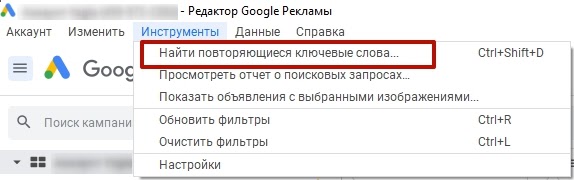
In the dialog that opens, select the groups or campaigns where you plan to search for duplicate words. You can also search your entire account:
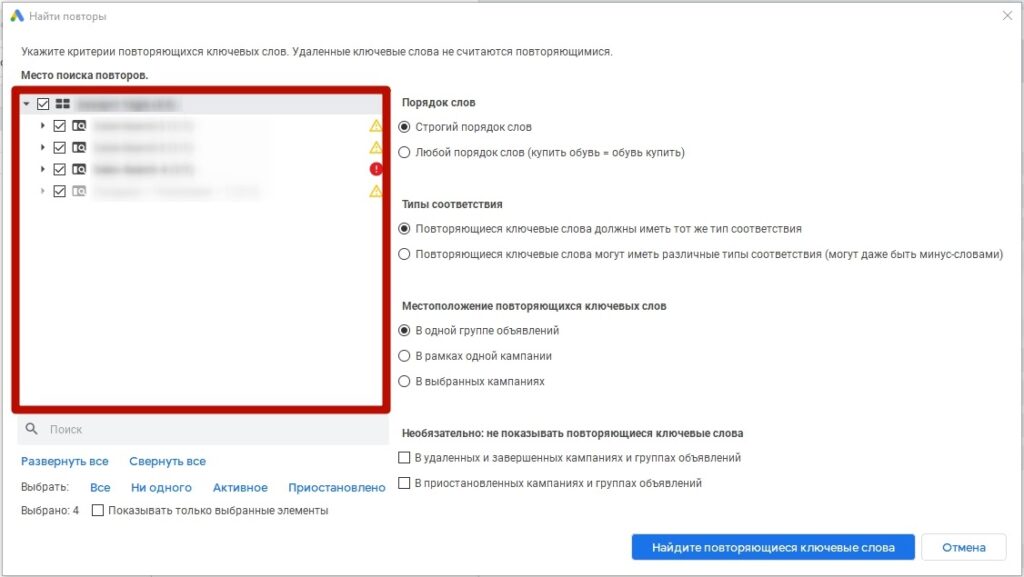
Set the search parameters and start the process:
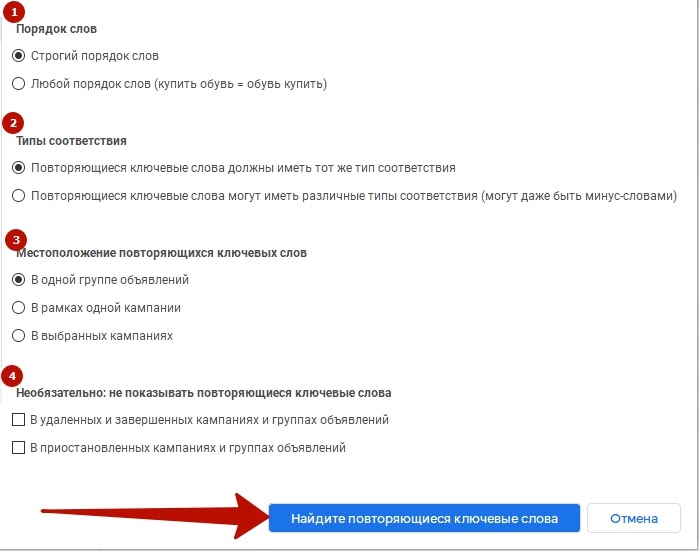
In the list that opens, information can be changed or deleted, and the results can be filtered by:
- highest cost per click;
- highest cost per view;
- the estimated rate for the first page;
- the estimated rate to display at the top of the screen;
- quality score.
Information! You can select the smallest and largest values or, conversely, remove them from the upload.
If several phrases have the same score, none of them will be displayed as the largest or smallest. For example, if the CTR of two duplicate keywords is the same, the system will generate an error message.