- Key differences between Shopify and Shopify Plus
- Prices
- International Sales
- Additional themes and templates
- Additional API Resources
- Merchant Success Support
- Unlimited employee accounts
- Additional features of Shopify Plus vs. Shopify
- Shopify Flow
- POS Pro
- Script editor
- Launchpad
- ShopifyQL
- Headless E-Commerce
- Shopify or Shopify Plus?
- How do I migrate from Shopify to Shopify Plus?
Shopify is one of the most popular and reliable online store platforms that combines many useful features and tools to create and scale an online project.
At the same time, there are two main versions of the platform within the ecosystem. In this article, we’ll break down the difference between Shopify and Shopify Plus to help you decide.
Key differences between Shopify and Shopify Plus

How many calls and sales will I get by ordering contextual advertising from you?
I need to calculate the conversion of my website Describe
the task
in the application
Calculate potential ad revenue Google
contextual advertising calculator
The two versions of the platform differ significantly. The main differences between Shopify Plus and Shopify will play a role for large businesses, for small businesses, in most cases, the basic functionality will be enough.
Prices
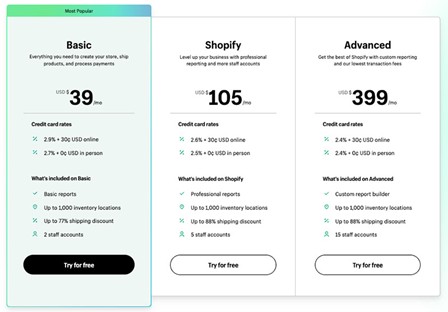
The cost of Shopify and Shopify Plus differs significantly, but for large companies, the price of an improved plan can be justified due to more functionality, technical support and scalability.
So, there are three plans available in Shopify, the difference between which lies in the set of available functions:
- Basic – $29 per month. Suitable for small companies with a limited budget. Includes basic functions to manage your online store and sales.
- Shopify – $79 per month. Suitable for growing businesses that need professional analytics, gift cards, and other advanced features.
- Advanced – $299 per month. It will be ideal for medium and large enterprises with numerous orders. In this regard, the minimum commission for processing payments and advanced analytics.
Shopify Plus is individually priced and starts at $2,000 per month. The actual cost depends on the turnover of the company, the specific needs of the business and the additional features required.
International Sales
Shopify Plus is especially attractive for companies and brands targeting the global market due to its advanced functionality for working with different countries:
- Several stores. You can create up to 10 additional stores (copies of the main one) from one account. So you can make your own separate online store for each country or region, taking into account local requirements, taxes and currencies.
- Multicurrency settings. The functionality of the advanced version allows you to set different prices for products in different currencies, as well as define specific rules for rounding prices.
- Localization of payment and delivery options. The Plus plan integrates with a wide range of online payment acceptance services, as well as local delivery services, which helps to optimize the purchase process for international customers and reduce the bounce rate on the site.
- Custom design for different regions. In the Plus version, you can use different visual design and functionality for buyers from different countries.
Additional themes and templates
Shopify offers both free and paid theme options for store design. At the same time, in the Plus plan, you get access to exclusive themes (more than 20 pieces) created specifically for large and fast-growing brands.
Also, the premium plan allows you to use separate templates for different types of pages – product cards, categories, blog articles, etc. This is how you can make the layout of the sections of the site unique so that it is different from the rest.
In addition, you can customize custom blocks without having to make changes to its program code. This feature is also not included in the free plan.
Additional API Resources
API (Application Programming Interface) facilitates interaction with external services and extends the functionality of the platform. Shopify Plus has additional API resources for large and fast-growing businesses:
- Gift Card. Using it, you can customize the interaction between gift cards and other systems.
- Multipass. Allows authentication through third-party services and applications.
- User API. Used to configure user accounts (by adding, removing, changing roles and permissions).
In addition, Plus subscribers receive priority API support and increased usage limits, which is especially important for large resources with numerous products and orders.
Merchant Success Support
Merchant Success is a dedicated team of experts providing personalized and priority technical support. Premium Shopify subscribers benefit from a dedicated account manager, out-of-line support, and access to exclusive training materials, seminars, events, and more.
Unlimited employee accounts
Where the standard Shopify plans limit the number of employee accounts to 15, the Plus subscription has an unlimited number of employee accounts. This opens up additional opportunities for scaling and delegation, allowing you to more effectively distribute tasks and responsibilities among team members.
Additional features of Shopify Plus vs. Shopify
When comparing Shopify and Shopify Plus, the set of additional features that the premium version opens up usually plays a key role. Let’s take a look at them below.
How many calls and sales will I get by ordering contextual advertising from you?
I need to calculate the conversion of my website Describe
the task
in the application
Calculate potential ad revenue Google
contextual advertising calculator
Shopify Flow
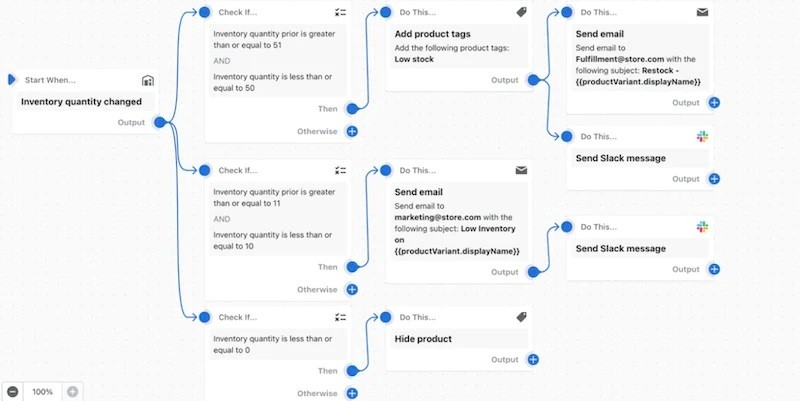
Using it, you can streamline workflows by automatically performing store management tasks. Such processes are based on certain triggers, conditions and actions. To create them, knowledge of programming languages is not required, since the application uses a simple and intuitive drag-and-drop interface.
Flow provides the administrator with the following benefits:
- Efficiency. Many day-to-day tasks such as inventory, order tracking, and customer interaction are accelerated, so you can focus on growing your business without the hassle.
- Compatibility. By integrating with other applications and services, you can automate tasks and processes across platforms.
- Conversion boost. Flow gives you the ability to provide personalized offers, discounts, and recommended products based on a visitor’s purchase history or behavior.
- Scalability. By automating business tasks, a company can grow and develop without a significant increase in operating costs.
POS Pro
POS (Point of Sale) Pro is an advanced version of the system designed to integrate an online store with offline outlets. POS Pro provides deeper integration and data synchronization than the basic POS. For example:
- Omnichannel. Provides synchronization of balances and orders across all active channels (online store, offline pickup points, mobile applications, social networks).
- Personalization. You can create synced customer profiles and track their purchase history to offer personalized offers and discounts in the future.
- Processing returns and exchanges. Such transactions for each channel are immediately displayed in a common database, which makes the manager’s work easier.
- Analytics. To get a complete picture of the efficiency of your business, statistics on offline orders will also be included in the reporting.
- Employee management. You can connect accounts for employees with individual access rights, track working hours and sales.
Script editor
Script Editor is a powerful tool available only with a Plus subscription. With it, you can create and edit your own scripts in the Ruby programming language, which help automate some online store processes.
Using the script editor, you can:
- Set up discounts and promotions. The algorithm can activate a special offer when adding items to the cart for a certain amount, items from selected product categories, or when a certain combination of products in the cart.
- Modify shipping cost. It can automatically change depending on the location of the buyer, the weight of the goods, the amount of the purchase and other criteria.
- Change payment methods. You can enable specific payment methods for different customer groups, regions, or other conditions.
- Customize the appearance of the checkout page. For example, you can simplify the purchase as much as possible, remove unnecessary fields from the form, and thus maximize the conversion.
Using the Script Editor, you can also implement other logical scripts that run under the right conditions. At the same time, to use the script editor, you must have certain programming skills in Ruby. If you do not have such skills, you will have to contact the appropriate specialists.
Launchpad
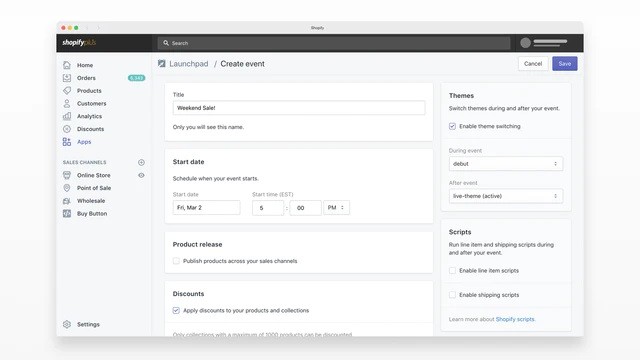
This is an exclusive event and marketing campaign management tool for premium subscribers. It allows you to plan, automate and track marketing events and campaigns, sales or themed promotions in a single interface. Here are the main features of Launchpad:
- Event scheduling. You can set the start and end of a sale or promotion by automatically adjusting prices to include or exclude items from the promotion.
- Automate tasks. Before any event (Black Friday, New Year), Launchpad can automatically change the visual design of the project, publish new product items or change the cost and terms of delivery.
- Real-time analytics. The administrator gets access to detailed statistics on orders, conversions, average bill and other key indicators.
ShopifyQL
This is another one of the features available exclusively with the Plus subscription. You can use it in the “Reports” section of the admin panel or through the API to automate requests and integrate with external systems.
ShopifyQL (Query Language) is a query language developed by Shopify for creating custom reports and analyzing data. Query Language is based on the SQL query language and provides a simple and clear syntax for processing statistics.
Using this language, you can:
- Access data. This includes information about orders, products, customers, traffic, and other key site metrics.
- Create custom reports. Such a report can include the information you need, aggregated and sorted according to certain criteria.
- Integrate with external tools. The system allows you to set up integrations with analytics and data visualization tools – Google Looker Studio, Microsoft Power BI or Tableau, to create much more advanced analytical reports.
Headless E-Commerce
This is an approach to project development where the frontend (user interface) and backend (backend) are separated from each other.
Thus, you can choose any framework or technology to create the user interface and integrate it with the Shopify backend. This way you can speed up loading, reduce server response time and improve behavioral factors on the site.
Also, when downloading updates in the backend, the user interface is not affected. This means that you can update the CMS of the project without interrupting its work for visitors.
Shopify or Shopify Plus?
Before opening an online store, business owners naturally have a question – what to choose Shopify or Shopify Plus. Of course, for most small and medium-sized businesses on the Internet, the basic version of Shopify will suffice. At the same time, there are many situations in which Plus shows itself better:
- High sales volume. The enhanced version can handle more concurrent requests, making it ideal for large companies and brands with high traffic and sales.
- A large or rapidly growing team. If the number of accounts in the standard Shopify is limited, then the Plus tariff plan allows you to create an unlimited number of accounts for employees.
- Individual corporate style. If you want your store to be as different as possible from the rest, Shopify Plus provides advanced options for customizing the appearance.
- Working in multiple countries. If your business is focused on the international market, you will definitely appreciate multilingualism, multicurrency and the ability to create copies of the store for different countries.
- The need for professional technical support. A personal account manager and the Merchant Success team will help develop a long-term development strategy, implement best marketing practices and quickly solve operational problems.
How do I migrate from Shopify to Shopify Plus?
During the transition from Shopify to Shopify Plus, the resource can continue to work, so you don’t have to worry about downtime or losing customers. Usually the transition occurs in several stages:
- Filing an application. First of all, fill out the form on the site. The service staff will clarify your requirements for the functionality, provide a price offer and answer your questions.
- Signing an agreement. You will be sent an agreement on the use of the service, where the price and terms of use will be fixed. It will need to be signed.
- Assign a personal manager. You will be assigned an individual specialist from the Merchant Success team, who will be your main contact and will help you at all stages of the migration.
- Technical part. Your development team, with the support of Shopify’s technical specialists, will transfer the data to the new platform, install and configure the necessary applications, create a theme and set up templates for the main pages, and connect the necessary functionality, after which the project can be launched.
The transition can usually take from a couple of weeks to several months and depends entirely on the complexity of the project and the requirements put forward to it. At the same time, a personal manager will accompany you throughout the entire process.


















