- What is Weblium?
- Overview of the benefits of the Weblium platform
- The main disadvantages of the Weblium service
- Overview of Weblium site builder capabilities
- Design themes
- Administrative panel
- Visual editor
- Pop-Up constructor
- Smart design system
- Auto save
- Integration options
- Multilingualism
- Connecting the online store
- Built-in CRM system
- White Label
- SEO optimization
- Blogging
- What sites can be created on Weblium platform?
- Weblium designer’s tariff plans
Weblium is a convenient and functional site builder that allows you to create both one-page landing pages and business card sites, as well as multi-page online stores, corporate sites, portfolios and other projects.
Thanks to its wide possibilities, you will be able to implement any ideas and create a resource of any complexity. In this Weblium site builder review, we’ll look at its main features and benefits.
What is Weblium?
Weblium is a designer with an intuitive visual interface that appeared on the market in 2017. It is positioned as a convenient online product for the development of simple, mostly one-page, web resources.
How many calls and sales will I get by ordering contextual advertising from you?
I need to calculate the conversion of my website Describe
the task
in the application
Calculate potential ad revenue Google
contextual advertising calculator
Although the brand is registered in the USA, the central office of the development company is located in Kyiv. Due to this, it works effectively in two large markets – English-speaking and Russian-speaking. In both markets, clients receive prompt technical support, and the interface of the platform itself is available in three languages: English, Russian, and Ukrainian.
It is worth noting that the founders of Weblium are the same people who stood at the origins of the popular template marketplace Template Monster. That is probably why the visual component of the projects created using this service is of high quality. It is also constantly being improved – developers add new tools and expand functionality.
Overview of the benefits of the Weblium platform
The main advantages include:
- A large library of templates. The marketplace offers more than 350 ready-made design themes developed by experienced web designers in accordance with current trends and requirements for the appearance of websites. All of them are optimized for ease of editing for your needs.
- Convenience. The Weblium site builder with an intuitive interface is built on the principle of Drag and Drop, which allows you to “drag” blocks around the page using the mouse. With its help, you can quickly change the structure and content, change the parameters and content of almost any blocks, so you will not need knowledge of HTML or CSS to work.
- Automatic adaptability for all devices. All templates and created web projects are automatically optimized for different resolutions and types of screens – desktop computers, laptops, tablets and smartphones. The content will be displayed equally correctly on any devices.
- Built-in application management system. The service includes a powerful CRM system for dealing with visitor requests. All applications are automatically recorded, you can sort them, change their status, rename them, analyze the effectiveness of advertising and track your budget.
- Integration with third-party services. Popular services for accepting payment, delivery and feedback are already built in. You can also connect additional tools using the HTML code insert.
- Possibility of creating pop-up windows. You can customize any parameters of Pop-Up blocks: appearance time, closing conditions, animation and content, which helps to implement various marketing scenarios to increase conversion.
- AI assistant. The built-in tool based on artificial intelligence analyzes the color scheme, composition, texts and images. It helps correct common mistakes, makes suggestions for improving the design, and also gives recommendations for fast and efficient layout.
- Unlimited storage. Even the free plan provides almost unlimited space for storing files – images, videos and documents. This is sufficient for most landing page projects and small service sites.
- Free domain and SSL certificate. When paying for one of the tariff plans, a free domain for a year and a free SSL certificate are provided to ensure a secure connection, which guarantees the comfort and safety of visitors.
- 24/7 support. Users can count on qualified assistance from the company’s technical specialists 24/7. Support is provided by e-mail, phone and online chat. The average response time is no more than 5 minutes.
- Regular updates. The team is constantly working on improving the platform – optimizing work, fixing errors, adding new options and tools for the convenience of users. All new versions and patches are installed on the servers in a timely manner.
The main disadvantages of the Weblium service
- Limitations in integration. Only the most popular tools like Google Analytics are supported, and integration with more specialized services is not provided. Some users lack interaction with payment systems or useful SEO applications for deeper optimization.
- Difficulties with setting up the interface on smartphones. Many online builders can hide or show certain blocks depending on the device type. The Weblium service does not provide such a possibility – all templates are adaptive from the very beginning and look the same regardless of the device.
- Most ready-made design themes in the designer are single-page. For many projects, this is not enough, so you will have to independently create additional numerous pages from scratch, which requires certain skills in web development.
- Weak functionality of the blog. It is not possible to specify the author of the article, set categories, tags and comments. It is also not possible to connect RSS notifications and integrate third-party comments. You can only format the text without additional options, so this blog is not suitable for everyone.
- Not enough information to analyze conversions. There is no detailing by sources and channels of conversions, the ability to build a sales funnel and analyze user behavior, as well as the option to manage events and goals.
Overview of Weblium site builder capabilities
A further detailed review of the Weblium platform will help you understand how convenient it is to create new content and publish it on the site, how design is configured, integration of useful services and much more.
Design themes
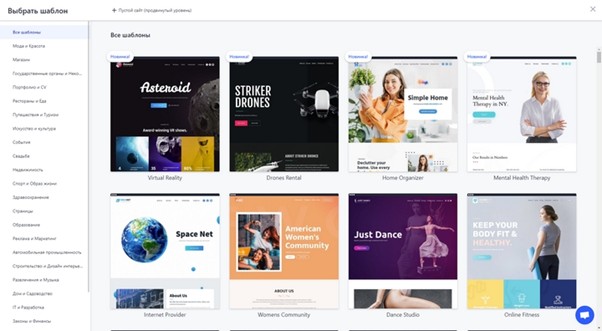
About 300 adaptive themes for web projects are presented inside – all of them are available for viewing and editing already in the basic version. Each template is unique and is distinguished by a non-standard arrangement of elements, as well as interesting stylistic or color solutions.
The templates are responsive from the start and optimized for viewing on both PC and mobile devices. Before making a selection, a full-screen preview is available to evaluate the future appearance of the pages. Most of them will only work for the Landing Page, but there are also multi-page options.
Administrative panel
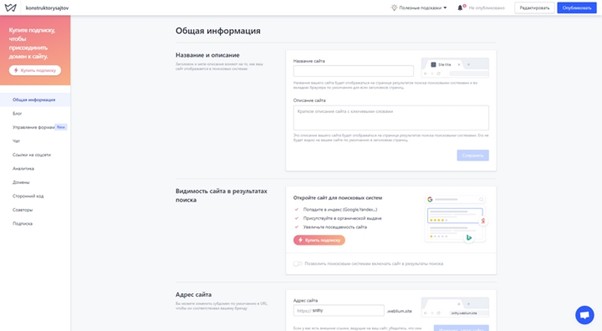
CMS has a built-in control panel with 10 sections:
- General information. Here you can adjust the name, description and address of the site, as well as manage UTM tags and indexing parameters in search engines. Also in this section you can enable automatic sitemap.xml generation to facilitate faster indexing.
- Management of forms. Here you can configure how you receive responses from contact forms, surveys, subscription requests, or callback order forms. You can also enable synchronization with Zapier, Telegram, Mailchimp or Aweber.
- Chat. Here you can connect LiveChat, Tawk.to, JivoSite and other online chats. You can also add a welcome message, avatar, company representative information, adjust business hours, and other information to quickly respond to visitors.
- Blog. In the section, you can add a full-fledged blog, manage the publication of posts and automatically generate an RSS feed. You can also attach files of any format to the recording, embed media content from YouTube and Vimeo, and edit text using WYSIWYG functionality.
- Links to social networks. Here, the display of links to brand profiles in popular social networks – Facebook, Twitter, Instagram, etc. is configured. They can be placed both in the header or footer, and in the sidebar.
- Analytics. This is a section for integrating popular web analytics systems (Google Analytics, Google Tag Manager), as well as additional services such as Hotjar, Facebook Pixel, and Appmetrica for a more comprehensive performance analysis.
- Domains. Allows you to connect your own domain name on paid plans instead of the third-level domain provided on the free package by default.
- Third party code. In the section, you can add arbitrary HTML/CSS/JS code for extensions, additional elements, styles, animations, etc.
- Co-authors. Created for collective work on the project by granting various access rights to invited users – from viewing to full administration.
- Subscription. Here you can choose the optimal tariff plan, based on the required functionality and your budget.
Visual editor
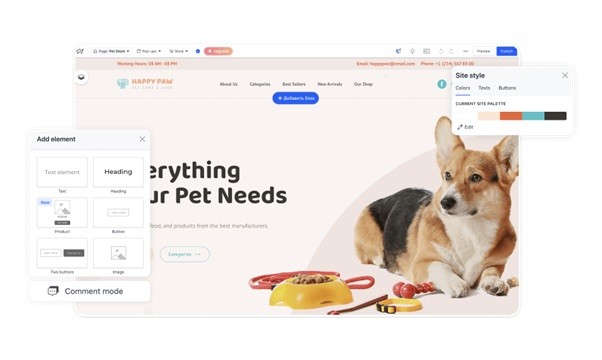
A convenient block editor is also implemented in the admin section, which presents ready-made blocks for any taste. They can be moved around the page by simple dragging. The design of each block is set initially, but the user will be able to easily customize the appearance and content for himself.
In addition to standard font and background editing, you can add buttons, videos, custom code, blog or online store modules. The background of the block can be filled with a color, gradient, image or video. The content is formed from columns of text, pictures and buttons that are easy to add and edit.
Pop-Up constructor
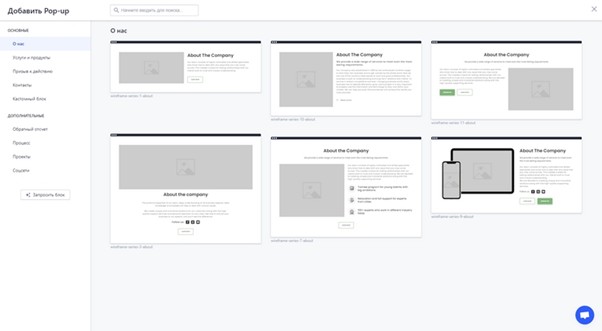
Its working principle is the same as that of the main editor – you can choose a pop-up template and add the required interface elements to it, up to arbitrary code. Pop-ups are shown on a schedule, after certain user actions (for example, scrolling down 50%). It is also possible to show or hide the pop-up for different audience segments.
It helps to effectively use pop-ups to inform users, increase engagement, and promote promotions and new products. With the help of A/B testing, you can choose the optimal strategy for maximizing conversions.
Smart design system
One of the key features of Weblium is innovative development – AI Design, which automates many routine tasks. It independently determines the optimal parameters – font size, colors, indents, proportions of headings, etc. This saves time for both professional designers and beginners without layout experience, while all configurations can be manually adjusted.
Another significant advantage is the automatic generation of an adaptive interface without the need to create a separate mobile version. Convenient positioning functionality helps to adjust elements on different devices so that images and text have a harmonious look.
Auto save
Weblium allows you to create a backup copy of the site (up to 100 versions) with the option of its subsequent restoration, which helps not to lose past achievements if something suddenly goes wrong.
If necessary, you can manually create a checkpoint and fix the desired stage of development by clicking “Save current version”. With the help of such a system, you can risk-free experiment with typesetting, without fear of losing the results of your work.
How many calls and sales will I get by ordering contextual advertising from you?
I need to calculate the conversion of my website Describe
the task
in the application
Calculate potential ad revenue Google
contextual advertising calculator
Integration options
One of the key advantages of Weblium is that all third-party service connections are configured visually right in the interface. Therefore, even novice users will find it easy to work with them. Yes, you can connect:
- Email marketing tools. By connecting UniSender or MailChimp, you can configure not only the mailing itself, but also automatic contact collection, segmentation, trigger mailings and A/B testing to identify the most converting formats.
- Customer management systems (CRM). For example, you can connect to the amoCRM site to automate the sales funnel – collecting the client base, distributing and escalating applications, controlling the deal at all stages, and analyzing lead generation to optimize conversion.
- Cloud telephony. VoIP telephony services such as Binotel will help to organize direct communication with visitors and at the same time reduce communication costs. You will also have the opportunity to configure a multi-level IVR menu and notifications about missed calls.
- Analytics and tools for performance monitoring. Google Analytics, Facebook, Pixel or Hotjar will allow comprehensive monitoring of target traffic, visitor behavior and conversion paths to optimize the interface and increase sales.
Multilingualism
The constructor has a convenient functionality for creating a site in several languages. This is especially relevant if your business is aimed at a foreign audience. In this way, the company can enter the international market without creating a separate localization.
In the project header, you can add a language version switch with checkboxes. Next, the system automatically creates the required number of copies of the website for each language. You can translate the content yourself or by machine through services like Google Translate and DeepL.
The main version of the site will work on the root domain, and translations on second-level subdomains – en.website.com, de.website.com, etc. Header language switch elements are bound to URLs of created subdomains, which allows you to combine multiple translated versions on one platform and provide visitors with convenient navigation between them.
Connecting the online store
E-commerce can be integrated into any part of the resource – add separate blocks of goods or a whole catalog with subcategories. This is convenient for the implementation of small shops or selling a couple of products through a landing page or a blog.
Also in your online store you can:
- Adjust the display of the product showcase and use the shopping cart;
- Add photos, videos and detailed specifications for each product;
- Organize a hierarchy of categories with filtering and sorting;
- Use the built-in CRM system for accounting of orders and working with customers;
- Configure email and push notifications by client base.
Built-in CRM system
Unlike many analogues, Weblium has its own CRM system developed by the company’s programmers. With its help, you can create an unlimited number of sales funnels with any configuration.
By default, the system connects a funnel with 4 stages: new applications, promising, current and completed. But you can change them and add your own, taking into account the specifics of the business and the features of the product.
All data from feedback forms are automatically entered into CRM and distributed according to the appropriate funnels for further processing by managers. You can also add a deal manually, track the progress of each order, receive notifications about the client’s transition to the next stage of the funnel, and download reports in a convenient format.
White Label

With the White Label Agency tariff, you can develop online resources for clients using the capabilities of Weblium under your own brand without mentioning the platform. Due to this, web studios and freelancers use it as a basis for their own builder.
The main advantages of such a solution include access to the entire database of templates and blocks for working on your own layouts, a discount on the tariff and a personal manager for prompt resolution of issues. Such a solution helps the web studio to sell its solutions while remaining independent of a third-party platform.
SEO optimization
The online designer uses the high-performance Google Cloud solution as hosting, which guarantees high speed and stability of work. According to the results of Google PageSpeed tests, the average loading speed is 84 points, which corresponds to the best indicators in the industry.
All basic and many additional search engine optimization tools are provided inside. Yes, the administrator can optimize meta tags and H1-H6 headings, alt-texts for images, set CNC addresses for both products and categories.
In addition, the system generates a sitemap.xml and robots.txt, allows you to exclude some pages from the index if necessary, and an SSL certificate is installed for all sites by default.
Blogging
The built-in section for creating a small blog helps the user to publish text entries, as well as add their images and videos. New material can be published through the special block “Blog feed”, editing of the article is also available there.
However, the functionality of a blog in Weblium is quite limited for serious tasks. Yes, you will not be able to add your own categories and tags for sorting articles. There is also no possibility to create an author and publish comments. Post tape is displayed in chronological mode, without structure and taxonomy.
the editor does not allow you to insert tables, complex formulas or create a multi -level headline header. For a full-fledged corporate blog or content project it will still be not enough.
What sites can be created on Weblium platform?
Due to the block principle, visual interface and integrations with many useful services, Weblium platform helps to create web resources from scratch:
- Landing and landing pages. The service is great for Landing Page for promoting goods and services, collecting contact data, email, as well as for webinars and offline.
- Air and portfolio sites. Built-in visual solutions are perfect for the layout of the company’s site or portfolio for designer, photographer and artist.
- online stores. The service simplifies the development of a small online store, but will not be suitable for creating large -scale projects for the sale of several thousand goods – in such cases it is better to consider specialized solutions.
- Blogs. Functionality is sufficient for a simple personal or corporate blog. In doing so, if you plan to pour hundreds of pages, it is better to choose a WordPress or other similar platform.
- Multilingual projects. Thanks to the localization mechanism, you can quickly make a multilingual resource to enter as foreign markets.
Weblium designer’s tariff plans
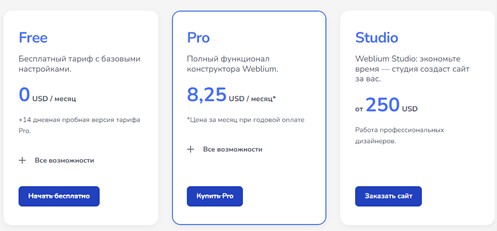
Weblium designer offers 3 basic tariffs for web resources development:
- Free. This is a free plan for a quick start. It provides only 300 topics of AI-design design, but the online store will not be connected. Therefore, the tariff is only suitable for the development of a small one-sided site.
- PRO. The optimal price and opportunity ratio for $8.25 per month. In addition to accessing the integration and tools built into the system, you will be able to connect your domain and remove advertising. In addition, the domain name is provided for free for a year.
- Studio. Extended website pack for $250 per month. This includes the White Label Agency functionality that enables developers to create projects for customers at the Weblium capacity.


















