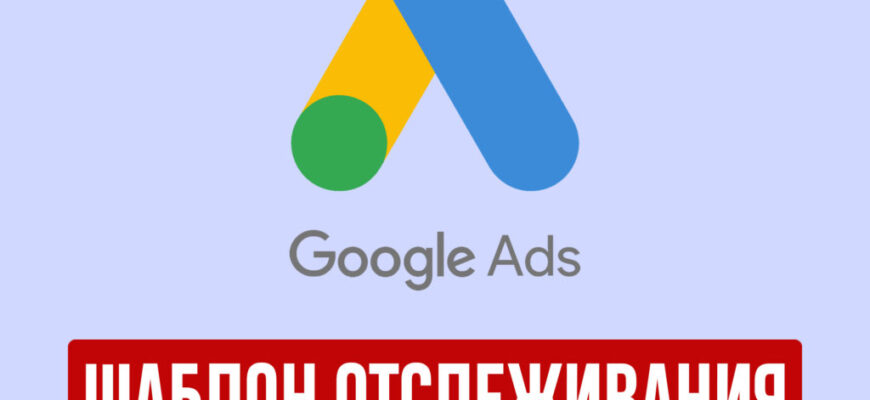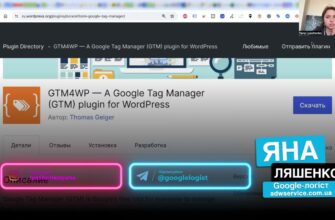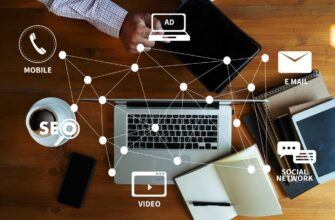The success of contextual advertising set up in the Google Ads service directly depends on effective optimization and constant monitoring of user activity.
Collecting, storing and analyzing data on customer clicks allows you to timely obtain generalized information about potential customers, the time of greatest activity on the site, aspects that encourage them to make an order, or discourage them from doing so.
After clicking on an ad, you can track the actions of interested visitors using a tracking template in Google AdWords.
How many calls and sales will I get by ordering contextual advertising from you?
I need to calculate the conversion of my website Describe
the task
in the application
Calculate potential ad revenue Google
contextual advertising calculator
What is a tracking template in Google Ads?
A tracking template is a field with data that is automatically entered at the very end of the URL string. With its help, information about contextual or media advertising transitions is transmitted to analytics systems for further processing.
Important! Templates can be set up both for a group of ads and for an entire account. If several of them are active at the same time, priorities are taken into account. The system processes ad templates first, then groups and lastly the entire account.
Thus, a tracking template in Google Ads is a set of parameters transferred to the analytics system along with the link that a potential client follows to the website page from the ad. By analyzing these parameters you can work on the effectiveness of the advertising campaign, which will eventually lead to an increase in sales.
The advantage of this approach over UTM tags is that it is not necessary to edit the URL in each ad. It is enough to change one template, and this saves a lot of time spent by a specialist on working with ads.
Why do you need tracking templates in Google AdWords?
Thanks to the use of this tool, you can analyze the effectiveness of PPC directly from Google Ads. Of course, there are third-party services that allow you to do this, but the templates were introduced specifically so that a PPC specialist could do it directly in the system interface.
Their customization allows you to collect data about the circumstances of the ad display, information about the users who visited the page. This gives grounds to delete and adjust those ads that did not lead to the desired result and create a product that brings the most profit, as well as to categorize customers into groups for further work with them.
A tracking template can provide the following information:
- User-specified geolocation;
- Actual, actual location;
- The type and model of the gadget from which the click was made (e.g., Asus laptop, Apple smartphone, etc.);
- The search query that led to clicking on the link;
- Internet resource where the advertisement was placed and the link was clicked;
- Source and type of traffic, etc.
Summarizing, the tracking template in Google AdWords allows you to increase the efficiency of RC by analyzing and working with data about users and advertising sites.
Why did Google introduce tracking templates?
Tracking templates solve several problems at once, which were brewing with the emergence and development of large ad networks.
Additional moderation
Setting up a tracking template does not affect the link in any way, so there is no need to re-moderate the URL after its introduction or modification. For example, if previously a link had to be re-moderated when integrating UTM tags, the use of templates eliminates this need. As a result, moderation is faster and ad campaigns are launched without unnecessary delays.
Time saving
Customization is quite simple, it consists of filling out basic fields that specify the type of data that will be collected.
How many calls and sales will I get by ordering contextual advertising from you?
I need to calculate the conversion of my website Describe
the task
in the application
Calculate potential ad revenue Google
contextual advertising calculator
Simplifying redirects
When third-party programs and trackers collect information, the link to the site of the seller of goods or services undergoes significant changes. As a result, the client gets to the site through a large number of redirects, and a third-party link in an advertisement can scare away the user. Therefore, using tracking templates in a text format at the end of the page address eliminates redirects and extraneous URLs.
What does a tracking template consist of?
It is a sequence of elements of three types:
- The URL leading to the page with the promotional product has the <lpurl> macro. This is the mandatory part, it is noted in the “final URL” field;
- A question mark separating the base and <lpurpl>;
- The combinations “parameter=value” with the separating character “&”. With the help of these pairs all information about the user is transmitted.
All these elements are filled with real information when the user clicks on the link and carry a message about the click, the Internet resource from which the visitor went to the landing page, information about the ad, and so on.
All received characteristics are converted into the link text, forming a unique URL leading to the seller’s page.
How to set up a tracking template in Google Ads?
The basic setup of the tracking template in Google Ads starts with defining the parameters that need to be recorded and collected. Let’s consider the setup on the example of a search campaign, for which you need to monitor the source and type of traffic, the name of the RC, the device from which the ad was clicked and the position of the ad through which the transition was made.
Then during the RK customization you will need to specify the following:
{lpurl}?utm_campaign=camp_name&utm_source=google&device={device}&utm_medium=cpc&utm_content={adposition}
This string needs to be copied into the field in the screenshot below. After that, you can click on the “Validate” button to let the system determine if there are any errors during compilation:
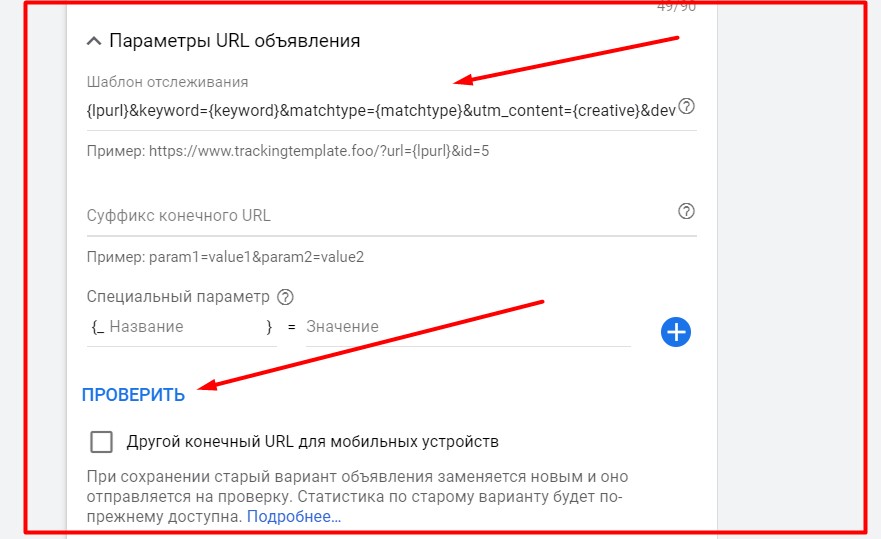
The final template consists of 5 modules, the left part of which (before the “=” sign) denotes the requested parameter and its value (after the “=” sign). In the example, we requested the following parameters:
- utm_source=google. Request the source of traffic. In the example, Google was requested;
- utm_medium=cpc. In our example we are interested in traffic from contextual advertising (i.e. cpc), we can also specify “organic” to get data on free transitions from search;
- utm_campaign=camp_name. The name of the camp that you specified in the AdWords interface when creating it;
- device={device}: The device from which the user clicked on the link to the site. If the received value is “m” – it means the click was from a smartphone, “c” – personal computer and “t” for tablets;
- utm_content={adposition}: A dynamic value that conveys the position of the ad in the search engine. For example, if the transmitted result is 1t3, it can be decoded as follows: the ad was shown on the first page above the organic results (“t” – from the English word top) and occupied the third position from the top.
Tip! The obtained data can be analyzed in any web analytics system. Google Analytics, Yandex.Metrica and any similar analytical services are suitable for this purpose.
The table below provides a breakdown of all available parameters. Using them you can independently create a formula that meets your goals and objectives:
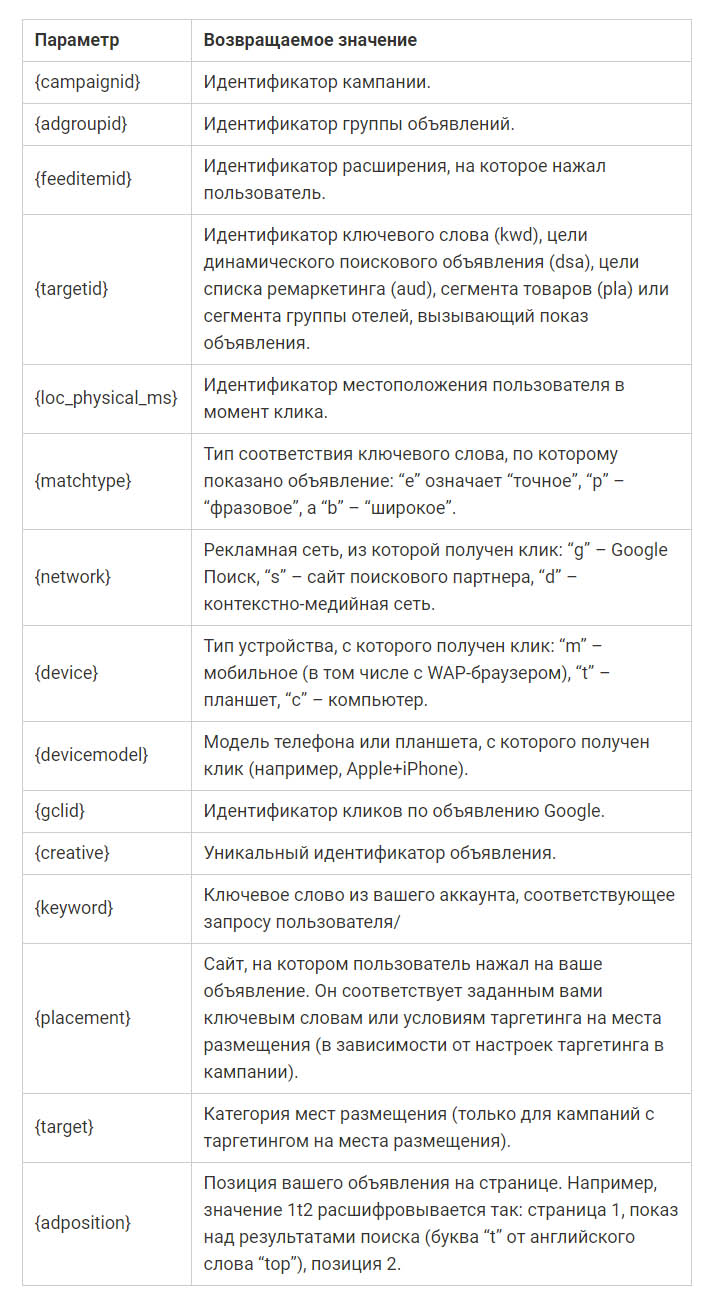
Summary
Tracking templates allow you to bring the collection of information about traffic from Google Ads contextual advertising to a new qualitative level. Thanks to their use, it is possible to obtain information about potential customers, their preferences, and the key queries to which the advertising product responds in a single service.
Analyzing this information leads to an increase in the effectiveness of RC, increasing conversion and earnings of the advertiser without significant additional investments.