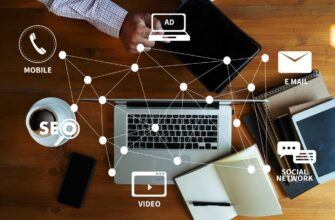Google’s Smart Ad Campaigns (Smart Display) allows you to automatically choose which users to show which ads to achieve a conversion. This new ad type works for both Display Network and search advertising campaigns.
Smart campaigns have many benefits, including ease of setup and the ability to get about twenty percent more conversions for the same price.
The Benefits of Smart Campaigns
Smart advertising campaigns earned their popularity for the following benefits for the advertiser:
- Auto targeting selection. The system uses all available types of targeting in the Display Network, and then selects the most effective among them. It is possible to target by key phrases, placement sites, interests, topics, demographics and other features. The advertiser has the ability to adjust some settings (for example, enable impressions only for certain regions or disable impressions on certain sites). However, it is worth taking into account that for smart campaigns there is no possibility to select device types – this should be taken into account by those who have more conversions from the desktop or mobile version;
- Automatic creation of ads. When using Smart Display, the advertiser must select texts, headlines and images for future ads, and the system itself will create various combinations of them, testing which ones are the most effective. For greater ad reach, a variety of ad formats are used, including text, native, and display banners. You can also enable automatic scanning of images from the advertiser’s site for use in ads;
- Automatically set bids per click. In this ad format, the user needs to indicate the desired conversion cost. The system itself will adjust the rates, focusing on the overall efficiency (achieving the goals) and at the same time not exceeding the specified cost of the target action. The algorithms of AdWords involve data on whether the user has visited the site before, his interests and standard behavior. It should be remembered that only one bidding strategy is available in smart ads – CPA (cost per conversion).
Google AdWords Smart Campaign Features
Before launching smart Google AdWords advertising campaigns, it is important to remember their nuances:
How many calls and sales will I get by ordering contextual advertising from you?
I need to calculate the conversion of my website Describe
the task
in the application
Calculate potential ad revenue Google
contextual advertising calculator
- There is no way to adjust bids on different devices, so smart campaigns may not be suitable for advertisers who have more conversions on the desktop version of the site;
- The campaign budget per day must be equal to at least ten to fifteen conversion costs;
- Google Ads can create many ads using data from your site, and the advertiser does not have the ability to manually adjust them.
Google Ads Smart Campaign Tips
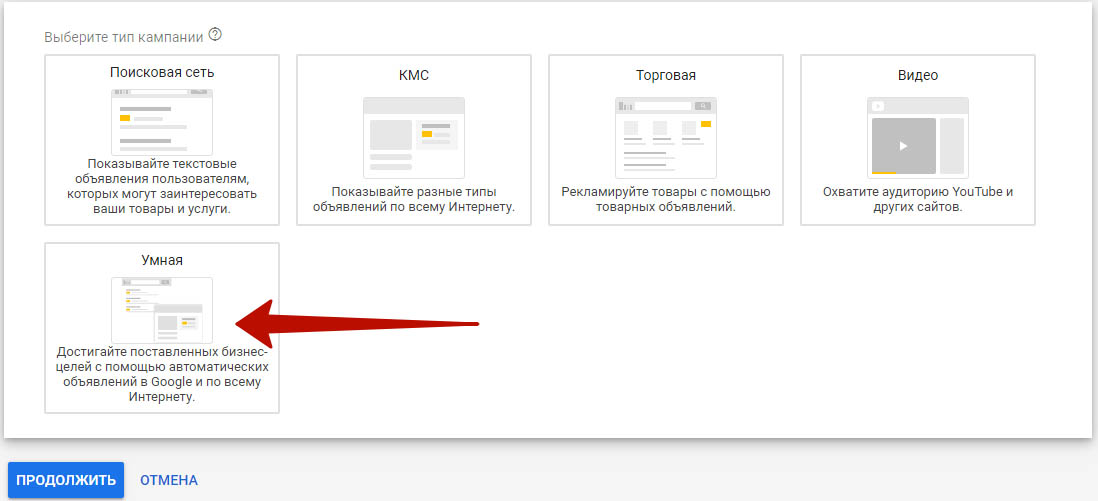
Before launching smart campaigns in Google Ads, the system is trained. You set the desired conversion price and fund your account. For the testing period, it is recommended to set a daily budget at the level of the cost of 10-15 conversions.
How many calls and sales will I get by ordering contextual advertising from you?
I need to calculate the conversion of my website Describe
the task
in the application
Calculate potential ad revenue Google
contextual advertising calculator
Important! During the training period, there must be at least fifty conversions for search advertising and one hundred and above for display advertising. Only under these conditions is the effective operation of the system possible.
At the same time, when running tests, you must also take into account the risks that the final price of the target action may be higher than the one you predicted. Therefore, the result obtained will not suit the advertiser in all cases.
To improve the effectiveness of your campaign, track conversions in your AdWords advertising account. Set the value of the conversion, while taking into account the goals of the campaign (increasing the number of sales – focus on the average income per order, increasing the reach – on the value of one client).
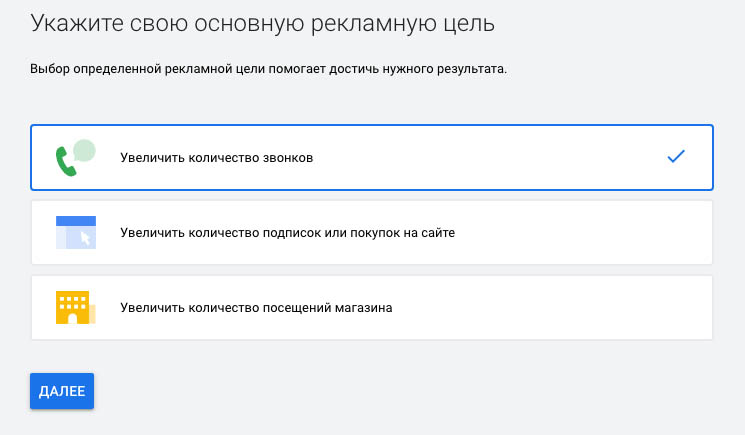
Who doesn’t like Smart Display campaigns?
Smart Display campaigns won’t work for you if:
- The purpose of the campaign is to expand the reach. The tool is most focused on loyal users interested in the product. Therefore, get ready for a high number of repeated visits;
- Your business is seasonal. In such cases, you usually need to change your daily budget frequently. This cannot be done during the test period for smart campaigns, as the learning process may resume, and you will need to collect from fifty to one hundred conversions again (depending on the type of campaign);
- You want to control the content of the ads. An automatic algorithm composes the text and design of ads according to the principle of the greatest efficiency. In manual mode, you cannot influence their content and design, this must be taken into account.
You have launched smart ads: what’s next?
Smart Display campaigns work almost without the participation of an advertiser, and therefore the algorithm of your actions after launching an ad is extremely simple:
- You need to wait until the end of the test period. Conversion optimization occurs approximately 14 days after the start of the advertising campaign. To do this, at least forty to fifty target interactions must take place;
- Review ad performance reports. They provide information on the number of conversions for each ad;
- Make adjustments based on efficiency. Mute ads that don’t perform well (but it’s best to do it gradually, as sudden changes can cause your overall AC Quality Score to drop).