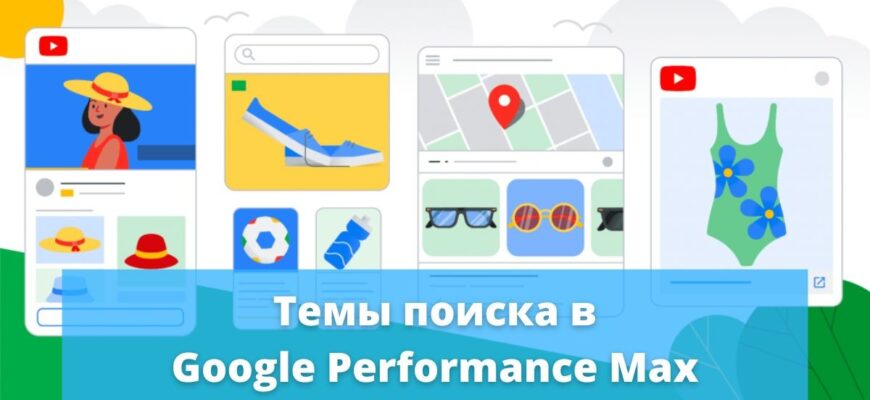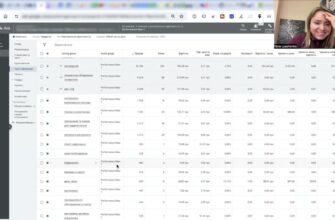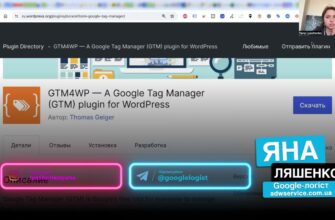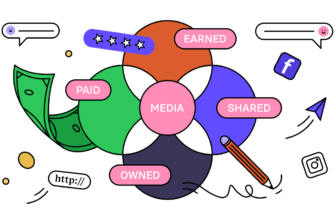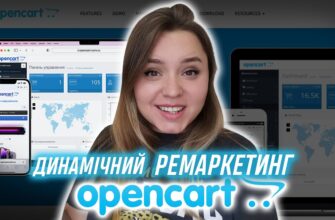- How do search topics work in Performance Max campaigns?
- When are search topics most effective?
- How to customize search themes in Google Performance Max?
- What to consider when setting up search themes in Performance Max?
- Add information that is not on the site
- Focus on unique benefits
- Do not use options that are close in meaning
- Use competitors’ brands
- Remember that search topics are just signals
Google Performance Max is a type of advertising campaign that was launched by the search giant in order to simplify the process of setting up advertising as much as possible. The tool allows you to display ads across all advertising channels (on search results, on the media network, on YouTube, in Discovery, Gmail and on Google Maps). To do this, you only need to set up one campaign.
However, having simplified the task for the advertiser, Google also took away the ability to manage the campaign. For example, in the advertising account it is impossible to see search queries, manage the cost of a click and add negative keywords, which significantly complicated the optimization process.
But the service does not stand still and constantly introduces innovations that expand the capabilities of a PPC specialist to influence marketing processes. One of the latest innovations is “Search Topics” in Google Performance Max. This tool allows you to feed artificial intelligence information about what customers are looking for and how this leads to conversions. This provides the opportunity to discover new or additional traffic and improve marketing effectiveness.
How many calls and sales will I get by ordering contextual advertising from you?
I need to calculate the conversion of my website Describe
the task
in the application
Calculate potential ad revenue Google
contextual advertising calculator
How do search topics work in Performance Max campaigns?
Search topics in Performance Max campaigns allow the contextologist to add additional signals to the system to improve targeting and expand reach. With their help, advertisers are able to share information with Google about how they expect customers to search for products or services.
Before this feature appeared, the tool independently analyzed web resources, product feeds, and landing pages to predict which sites would be effective for each specific topic. However, data accuracy was often poor, especially when there was little relevant information on the site or in feeds.
Now, thanks to “search topics,” advertisers can supplement Google’s automated analysis based on their experience and knowledge of the business. By adding them, the business owner informs the search engine what topics are relevant to the brand, even if this information is not clearly presented on the landing pages.
The service uses them as new signals for targeting based on user behavior. This allows you to clarify the goals of the advertising campaign, reach relevant places in search results and improve coverage not only in search, but also on other platforms.
For example, a restaurant provides wedding services. However, this is not indicated on the website. By adding the new “Wedding Restaurant” and “Wedding Banquet Hall” topics to Performance Max, advertisers can reach users interested in these offers.
When are search topics most effective?
There are certain scenarios where using search themes in Performance Max campaigns can yield maximum results:
- Landing pages do not contain relevant information. In this case, topics will help fill in the gaps and provide additional context. This is most relevant if you rarely update your site, have not optimized it for search engines, and do not detail the benefits of the product being sold or the service provided in the content.
- The advertiser enters the market or launches a new product. In this case, the system does not yet have historical data. Then search topics serve as a starting point for machine learning, providing the system with initial information about the target audience and relevant keywords. This speeds up the learning process and allows you to quickly achieve the desired result.
- You are launching a promotion or seasonal sale. These events often have time limits and unique conditions that differ from normal ones. Even if a business has a history of holding similar events, each new campaign requires an individual approach. The tool allows you to quickly provide information about a specific stock without relying on historical data.
- We need to expand our coverage. Topics help you reach users who are looking for product information but aren’t familiar with a specific brand. By providing them to the service, you increase the likelihood of ads being shown for relevant key phrases and increase brand awareness.
- You want to provide the service with useful customer and business information that will help Performance Max learn faster and optimize performance. These could be popular queries, seasonal trends, thematic terms, concepts, etc. This significantly speeds up the machine learning process and helps the system quickly select the optimal settings for targeting, bidding and ad delivery.
How to customize search themes in Google Performance Max?
To configure search themes in Performance Max, you need to go to the Google Ads interface and go to the campaigns section. Select the one you want and click on it to open the settings.
Find the “Object Groups” section and select the group for which you want to add search topics. Opposite the selected position, you will see a pencil icon. Click on it to go to editing. Moreover, each group can have its own unique set of signals.

In the window that opens, you can add or change themes that will apply to the selected group. For each of them, you can add up to 25 unique search topics, which will serve as additional signals for optimization. At the same time, Google sets a limit on the length of the text – it should not exceed 80 characters.
How many calls and sales will I get by ordering contextual advertising from you?
I need to calculate the conversion of my website Describe
the task
in the application
Calculate potential ad revenue Google
contextual advertising calculator
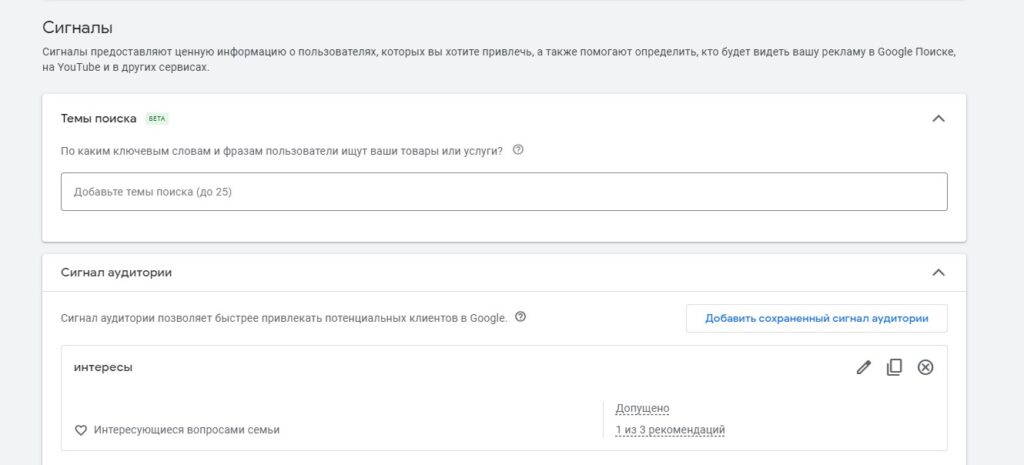
When adding a new topic, it is important to consider relevance. Each of them must be clearly formulated and reflect the important characteristics of the advertised products, services or business as a whole.
What to consider when setting up search themes in Performance Max?
In order for search topics in Google Performance Max to improve the performance of the tool, it is not enough to simply add relevant keywords to the campaign. Be sure to consider the tips below so that your optimization actions bring results.
Add information that is not on the site
For example, you have added a new smartphone model with long battery life to your sale. If the landing page does not have a detailed description of this feature, you can focus on this through search topics. This will help the system understand which aspects of the product are most important and attract users looking for that specific feature.
In addition, the tool allows you to reach an audience using related query formulations (synonyms, etc.). Let’s say your product is solar power plants. In this case, the related topics “stations under green tariff”, “autonomous power supply”, etc. can work well. This will expand the reach of the Republic of Kazakhstan and will attract users who are looking for solutions to specific problems, even if they do not use the name of the product or brand directly.
Focus on unique benefits
When setting up, it is important to pay special attention to unique benefits, even if they are not explicitly stated on the site or in advertisements. Often they can be the decisive factor in attracting the target audience and distinguishing the offer from competitors.
For example, an online sporting goods store, in addition to a wide range of equipment and training equipment for various sports, may offer custom-made functional stations, fast one-day delivery, or a longer-term product warranty than competitors.
If these benefits are not clearly reflected on the site, they can be added to search topics so that users who are looking for the opportunity to order equipment from their own design or with delivery “today” are more likely to see an ad with text relevant to their request.< /p>
Do not use options that are close in meaning
A common mistake is to add keywords to a campaign that cover almost the same audience and do not provide additional targeting signals. This approach not only does not improve efficiency, but can also lead to unnecessary spending of budget on impressions for similar queries.
Let’s say you sell children’s sleds. Instead of using the similar meaning “sleigh for children”, “children’s sleigh”, “ice sled”, it is better to add “winter entertainment with children”, “outdoor activities”, “gifts for children for the New Year” to the signals “etc.
Use competitors’ brands
The logic is simple: if potential customers are already looking for products or services of your direct competitors, it means they are interested in what you offer. By using competitors’ brands as search topics, you are signaling that you want to reach this audience and offer them an alternative.
Imagine that you are launching a home delivery service for healthy food. There are already a couple of well-known players on the market. By adding their brands, you show Google that your target audience is people already looking for similar services. This way, ads will be shown to users who are likely to be interested in the offer.
Remember that search topics are just signals
When you add topics, you are actually entering broad topic categories rather than specific queries. This means that Google will use them as additional context for finding potential customers, but will not limit the ad serving to users searching for specific phrases.
Themes are a kind of hints. You give the system a general understanding of what keywords and interests are associated with your business, and based on this information it will look for users who may be interested in the offer, even if they use slightly different queries or wording.