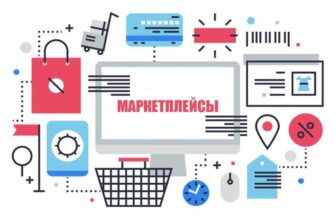- Benefits of SalesDrive CRM
- Are there any disadvantages to SalesDrive?
- SalesDrive CRM functionality overview
- Interface
- Documents and payments
- Orders
- Work with staff
- Traffic source analytics
- SalesDrive CRM integration capabilities with other services
- Rozetka
- Prom.ua
- ETSY
- OLX
- Messengers
- Social networks
- Transportation companies
- IP telephony
- FormDesigner
Launched in 2012, SalesDrive CRM system for online stores has quickly gained recognition in the Ukrainian community of online entrepreneurs. Last year it was honored with the prestigious “Best Ukrainian CRM System” and “Vibir Kraini 2023” awards as part of the Top Ukrainian Award, which was a testament to the high quality and popularity of the solution.
SalesDrive is an easy to use and master CRM-system, which is specialized for working with online stores. It easily integrates with popular CMS websites such as OpenCart and WordPress, as well as with marketplaces, online telephony services, SMS and email distribution, and delivery services. We have prepared a short overview of SalesDrive CRM so that you can fully appreciate all the pros and cons of this system.
Benefits of SalesDrive CRM
- Quick and easy customization. Transferring the workflow of an average online store here can be done in just a couple of hours. This saves a lot of time and resources, and the business will be able to resume work much faster. If you still find it difficult to figure it out on your own, our managers will provide free assistance in customization and advise you on any questions you may have.
- Qualified support. SalesDrive CRM technical support is ready to answer any questions, even if they seem obvious. Each client is assigned a personal manager who is always on call during business hours and is ready to help solve any problems promptly.
- Regular updates. The system is regularly updated with new features and integration with external tools. At the same time, the company’s blog publishes detailed documentation on all updates, and video tutorials are available for some functions, which makes their mastering even easier and more convenient.
- A single interface for interacting with the site. In your personal cabinet you can respond to messages in chat rooms on popular platforms (OLX, Prom, Facebook and others), track orders and analyze statistics on advertising costs. This way you can centralize all work processes and significantly increase productivity.
- Free test period. During two weeks you can try out all the features of the platform for free without any restrictions. There is no need to link a bank card or provide other payment information. This approach demonstrates the developers’ confidence in the quality of their product and their willingness to let you evaluate all the advantages of the service yourself.
Are there any disadvantages to SalesDrive?
- Lack of a mobile app. This means that it is only possible to interact with the service from a smartphone via a mobile browser interface, which is not always convenient. Currently, the entire platform is primarily focused on working from a computer, which binds the employee to the workplace.
- No general sales reporting is collected. If you need to track all the statistics on the income and expenses of your online store, you will have to do it separately, using third-party solutions such as Excel or specialized accounting software. This will significantly complicate the process – because you will need to consolidate information from different sources.
SalesDrive CRM functionality overview
Since the system is designed specifically for the Ukrainian e-commerce market, SalesDrive CRM functionality covers all possible tasks of local online store owners – from working with customers and employees to connecting popular external services and tools.
How many calls and sales will I get by ordering contextual advertising from you?
I need to calculate the conversion of my website Describe
the task
in the application
Calculate potential ad revenue Google
contextual advertising calculator
Interface
The first thing that catches your eye when you get acquainted is the intuitive and modern interface. After a simple registration and authorization procedure, you are greeted by a convenient menu bar located on the left (or on top, if you have made the appropriate changes in the settings).
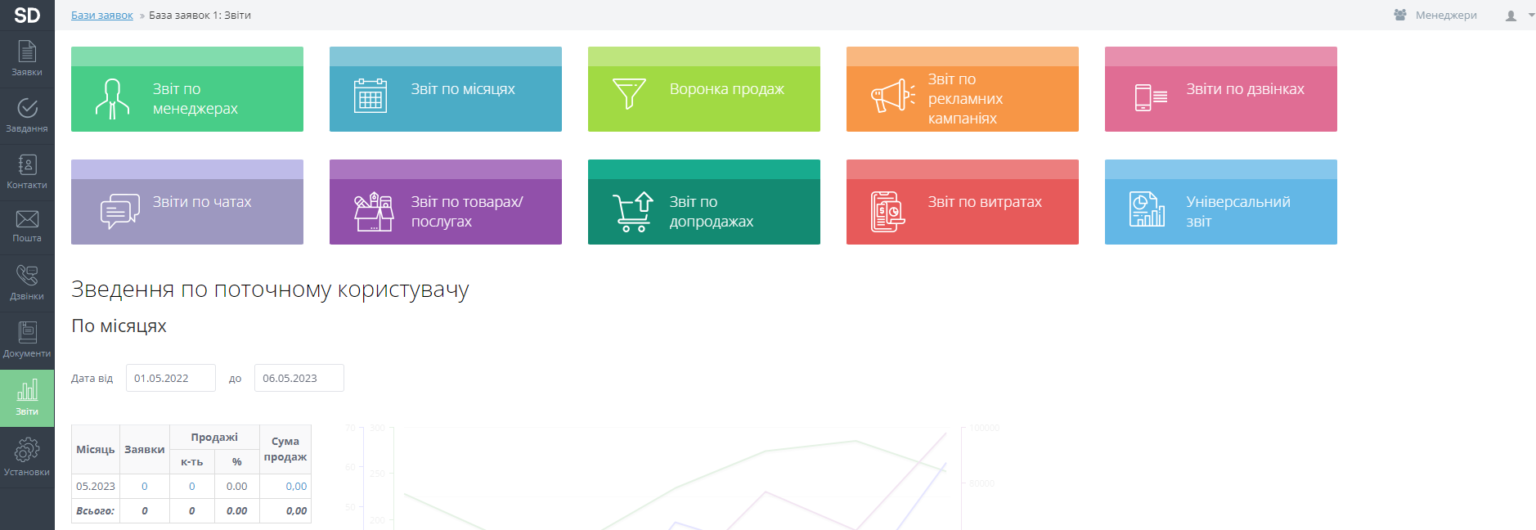
In the account settings section, you can also set the time zone, select the interface language, change the password and personal information, as well as set restrictions on logging in by IP address to improve security. The administrator can also customize the interface – add missing fields, modify lists and column size.
Documents and payments
The system offers a number of convenient tools to automate and simplify these processes. For example, checks can be automatically generated directly from incoming requests. They can be printed or downloaded to your computer in various formats (HTML, PDF, TXT, QR-code). You can also send the file to the customer by e-mail or as a message on your phone in just a few clicks.
You can also create delivery notes and invoices without the need for additional accounting programs. This greatly simplifies document management and saves employees’ time.
The system provides automated synchronization of warehouse balances with the website of the online store. Information is automatically uploaded from all connected services and marketplaces from which orders are received. This allows you to always have up-to-date information about the availability of goods and avoid errors in order processing.
In addition, SalesDrive supports synchronization with payment acceptance services from PrivatBank, Monobank, as well as web applications LiqPay and WayForPay. Thus, you can automate the process of payment acceptance and simplify the processing of financial transactions.
Orders
The order management functionality is well thought out and provides maximum convenience for the administrator of an online store. The interface has several key blocks that allow you to efficiently process requests and interact with customers.
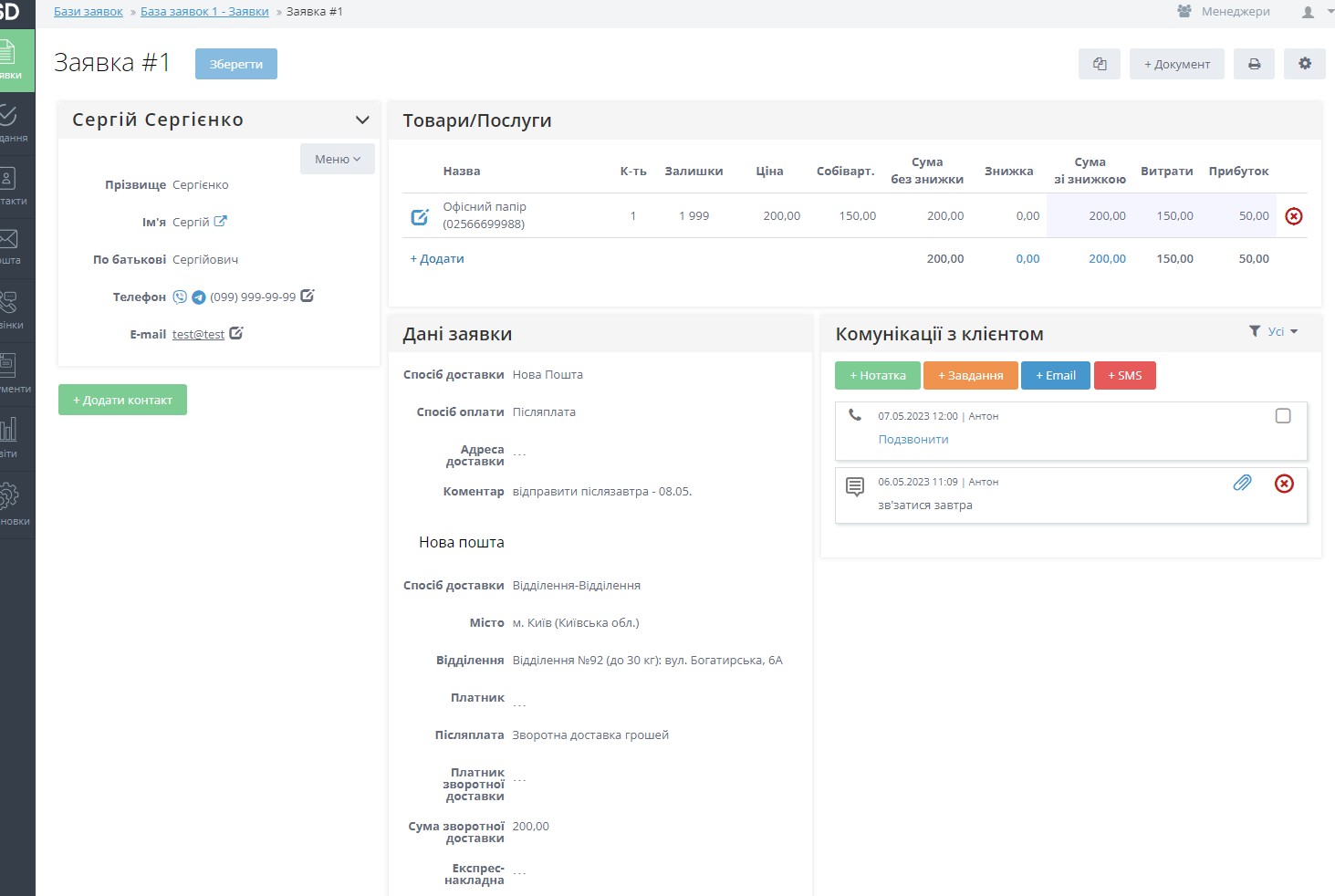
Thanks to the block of fields with the customer’s contact information, you can get in touch as quickly as possible through a convenient channel. At the top there is a panel where you can view the ordered goods, as well as see the current stock on them. A little lower is information about the order, including the carrier, city and branch number for delivery of goods, and to the right is a block with contact information.
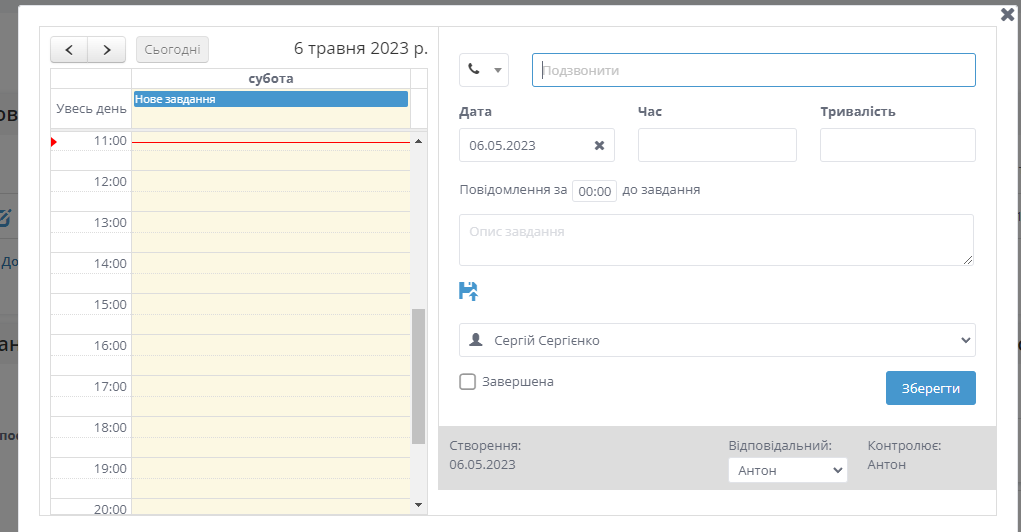
In the “Customer Communication” block, you can create a new note for yourself and set tasks for the future. Also here you can send email messages using built-in email templates. For convenience, you can add several different email accounts to the system. In addition to email, SMS messages can be sent directly from the interface.
On the basis of an order, you can easily generate all necessary documents – invoices, delivery notes and receipts. This significantly speeds up the order processing process for the manager and reduces the probability of making a mistake.
Work with staff
Using built-in tools, the project manager can set tasks for employees and customize notifications about changes in the status of tasks or their completion. This is very convenient, because you can control the entire process of store operation in one interface, rather than using several separate solutions.
Also available here is a working time tracker that can record the start of the staff working day, lunch break, etc. This makes it possible to determine how long it takes to complete each task, which will simplify the analysis of staff efficiency and optimization of business processes.
Traffic source analytics
SalesDrive gives you the opportunity to monitor your advertising costs if you promote your online store through Google Ads or organic search. This means that you get detailed information about how much money is spent on each traffic source and what kind of return it brings.
In addition, conversion tracking is available here. You can analyze the number of successful requests that came from each advertising channel. All orders in the system can be divided into different groups – those received through the website and those left by phone.
This provides a more accurate analysis of the effectiveness of different traffic sources. Having a clear picture of which channels bring the greatest return, a marketer can optimize budgets and focus on the most effective areas of promotion.
SalesDrive CRM integration capabilities with other services

The list of system integrations includes most of the most popular Ukrainian services and even some international ones. Next, let’s have a short review of SalesDrive CRM capabilities in terms of synchronization with other tools.
Rozetka
By linking SalesDrive with your personal account in the largest Ukrainian marketplace, you can ensure instant synchronization on new orders and chat messages. All information is updated on the platform within one minute, so orders can be processed as quickly as possible.
How many calls and sales will I get by ordering contextual advertising from you?
I need to calculate the conversion of my website Describe
the task
in the application
Calculate potential ad revenue Google
contextual advertising calculator
In addition, all data on the delivery address of “Novaya Pochta” is also automatically pulled into the CRM from the account on Rozetka. Also, incoming requests can be automatically distributed between managers, which helps to optimize the workflow and more even load on the team.
Prom.ua
All orders made by Prom.ua customers are also automatically synchronized. If necessary, you can even connect several different stores on Prom to one CRM account.
The manager is immediately notified of new messages from customers on the platform. Other useful features include an indicator of unread messages, response templates, smileys, and a quick jump to an order from chat.
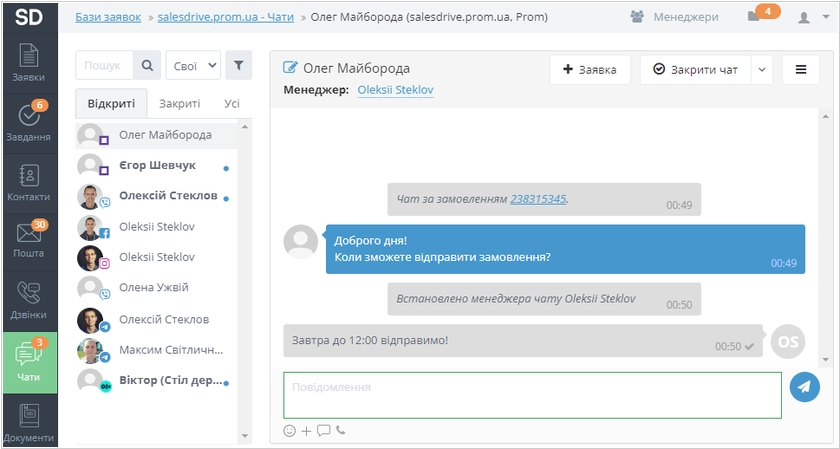
The history of correspondence is stored in the system and is available for viewing in the customer information. This makes it easy to track communication and analyze the history of interaction for each order.
ETSY
Integration with ETSY, the most popular marketplace for selling handmade goods in the West, is also available. You can upload products and categories added to the CRM from this service, and then receive and process orders on the site directly in your SalesDrive personal account.
When an order is received, all necessary data is automatically filled in, including information about the customer, product items and delivery method. In addition, synchronized and warehouse balances, which ensures the relevance of information and helps to avoid errors in inventory management.
OLX
With the help of the system, the store manager can read comments to ads on OLX and promptly respond to them. You can connect several active OLX accounts to the platform and differentiate access to them for different employees.
The system allows you to customize ready-made templates for messages, send photos and smiles in chat. Also, if necessary, you can create a new contact in CRM and pull information on it from the chat on OLX.
Messengers

Thanks to integration with popular messengers, all messages from business chats are automatically pulled into a single program window. Managers receive instant notifications of new messages and can also see an indicator of unread emails.
As with OLX, you can customize templates. In addition, it is possible to set up an automatic welcome message for people who contact you for the first time via a chatbot.
You will also be able to create mass mailings in Telegram and Viber. This is a powerful tool that allows you to inform your audience about new products in stock, promotions and special offers.
You can differentiate access rights to different chats for your employees. For example, one group (administrators) may not receive notifications about new messages, but still be able to control the work of other employees (sales managers).
Social networks
Integration with Facebook and Instagram opens up additional ways to engage and interact with customers. For example, here you can work with Facebook lead forms. This is an advertising format that involves interacting with the form directly in the social network without going to the advertiser’s website.
When integration is set up, information from these forms automatically enters the CRM, making it possible to contact a potential customer much faster, which increases conversion rates.
In addition, comments on Facebook and Instagram posts are also instantly entered into the system, which makes it possible to quickly respond to questions and feedback, maintain a dialog with the audience, strengthening the reputation of the brand.
Transportation companies
Today SalesDrive can be connected to all the most popular courier delivery services in Ukraine – Novaya Post, Ukrposhta, Meest Express. For each of these services you can create delivery notes directly in the platform interface.
When creating a waybill, you can select the method of delivery (to a branch, to a post office or by courier to the address), the sender, the method of sending (from the branch or by courier to the address), as well as specify the need for cash on delivery with payment to a card or current account.
Additionally, here you can print a delivery note, track the delivery status of parcels (by the way, the status in the system is updated automatically). In addition, it is possible to set up SMS sending to customers with the actual number of the delivery note after sending, as well as a reminder if they do not pick up the parcel for a long time (the number of days after which the reminder is sent is configured separately).
IP telephony
Today integration with Binotel, Phonet, LiraX, Ringostat, StreamTelecom and Zadarma is supported. All this can work with both dynamic and static call-tracking.
Once configured, a pop-up window appears in the interface when you make a call. You will also be able to track missed calls, history of received and missed calls in the order card, as well as make calls directly from your personal CRM cabinet.
FormDesigner
Now all completed forms created in FormDesigner (e.g. for online registration to a webinar, cosmetic salon, etc.) are immediately transferred to CRM. At the same time, an up-to-date utm-tag is also sent to identify the source of the lead. Thanks to this, you can analyze the effectiveness of individual advertising campaigns and traffic channels.
Online store managers also instantly receive messages about incoming orders, and the system itself allows you to set up automatic distribution of requests between employees. In addition, CRM provides an opportunity to get a list of requests via API for their subsequent transfer to other services.