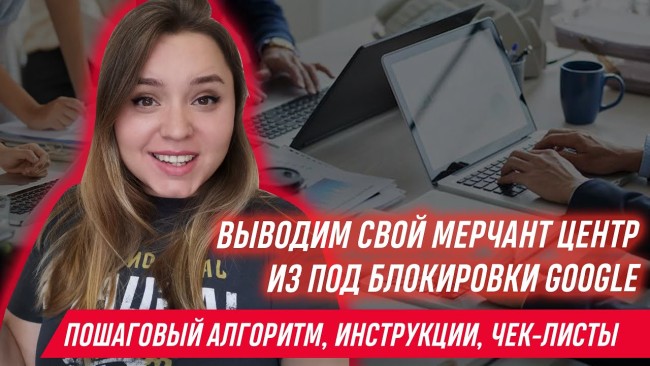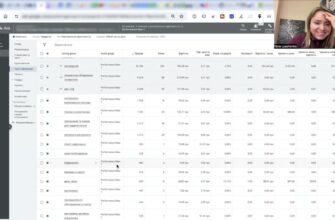- What are the reasons for blocking “Misrepresentation” in Google Merchant Center?
- Site translation
- No option to pay online
- There is no page “Returns and exchanges of goods”
- No “Payment and Delivery” page
- Errors when filling out the “Contacts” page
- About the store page is missing
- No “Privacy Policy”
- Unverified facts
- Errors when filling out the product card
- Same contact information on different sites
- The online store is not trustworthy
- The store sells prohibited goods
- Broken image URLs
- What are the features of the “Misrepresentation suspension” error for stores from Ukraine?
- What else can an account in Merchant Center be blocked for?
- Sitemap
- cache on the site
- There is no SSL certificate
- We will help to unlock the Merchant Center after blocking “Misrepresentation suspension”
“Misrepresentation suspension” in Merchant Center is one of the most common reasons for account blocking that many online store owners encounter. For this reason, both new accounts and advertisers who have been working for many years are blocked.
If you see a “Misrepresentation” error in Google Merchant Center, you will not be able to use Google Shopping or Performance Max advertising campaigns (the most effective tools today) in your marketing strategy.
To unblock your account, it is important to understand why such a problem may occur and what needs to be done to solve it. Next, we will look at the most common reasons for blocking an advertising account and give some tips on how to eliminate it.
How many calls and sales will I get by ordering contextual advertising from you?
I need to calculate the conversion of my website Describe
the task
in the application
Calculate potential ad revenue Google
contextual advertising calculator
Blocked by Merchant Center? Account blocked because of “misrepresentation” or violation of the rules regarding product listings?
We will help you unblock an account for a website on any platform and in any country in the world. In 9 out of 10 cases unblocking occurs after an appeal within 1 day. In your case the timeframe may be different. The period may be extended if Google’s moderation takes longer.
Merchant Center unlocking course
What are the reasons for blocking “Misrepresentation” in Google Merchant Center?
There are several common reasons why “Misrepresentation” is blocked in Google Merchant Center. Often, to identify a problem, a specialist needs to thoroughly study the advertising account and the online store itself in order to understand what exactly the platform moderators did not like.
However, you can correct the most common errors yourself. We list them below.
Site translation
For multilingual online stores, it is extremely important to pay attention to the quality of translation and localization. In particular, the content in each language version must be exclusively in the corresponding language.
The presence of individual Russian words in the Ukrainian version and vice versa is unacceptable. This applies to product descriptions added to the Merchant Center feed, category names, characteristics and filters.
You should also carefully check banners and other advertising materials – their language must match the main one. The presence of inconsistencies may lead to blocks from Google for misleading users.
In addition, it is important to eliminate all possible grammatical errors and typos. Poor translation or inattention to localization details can negatively affect the store’s reputation.
No option to pay online
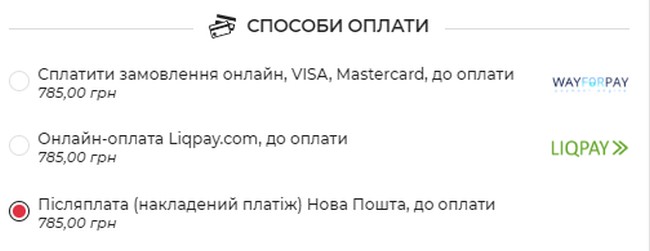
There is a common misconception that without the introduction of online payment the store will not be able to pass moderation in Google Shopping and Performance Max, but this is not true. For example, for Ukraine, you can specify the possibility to pay by cash on delivery or to the settlement account. Many people also specify card details. If your online store operates in Germany, payment by invoice is very popular among customers there. There have been cases where stores from the USA have also passed moderation without connecting payment gateways.
At the same time, it is still better to implement Internet acquiring on the site (not to pass moderation in the Merchant Center, but for the convenience of customers). For this purpose, you can connect payment systems popular in Ukraine – LiqPay, Wayforpay, or PayPal for accepting payments from abroad. It is also important to make sure that the payment process functions as it should. It is not enough to simply add payment gateway logos – you need full integration of online acquiring with the ability to make a transaction on the website.
There is no page “Returns and exchanges of goods”
Google moderators may perceive the “Returns and Exchanges” page copied from one of the competitors as “Distortion of facts”, which must be in the online store to add a feed to the Merchant Center.
On this page, describe in detail not only the method of returning goods that did not fit, but also indicate the terms for crediting funds in the event of a return. Write the number of the Nova Poshta branch and the details of the recipient of the defective goods – the more specific, the better.
In general, this page should list:
- The procedure for returning goods (may vary depending on whether the product is suitable for re-sale or not);
- Exact terms and method of returning funds (for example, transfer to a card within 7 working days);
- Terms of payment for delivery of returned goods (delivery is paid by the client or store);
- Return features for different product categories (clothing, equipment, etc.);
- Contact information required by the customer for returns and exchanges;
- Links to relevant laws of Ukraine;
- The buyer’s procedure for receiving the goods at the post office, checking the package contents and appearance.
No “Payment and Delivery” page
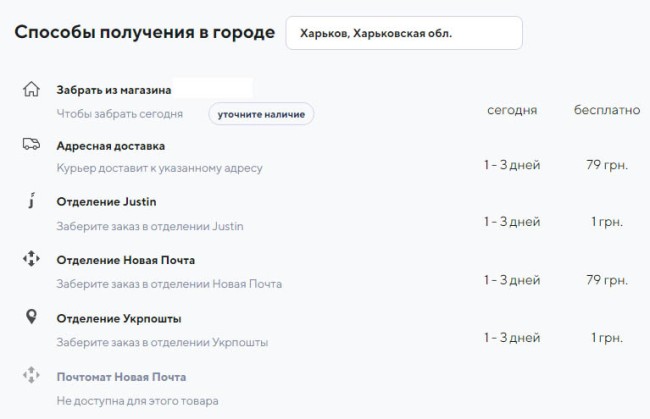
The presence of a page with a detailed description of payment and delivery options is a mandatory Google requirement for online stores. Most advertisers have such a page, but often the information on it may be incomplete.
According to the terms of the system, delivery must be carried out throughout Ukraine (and this should be mentioned on the page). In this case, the buyer should be able to order a courier directly to the door of the apartment. For this, they usually use the services of national carriers – Ukrposhta, Nova Poshta, Meest Express or private courier services.
Also in this section you must indicate:
- What data should the client provide when placing an order (usually full name, phone number, city, street, house number, apartment number, floor, entrance, intercom code, etc.).
- What data and documents will be required to receive the parcel from the carrier (passport, phone number, Nova Poshta application, etc.).
- Estimated delivery cost. If courier services are provided free of charge, please indicate the amount. Otherwise, you can write the average tariff and warn that it may differ at a higher cost for large goods.
- Delivery times. It is important to indicate here if the deadlines vary depending on the region (for example, in Kyiv in 1 day, and in Ukraine – up to 3 working days). It is also important to indicate the processing time and packaging of the order before transfer to the courier company. The main thing is that the promised deadlines are actually respected – otherwise there may be complaints from customers and bad reviews of the store.
- Payment methods. All methods available to customers to pay for goods should be listed (cash upon receipt, payment online, transfer to card). Also indicate the fee and minimum amount for a specific payment method, if any.
- Warranty conditions. Add information about the terms of warranty service and warranty periods for different product categories. For example, a 12-month warranty is provided for household appliances, 14 days for kitchenware and household goods from the date of purchase, and the warranty does not apply to goods that have mechanical damage or signs of improper use.
Errors when filling out the “Contacts” page
The “Contacts” page plays an important role in building trust in the online store, so its design should be approached with full responsibility:
- Be sure to indicate the full actual address of the company’s location or legal address. In addition, it is important to indicate the addresses of offline stores or pickup points, if any, as well as their operating hours on weekdays and weekends.
- Enter the company’s phone number, which you confirmed through Google Merchant and other contact numbers – the more, the better.
- Add your business email address for quick customer feedback. Email addresses on a corporate domain are more trustworthy.
- Ask the programmer to place a feedback form on this page and indicate how quickly the user can wait for a response to his request.
- Summarize your contact details in the footer of your site and include a prominent link to the Contact page in the header and footer of each page.
Important! Be sure to check whether the contact information on the site matches the data in the Google Merchant Center – otherwise it may raise suspicions of “Misrepresentation.”
About the store page is missing
The presence of a separate page with a detailed description of the features of the online store’s activities is not a strict requirement on Google’s part, but it plays an important role for the successful completion of moderation.
The main mistake that online business owners can make is to fit all the relevant information about themselves into 2-3 sentences, describing the main assortment of the site in them. Such a laconic description is perceived extremely negatively by platform moderators.
Instead, prepare or order from a copywriter a detailed and informative text of 2000 to 3000 characters, which will contain:
- Date of foundation of the store.
- Main advantages over competitors and a unique selling proposition.
- The range and categories of products that are presented on the website.
- List of the most popular brands. Perhaps you have partnership agreements with some of them or are you a distributor?
- Information about partners and suppliers.
Such a high-quality and unique description increases the chances of successfully passing Merchant Center moderation and helps increase customer confidence.
No “Privacy Policy”
This page explains to customers exactly how their personal data is collected, processed and protected. This not only increases buyer confidence, but also has a positive effect on the ad account moderation process.
The content of such a document can be taken from standard privacy policies for online stores, adapted to the characteristics of a particular company. Be sure to include in it the rules for the collection and use of personal data, a list of analytical services used on the site (Google Analytics, Facebook Pixel), measures for the protection and storage of data, as well as conditions for transferring it to third parties.
How many calls and sales will I get by ordering contextual advertising from you?
I need to calculate the conversion of my website Describe
the task
in the application
Calculate potential ad revenue Google
contextual advertising calculator
Unverified facts
You can often get a “Misrepresentation” block for making false or exaggerated statements on a site. In particular, moderators pay attention to such wording as:
- 100% guarantee of results.
- Helps everyone after the first use.
- 1000% more effective than competitors.
Such unverified claims mislead users and undermine trust in the company. Instead, it is better to indicate on the website only dry facts about the product and the characteristics declared by the manufacturer, without exaggeration.
Errors when filling out the product card
- If you submit a request for re-moderation after blocking, leave only 2 statuses for products – “In stock” and “Out of stock”. Using intermediate statuses like “Expected” and “On order” may mislead moderators regarding the actual availability of the product.
- The price in the product card, cart and product feed must be the same. This is one of the most common causes of the “Misrepresentation suspension” error, because the client may think that the seller wants to deliberately deceive him by indicating a lower price in the search results than it actually is.
- Indicate correct and informative product names (often they may contain errors or inaccuracies, for example, the color indicated is black, but in fact it is gray). Also fill out the characteristics, add photos and videos. The more relevant information, the better. It is especially important to have high-quality photographs.
- The likelihood of blocking increases if the store does not have a single review from real customers. Therefore, it is important to encourage customers to write recommendations – remind them of this in an email newsletter or messenger, offer a discount on their next order for a review, etc.
- Duplicate the payment and delivery information in a brief summary on the product card. Most CMS (OpenCart, Horoshop) have this function by default.
- If products have even a non-unique description, it is always better than if there is none at all. But for top sellers and popular positions, it is better to order rewriting or writing unique texts from a copywriter.
- In the case when your site was rejected by moderators, and all product descriptions were copied from other blocked sites, it is better to submit a request for re-moderation with empty descriptions.
Same contact information on different sites
The use of uniform data (address, telephone, email) on different resources is perceived as an attempt to monopolize the search results. This is contrary to Google rules and is fraught with blocking.
Therefore, if you run several online stores, each of them must have unique contact information. This will avoid problems with moderation of Google Merchant and other company services. The best option is to create a separate legal entity for each resource.
The online store is not trustworthy
When moderating, Google evaluates the level of user trust in an online store based on three main factors:
- Expertise – having deep knowledge and competencies in a certain field.
- Authority – store brand recognition, reputation and fame.
- Reliability – the ability to fulfill one’s obligations to clients.
Sites that have been launched recently often have difficulty meeting these criteria. For example, business owners pay little attention to the quality of content and fill out the “About the Company” and “Payment and Delivery” pages in insufficient detail.
The store sells prohibited goods
Google Shopping does not allow advertising of products that violate intellectual property rights or laws. In particular, a common reason for “Misrepresentation suspension” is the mention on the website and in product descriptions of such wording as “copy”, “replica”, “analog”. Of course, you can sell such products on your trading platform, but writing about this in the description is prohibited.
To pass moderation, it is important to avoid prohibited language, and if blocking has already taken place, provide documents confirming the originality from the manufacturer or supplier.
Broken image URLs
Broken image URLs are an inherent problem for most online stores. Non-working links have a devastating effect on both the usability of the site, and on the procedure for passing moderation. For the presence of broken links, of course, the site will not be blocked, but it may cause doubts among moderators – whether your business is real.
In addition, for a buyer, the presence of non-working images at a certain point indicates the unreliability of the business. Few people will be ready to buy a product that cannot be visually evaluated in full because of a broken picture link.
Most often broken links are caused by human error during manual editing of descriptions, errors in page generation scripts and hosting failures. Therefore, if you are blocked, pay attention to this factor, among others.
What are the features of the “Misrepresentation suspension” error for stores from Ukraine?
Under the current conditions of martial law, Google has temporarily relaxed the requirements for online stores from Ukraine. In particular, today the error “Misrepresentation suspension” may not be assigned to the Merchant Center if you do not have integrated online payments. However, it is still necessary to provide bank details and a card for payment on the website.
However, you should not completely ignore the standard moderation rules. In particular, representatives of Google, like any other American company, do not understand how you can save on a commission of 1.5-2% without installing an acquiring service, or how you can conduct business without having a legal entity, which often happens in Ukraine.
Also, one of the key rules for adding a website to Google Shopping is the availability of delivery throughout the country. However, this is simply impossible to do under military conditions. Therefore, advertisers often use a trick – they indicate that delivery is carried out throughout Ukraine to any settlements served by Nova Poshta or Ukrposhta.
If you sell goods abroad, be sure to indicate which carriers provide delivery services, since with manual moderation the store may be rejected, mistaking it for a dropshipping service from China.
What else can an account in Merchant Center be blocked for?

For inaccurate information on the site, your account may be blocked for “Data Distortion” in the Google Merchant Center, but this is far from the only reason for the ban of the advertising account. In particular, advertisements may not be skipped due to technical reasons.
Sitemap
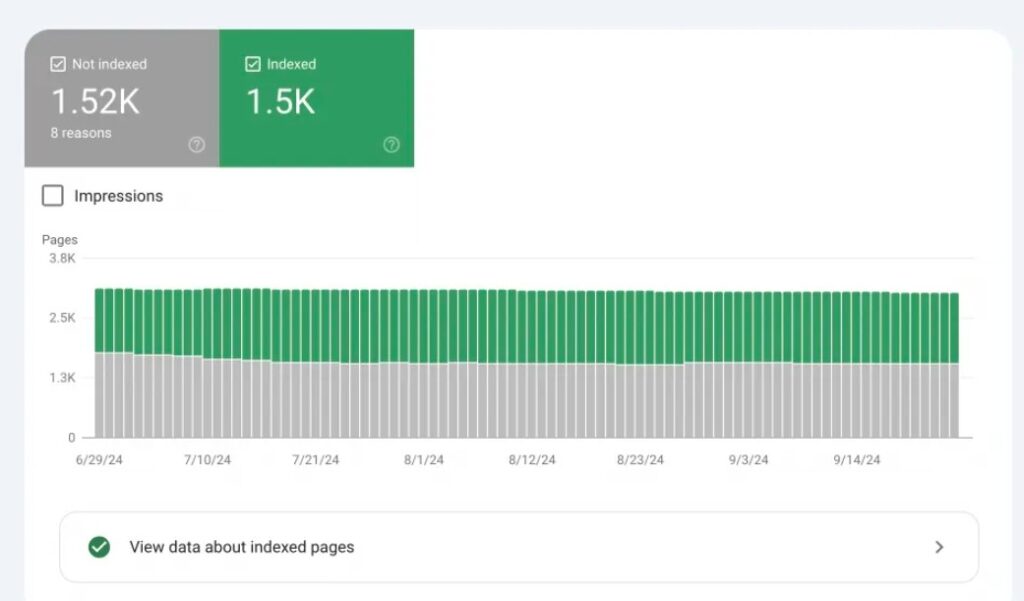
sitemap contains a list of all pages to simplify indexing by search engines. If the online store is already launched, and there are practically no pages indexed in the search engine, this can be the reason for blocking ads. Google will not be able to index pages, which is perceived as hiding information from users and violation of the rules.
Therefore, after completing the development and testing of the store, it is important to unlock Robots.txt, generate sitemap and add it to Search Console. This will avoid technical problems at the moderation stage.
cache on the site
Caching is used on many sites to speed up the loading of pages due to the temporary storage of the finished HTML code and files. However, this technology can cause difficulties when such a web resource will open a moderator, especially if the cache is not updated regularly.
The fact is that the administrator can edit content, and caching will continue to give an outdated version to visitors. This can be regarded as providing false information. Therefore, before sending to repeated moderation, it is important to make sure that the entire cache is cleaned and displays everything as required.
There is no SSL certificate
The use of SSL certificates with 256-bit encryption is a prerequisite for commercial sites that accept the confidential data of users. This is one of the key requirements of information security by the search engine.
In the absence of SSL-shifting, there is a threat that attackers can intercept personal information of customers (payment data, home address or phone number). Therefore, when connecting to the merchant to the center, the use of secure HTTPS protocol is mandatory.
We will help to unlock the Merchant Center after blocking “Misrepresentation suspension”
Our team of PPC specialists has been helping to unlock the Merchant Center after the “Misrepresentation suspension” to hundreds of advertisers from Ukraine and other countries.
We know for sure the requirements of Google moderators to the structure and content of the online store, as well as formulations that can or cannot be used on the site.
Before sending a request for re-verification, we carefully analyze the web resource and the advertising room itself, check the commodity feed, and also take into account external and internal factors that can affect the trust of the business from users.
Blocked by Merchant Center? Account blocked because of “misrepresentation” or violation of the rules regarding product listings?
We will help you unblock an account for a website on any platform and in any country in the world. In 9 out of 10 cases unblocking occurs after an appeal within 1 day. In your case the timeframe may be different.
Merchant Center unlocking course
Important! We will make every effort to remove the lock from your account and do everything in our power if you contact us. But we cannot give a 100% guarantee for the success of the event, since the final decision is made by Google moderators.