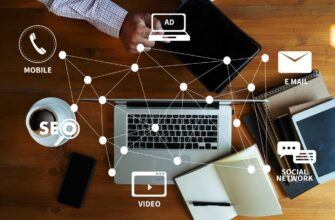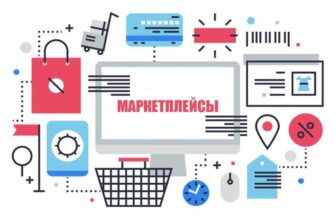Google provides an opportunity to advertise your business using its many tools. Billions of users use the company’s platforms every day to find useful information and media entertainment content.
The realization of the advertising potential gave impetus to the dissemination of information about goods and services. Every day, a huge number of visitors use free mail, maps, a search engine for personal purposes, watch YouTube videos and visit partner sites of the Display Network.
Any site from this list is an excellent field for placement of contextual advertising.
How many calls and sales will I get by ordering contextual advertising from you?
I need to calculate the conversion of my website Describe
the task
in the application
Calculate potential ad revenue Google
contextual advertising calculator
Help! AdWords is a platform for placing ads on the company’s services, Google search results, gadget add-ons, and partner online platforms on the Display Network. Google Ads reach is beyond all imagination. Each of such well-known services as Google search, Maps, YouTube, Gmail, Play Market is used daily by more than a billion people. More than two million partner sites operate within the CCM.
Google Ads has a huge variety of targeting options, thanks to which each customer will be able to find their audience. For a better understanding of the process, it will be more convenient to briefly review each of the types of advertising campaigns in Google AdWords.
What types of advertising campaigns are there in Google AdWords?
Setting up contextual advertising in Google Ads can be quite a difficult task due to the specific interface. In addition, it is necessary to create an analytical summary and select key queries, plan what the geo-localization of impressions will be, where to place it, the target audience and the scale of the advertising campaign itself.
If we consider all types of Google AdWords advertising campaigns as a whole, it becomes clear that they are divided into two large main groups: search advertising and display network. Each of these options includes several directions with the ability to select the type of Google Ads campaign for a specific product. They determine where ads will be broadcast and what functionality can be connected.
Types of advertising campaigns in Google search
Standard Internet surfing is mainly aimed at three tasks: solve a problem, find an answer to a question, and find a specific product. The launch of contextual advertising allows you to promote the necessary product for the necessary search queries.
Important! You can regulate the necessary characteristics of visitors using a convenient filter – in this way, the broadcast is regulated for the desired region, age, gender, and others. Also, installations are directly related to the result that the user wants to get: downloading applications or information, making phone calls to a company number or visiting an Internet resource.
To achieve the result, five types of Google Ads advertising campaigns are used, presented below.
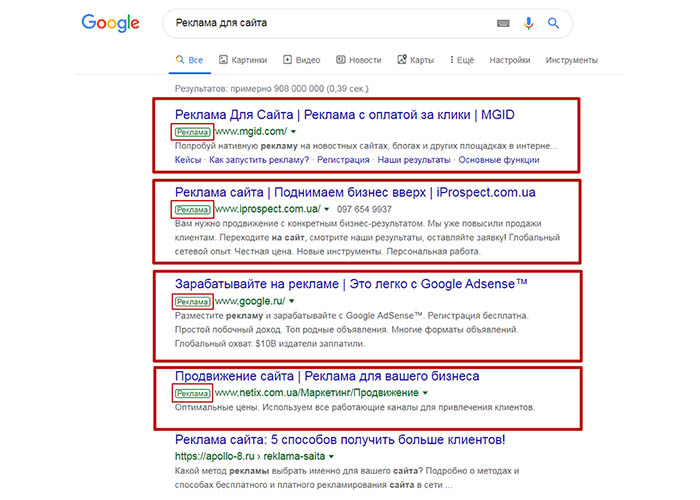
Text ads
Principle of operation: Advertising information is displayed when requested by the list of keywords selected by the customer. Applicable to all types of gadgets. Settings are universal according to customer requirements.
Where to use: a priority promotion option for goods and services, the consumer demand for which is stable and has long been known. To promote a new type of product, you can take near-target queries, but the return on them is lower.
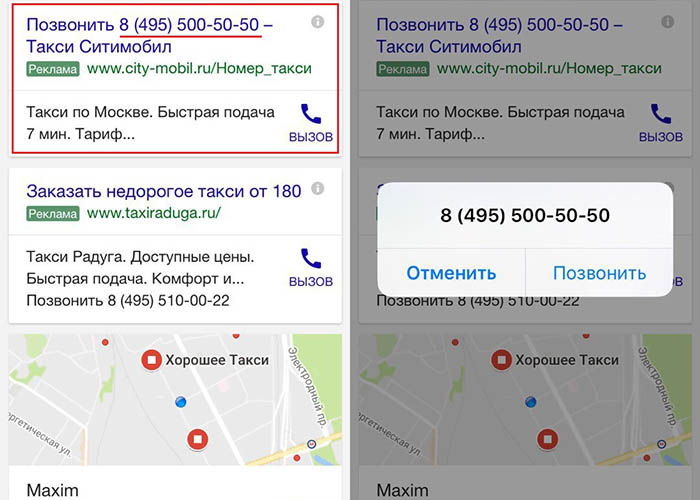
Ads with phone number
How it works: when you enter keywords into the search bar, a sentence appears with a title, informational text and a company phone number. Convenient for mobile devices, where you can call by simply tapping a number. Targeting is configured by keywords.
Where to use: for advertisers who accept orders over the phone, for all cases when the client needs to urgently contact and order a service (car evacuation, etc.). Clicking is carried out directly to the call, therefore, to measure the effectiveness, it is better to connect IP-telephony.
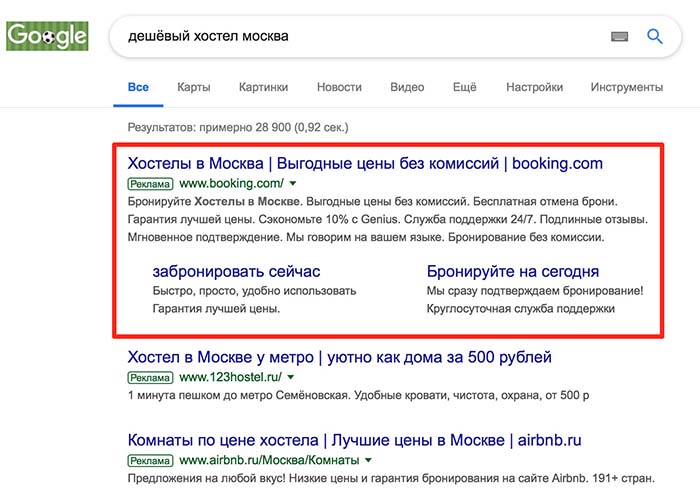
Dynamic search ads
How it works: This type of Google Ads generates ads automatically based on the content of indexed pages on the advertiser’s site. Impressions are based on keywords found in meta tags and page content.
Where to use: to promote selected search engine-indexed pages. Works great with online stores that offer numerous product categories. Not suitable for new pages and resources with frequent product updates.
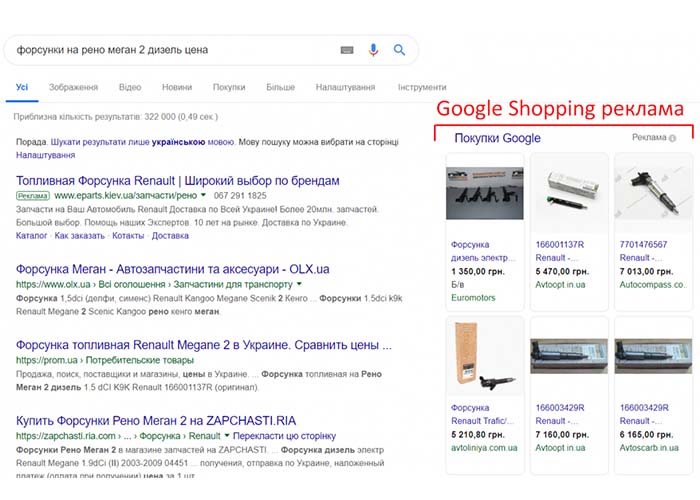
Google Shopping Ads
How they work: are generated based on the product feed that is uploaded to the Merchant Center account. They are a product card with its photo, price, name. Shown at the top or to the right of the search results.
How many calls and sales will I get by ordering contextual advertising from you?
I need to calculate the conversion of my website Describe
the task
in the application
Calculate potential ad revenue Google
contextual advertising calculator
Where to use: works great for large online stores. Demonstrates specific commodity items, so it is suitable for wholesale and retail sales. The conversion of such ads is higher than text ads.
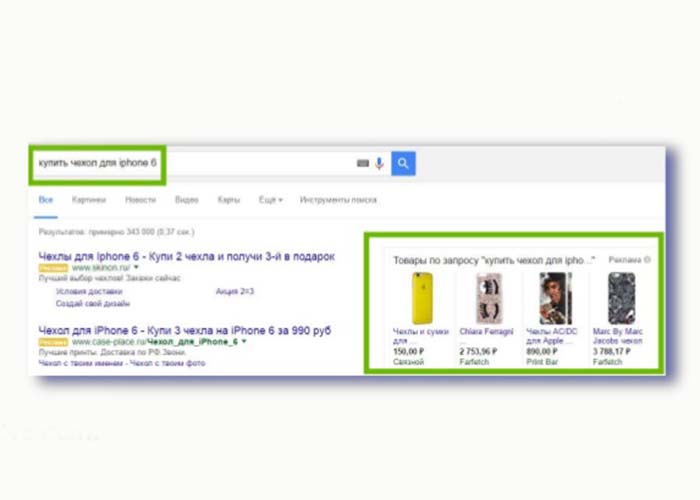
Remarketing in AdWords
How it works: after visiting the site, the audience from the remarketing list will be able to view your organization’s ads on partner websites and in search engine results. Allows you to show more targeted offers to those who have previously visited the landing page.
Where to use: suitable for sites and online stores with high daily traffic from other sources (the minimum number of users in the remarketing list is from 1000 visitors in the last 30 days).
Google Display Network Ad Campaigns
The Display Network includes more than 2 million sites. Huge coverage allows us to consider this type of advertising on Google as one of the most effective and efficient. The GCM includes various targeting options that allow you to show your ads at the right time and place.
A huge number of options for setting responsive display ads makes it possible to recognize them as one of the most versatile. AdWords adjusts the format, size and appearance of the ad unit automatically, you only need to upload an image and enter text. The CCM provides a wide selection of parameters for drawing a portrait of a user who is interested in purchasing a product. By correctly setting up targeting, you can sell almost any allowed products for any target audience.
The following types of targeting are possible:
- According to the interests of visitors. Several groups with similar interests are selected from a ready-made list of categories, or a new audience is created that has certain properties. Grouping can be according to email addresses, geographic location, downloaded applications and other categories of interests;
- According to the intentions of visitors. When setting up targeting, exactly those products are selected that visitors have shown interest in. Can be used to advertise similar products and ancillary services;
- Standard remarketing. Shown to people who have visited a particular website recently. Works only if the resource has been visited by more than 1000 people in the last 30 days;
- According to certain demographic groups. Advertising is shown only to selected categories of visitors. The sample is based on gender, age limit, relationships, family and children, and other parameters. By connecting other targeting, you can achieve a more targeted formation of an audience for viewing advertising offers;
- According to targeted requests. Impressions are activated only if there are offers on the site that match the specified keyword;
- According to the theme of the site. Ads in the Display Network are shown only on sites with a pre-selected theme;
- By placement. Advertisers can be placed on well-chosen sites. At the same time, you can also choose the place where impressions will be carried out (landing page, video, application for Apple or Android, certain blocks of content);
- Automatic targeting. Artificial intelligence takes into account browser data and the user’s target portrait to predict their next actions and show ads only to those who are more likely to make a purchase or order a service.
There are four basic types of Google display ad campaigns, which are discussed below.
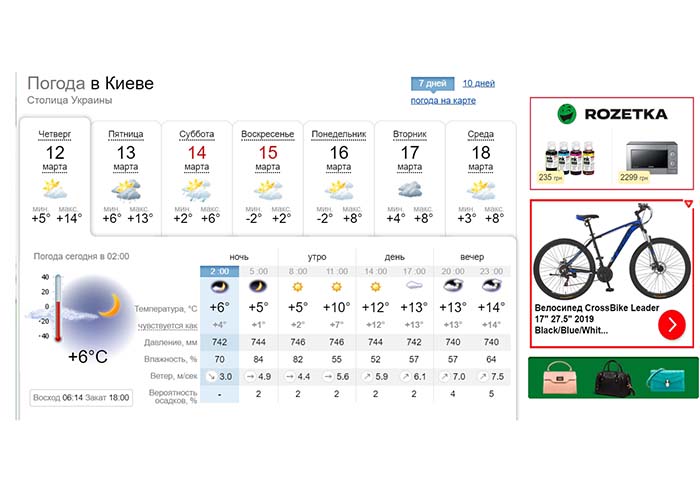
Dynamic remarketing
How it works: is shown to those who have previously visited a particular resource. In this case, the format adapts to the appearance of the resource on which the placement takes place. The ad can contain an image or text.
Where to apply: Good for posting about online store products added to your Google Merchant Center account.
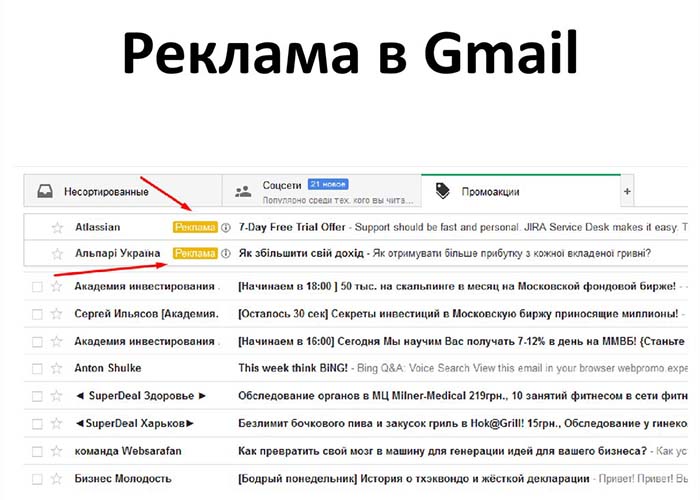
Gmail Ads
How it works: is placed in the top section of the Promotions tab. To demonstrate, you need to click on the publication, and it will open in letter format. You can enable all the targeting options available for regular display placements.
Where to apply: promotions of any services and products. It is very convenient to set up impressions for the required audience.
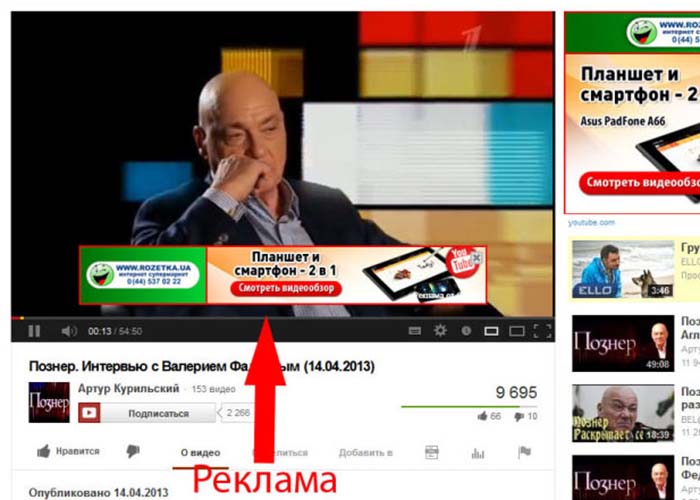
YouTube Video Ads
How it works: Short videos can be shown to users of YouTube and partner video hosting sites. Huge options for choosing different types of targeting (by interests, keywords, demographics, geo-location, etc.). It is possible to use video remarketing to show only the audience that views a specific YouTube channel.
Where to apply: to promote new offers that are not yet on the market, as well as increase the loyalty of an existing audience using video advertising.
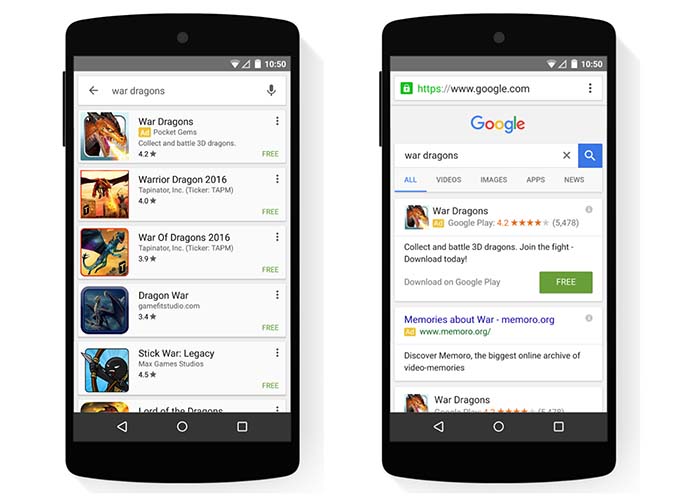
Mobile app ads
How it works: Ads for iOS and Android apps aimed at downloading and installing them. Impressions are carried out when interacting with the GCM platform from a smartphone, on YouTube and other Google services. The ad is generated automatically based on information from the app store and the text specified by the advertiser.
Where to apply: suitable for promoting any smartphone applications available for download in the Play Market or the App Store.