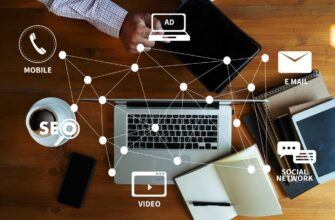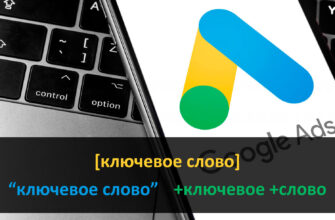Responsive display ads are managed by Google algorithms. The essence of their work is to combine various elements of ads and show such generated ads to the target audience.
The system determines which modules to use in each specific case based on several criteria: content type, search phrase matching, user location and interests. This effective marketing tool can be used in Display Networks in both classic and smart campaigns.
What are responsive display ads?
Google’s Responsive Display Ads are a display ad format designed specifically for the Display Network to increase the return on your investment in promoting your products and services.
How many calls and sales will I get by ordering contextual advertising from you?
I need to calculate the conversion of my website Describe
the task
in the application
Calculate potential ad revenue Google
contextual advertising calculator
Artificial intelligence independently selects ad elements, adjusts them to the specified parameters of the ad unit, and then determines which of the resulting modules is more likely to interest the user. You only need to set options for text descriptions, photos, videos and titles.
Assembling a kind of constructor from the basic elements added by the advertiser, the system very accurately adapts advertising to the interests of each representative of the target audience. Among the advantages of this tool are ease of setup and the ability to display ads in virtually any block with a high click-through rate.
Important! The accuracy of the algorithm depends on the amount of accumulated statistical information. It may take some time to collect it, so you should not expect high performance for the first ads.
The Benefits of Responsive Display Ads in Google Ads
- Expansion scope. The service generates banners of all possible formats, therefore, there are practically no restrictions when choosing a particular site.
- Optimization in automatic mode. The system generates various combinations of elements and, based on the analysis of statistical data, determines the best of them.
- Reducing time spent. You need to specify several options for each module, based on which the algorithm will then generate the most appropriate declaration for each situation.
- Ability to use with dynamic remarketing. To set it up for responsive display ads in Google Ads, you need to upload a feed with product data. This mechanism will attract the attention of those who have previously visited your site.
How do responsive display ads work in Google Ads?
Responsive display ads in Google Ads are significantly different from classic display ads. The algorithm tests different combinations of texts, headlines, photos and video content to determine the most effective of them in terms of advertising campaign goals.
Information! You have the opportunity to upload up to 5 variants of each element of the ad into the system, and images can even be up to 15 pieces.
The function of testing various combinations is performed automatically free of charge for the advertiser. Among the criteria for choosing the best combination are the statistics of transitions made by the user, the type of device and other characteristics.
How many calls and sales will I get by ordering contextual advertising from you?
I need to calculate the conversion of my website Describe
the task
in the application
Calculate potential ad revenue Google
contextual advertising calculator
Depending on the requirements of the site where the advertising module is placed, its format is determined. It can be a text block or a banner. Impressions are also carried out on YouTube and the Google Mail service, but as a rule, you don’t have to face compatibility problems here either.
How do I set up Google Responsive Display Ads?
Responsive display ads are configured through your Google AdWords advertising account. The campaign type must be set to Display Network. You can use the tool:
- In smart campaigns, where Google algorithms are responsible for determining the cost per click and selecting target users.
- In classic display campaigns managed by the advertiser.
In the relevant campaign section, use the “+” button to go to the drop-down list, where you must then select the “Responsive Ads” line:
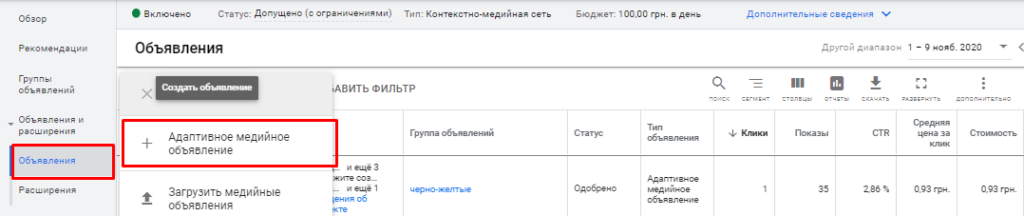
The next step is to load variants of the following items to compose your ad:
- link to the landing page of the site;
- no more than 15 images and 5 logos in a horizontal arrangement or in the form of a square;
- up to 5 videos;
- up to 5 headings, each of which does not exceed 30 characters;
- one headline no longer than 90 characters – the system will use it in cases where the size of the ad block allows it;
- up to 5 text descriptions;
- Name of the campaign, no longer than 25 characters.
After loading all the elements, you will be able to evaluate the quality of ad development:
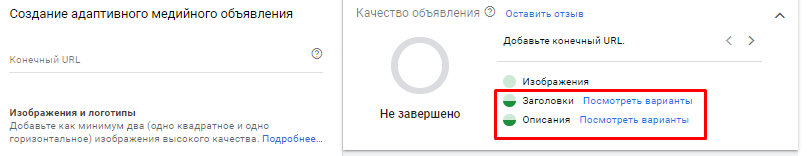
Tips for setting up responsive ads
- Use as many photos, text descriptions and headlines as possible.
- Ensure that even greatly reduced images look acceptable. If the photos are not of high quality, then you will not be able to achieve high results.
- Test different variations of elements, landing pages, and wording.
- Mentally combine headings with texts and photos. They should complement each other in any combination. At the same time, it should be remembered that slightly different headers complicate the work of the algorithm and do not allow it to adequately evaluate hypotheses.
- Do not rush to draw conclusions, because the system needs about 2-3 weeks to work correctly and collect statistical data.
Responsive ads are useful when you need to automate work and identify the most successful combinations in the shortest possible time. It is better not to use this tool if you want to fully control and customize your advertising campaign.