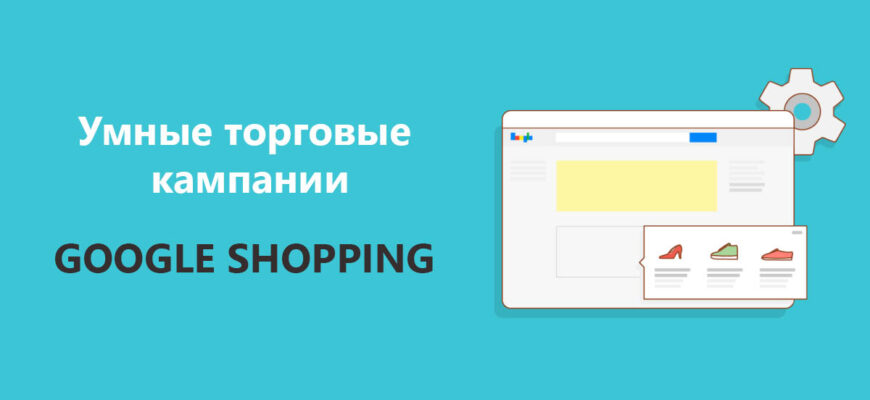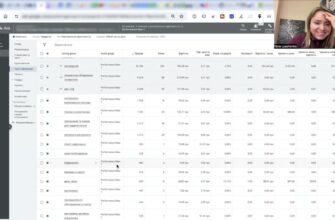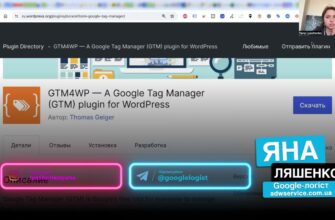- What are Google Smart Shopping campaigns?
- How do smart marketing campaigns work?
- How do smart marketing campaigns differ from standard ones?
- The benefits of smart shopping campaigns in Google Ads
- Are there any drawbacks to Google Smart Shopping?
- What do you need to launch a smart product campaign?
- How to launch a smart marketing campaign?
- Tips for setting up a Google Smart Shopping campaign
Today, the automation of all kinds of processes is a global trend. This also applies to online advertising. Google is constantly improving its advertising tools to make them more accessible and convenient not only for professional marketers, but also for a wider audience.
One step in this direction was the introduction of smart marketing campaigns. This innovative technology uses machine learning to optimize the promotion of online stores and achieve maximum return on investment.
How many calls and sales will I get by ordering contextual advertising from you?
I need to calculate the conversion of my website Describe
the task
in the application
Calculate potential ad revenue Google
contextual advertising calculator
What are Google Smart Shopping campaigns?
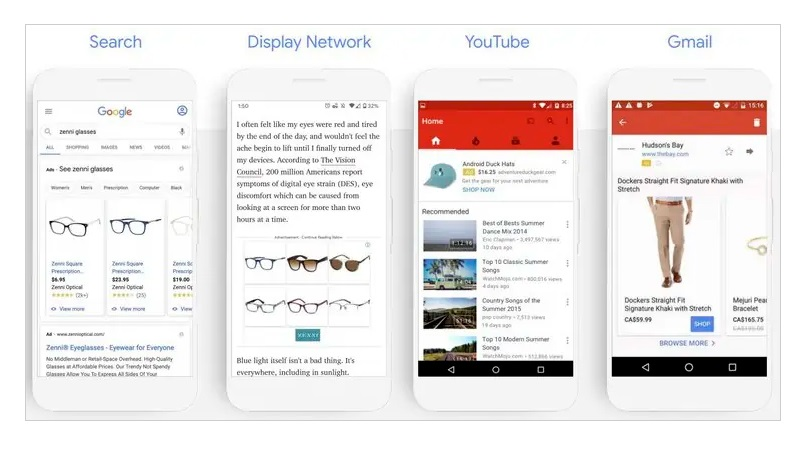
Google Smart Shopping campaigns allow you to combine retail advertising with dynamic remarketing on CMS platforms, Gmail ads, and even YouTube video hosting in one convenient tool.
Such advertising is entirely controlled by artificial intelligence, which can “self-learn” and optimize itself based on incoming source data.
Thanks to process automation and the use of modern technologies, smart product campaigns are much easier for advertisers to understand compared to traditional commercial advertising, where all settings must be configured manually. This allows you to expect a conversion increase of up to 20% without increasing your advertising budget.
How do smart marketing campaigns work?
Google’s smart shopping campaigns work thanks to advanced technologies developed based on Gemini and machine learning. They are used by the system to automate the creation and optimization of ads.
To launch a Smart Shopping campaign, advertisers need to upload a product feed (a list of all products in their online store) to Merchant Center. Once the budget is set, Google uses the feed to automatically create ads.
Such product ads will be displayed on relevant search results pages and sites that are part of the contextual media network. Product ads typically include a photo of the product, its price, and other related information, making them more attractive and informative than standard text ads.
In addition, to increase relevance, the system analyzes information about the advertiser’s regular campaigns and uses it to select an audience that is as similar as possible to users who have already made purchases on the site. Many factors are taken into account, including search queries, user location, time, and the device used to access the Internet.
Based on the collected information, a decision is made about who to show the ad to and when. Additionally, the system selects the most relevant product from the feed for each specific user, based on their behavior and the likelihood of making a purchase.
How do smart marketing campaigns differ from standard ones?
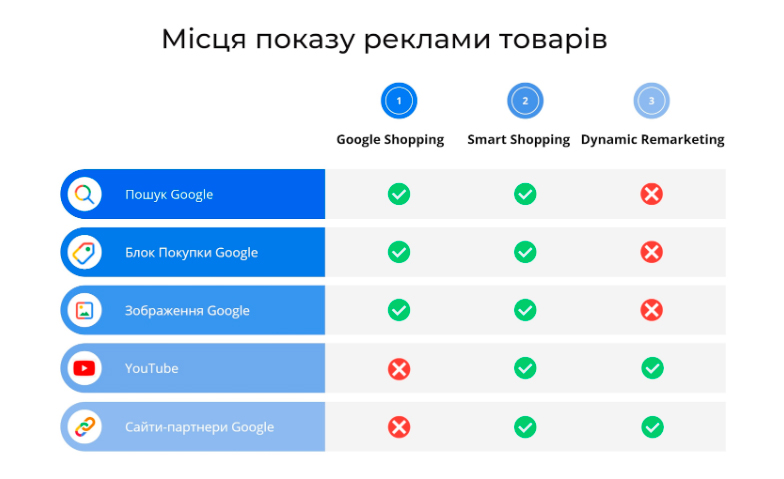
At first glance, Google Shopping smart campaigns look exactly the same as standard product ads. The differences can only be seen by going to the campaign settings menu. For example:
- GSS operates almost entirely in automatic mode. Audience selection, bid management, and ad optimization occur without specialist intervention. Conventional product campaigns offer more freedom in terms of configuration. When using them, the qualifications of the PPC specialist working with them play a crucial role.
- In standard product ads, you can set different bids for individual products to control their position in search results. However, in Smart Shopping, you can only enable or disable impressions for a specific product or category. There are no other settings available.
- In smart campaigns, you cannot view the queries that users use to navigate to the site, even though this information can be very useful for improving advertising effectiveness. Access to search query statistics may encourage PPC specialists to interfere with the algorithms and attempt to optimize them manually, which contradicts the very idea of automation.
The benefits of smart shopping campaigns in Google Ads
- Process automation. The system independently manages almost all campaign parameters. All you have to do is specify the appropriate budget, choose a strategy, and upload texts for ads that will be displayed in Google AdWords.
- Quick setup. Creating a smart ad campaign takes very little time, even for novice advertisers. You won’t have to spend hours analyzing your audience, collecting negative keywords, or searching for optimal bids. Algorithms will take care of these tasks for you, allowing you to launch your first campaign in just an hour.
- Wide target audience coverage. Smart Shopping campaigns allow you to reach the widest possible audience by using various marketing formats that involve almost the entire Google network of services. In some European countries, these campaigns even appear on local price aggregator websites (similar to Ukraine’s Hotline).
- Automatic remarketing. The system independently identifies people who have already visited your website and shows them personalized offers. The only requirement is to have a remarketing list with at least a hundred active participants.
Are there any drawbacks to Google Smart Shopping?
- You cannot influence the campaign’s performance. You cannot independently disable impressions for non-targeted queries, reduce bids for individual product items, or reallocate the budget in favor of the most profitable products. This can be a problem if not all products in your online store have the same margin.
- It is impossible to track the effectiveness of individual sites. You will not be able to determine which placements bring the greatest return. While you can scale success yourself in traditional retail advertising, with Smart Shopping you will have to rely on artificial intelligence.
- There is no comprehensive targeting. You cannot select which devices will display your ads or set up geographic targeting for a specific city or region. If your business does not operate nationwide, some of your applications may come from non-targeted regions.
- It takes time to train algorithms. It will take about 2-3 weeks for the campaign to reach its optimal operating mode. During this period, the effectiveness of promotion may be unstable, so you will need to be patient and give the system time to adapt.
- This tool is not suitable for promoting low-margin products. Even with a low cost per click and high traffic volume, the cost of promoting cheap items through Smart Shopping may exceed the revenue from sales. Therefore, before launching a campaign, it is important to assess the risks — are you willing to sacrifice manual bid management in favor of automation?
What do you need to launch a smart product campaign?
Before setting up a smart shopping campaign, it is important to consider that:
- Your Google Ads profile must have correctly configured conversion tracking. Smart product campaigns are optimized based on this data, so its absence can lead to questionable results. It is also important to specify the value of each conversion for more accurate optimization.
- For the system to work effectively, current campaigns must have recorded at least 20 target actions over the previous 45 days. This will allow algorithms to prepare a promotion strategy based on previous performance indicators.
- Smart Shopping actively uses remarketing to bring potential customers back to the online store’s website. Therefore, to launch a campaign, the remarketing list must contain at least 100 people. To do this, regularly replenish and update your audience using search and media campaigns.
Tip! Smart Shopping campaigns are most effective for businesses that have been working with product advertising for some time and generate stable profits. If your website does not yet meet these requirements, it is better to start with regular advertising on Google Shopping and gradually prepare for the transition to smart campaigns.
How to launch a smart marketing campaign?
The process of setting up Google Smart Shopping is virtually identical to working with other advertising formats. To begin, locate the “Campaigns” section in your advertising account and click on the “+” button:
How many calls and sales will I get by ordering contextual advertising from you?
I need to calculate the conversion of my website Describe
the task
in the application
Calculate potential ad revenue Google
contextual advertising calculator
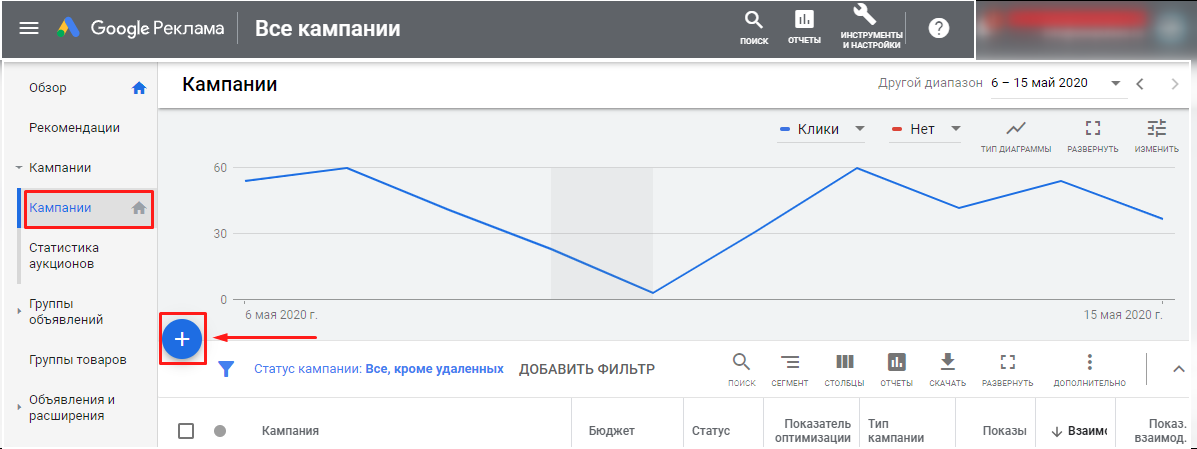
There is no need to select specific goals, because if you specify something specific (for example, “Traffic”), the system may limit impressions on YouTube and KMS platforms. To ensure that ads are displayed on all available platforms, simply click “Create a campaign without specifying a goal” at this stage:
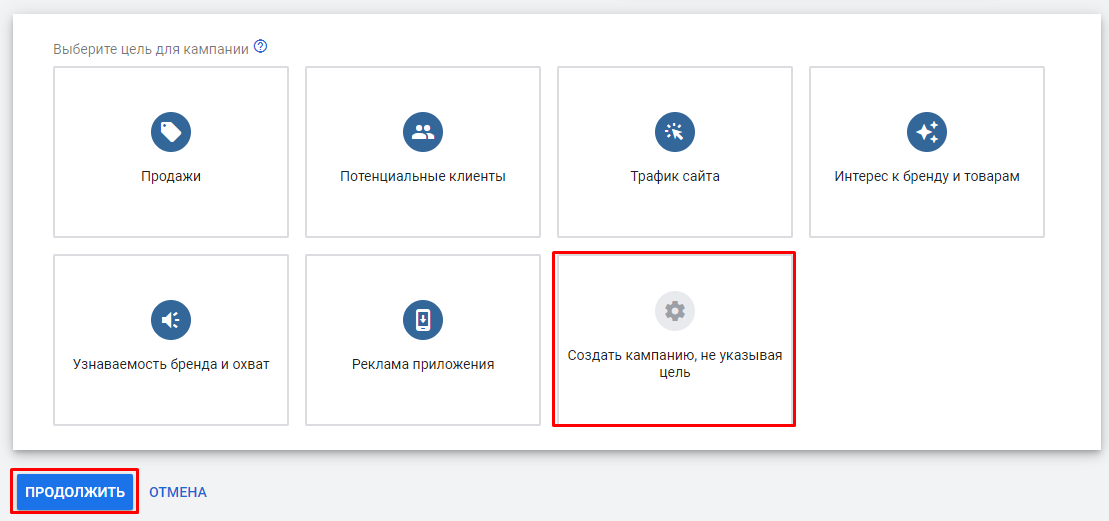
As the type of company, select “Trading”:
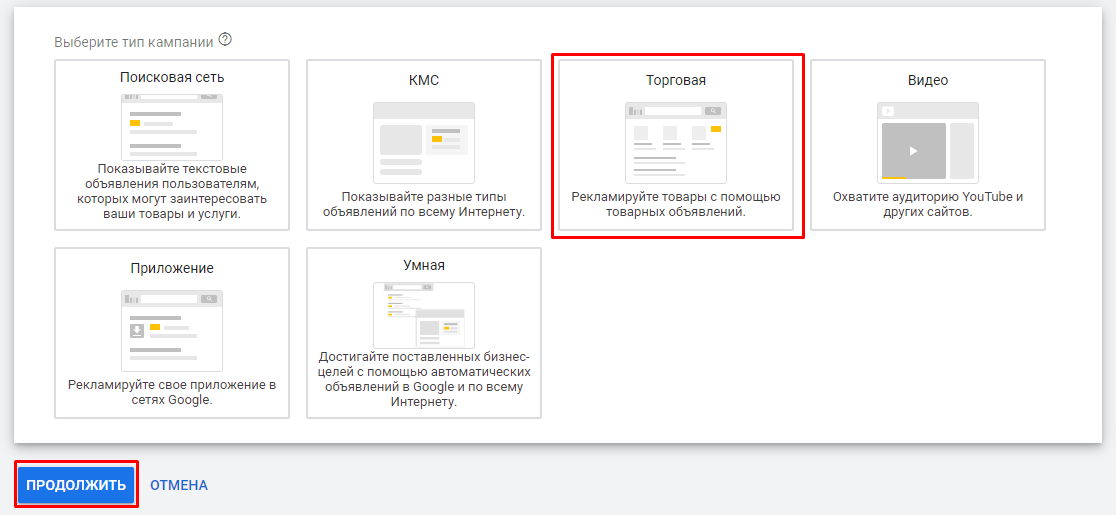
If you have previously connected several online stores to your Merchant Center profile, you will need to select the one you want. If you only have one store, it will be listed by default. Next, you need to specify that it is the “Smart Shopping Campaign” that is being launched:
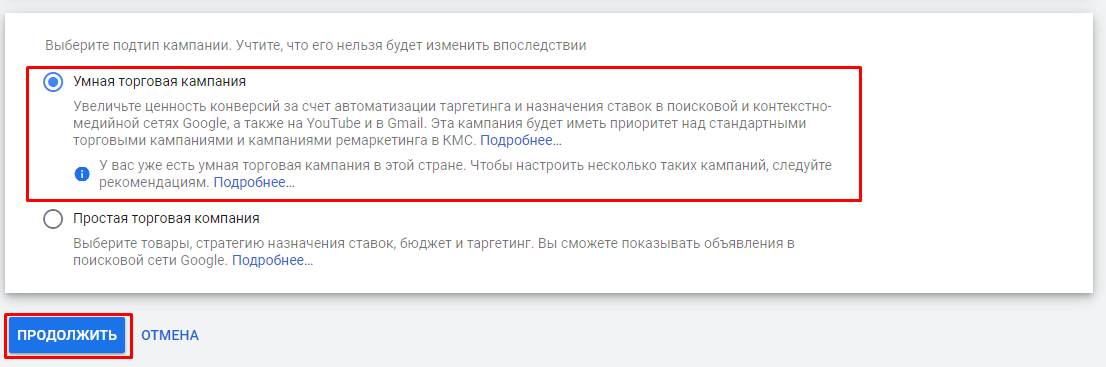
Give the campaign a name that will make it easy to identify in the future. Set a daily budget and move on to the bidding strategy. By default, “Maximum conversion value” will be assigned here — this is currently the only option available for Smart Shopping.
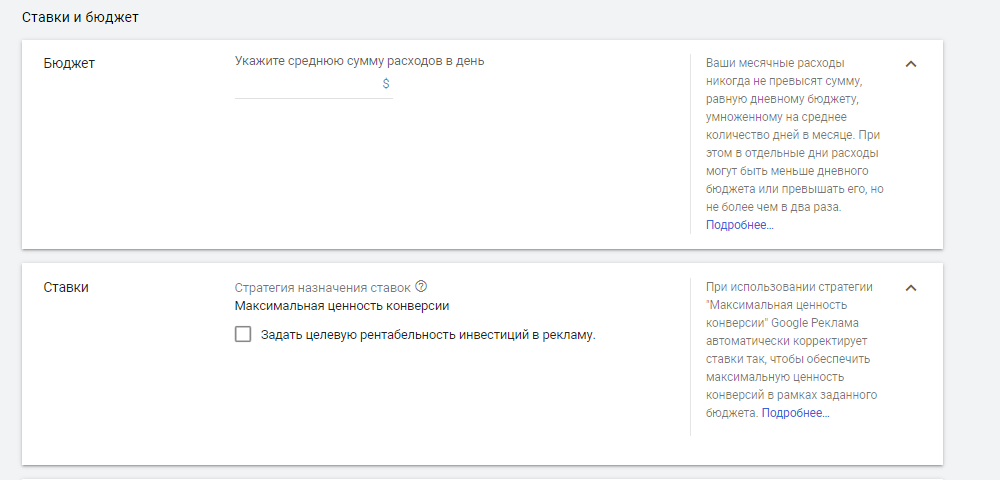
If you are transferring data from other systems to Google Ads, we recommend checking the “Set target return on investment” box. If you are only tracking goals whose value is always static, leave everything as it is.
Important! Your bidding strategy directly affects the effectiveness of your entire campaign. Therefore, try to set the correct values right away. Subsequent changes will require a complete retraining of the campaign, which may temporarily reduce its effectiveness.
When everything is ready, click “Save and continue”:
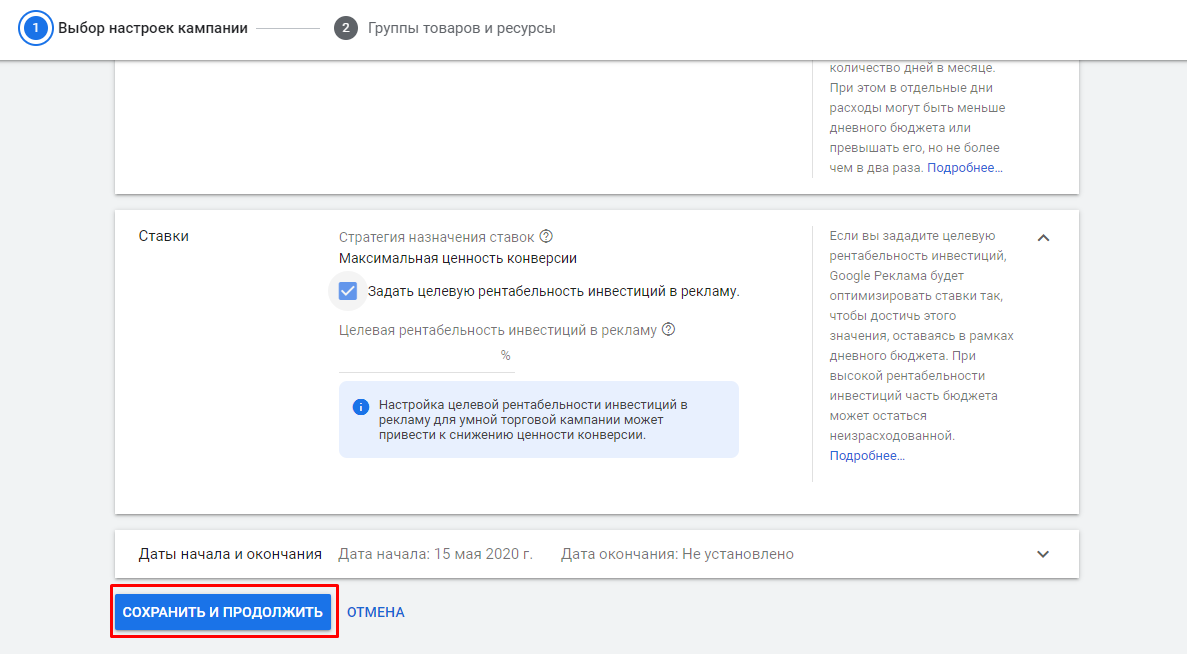
In the next step, you can select the specific products and categories for which ads will be generated. To do this, use filters by type, condition, brand, and other parameters from the provided feed. If you want to promote only certain items, filter them by ID. If you do not select anything, the campaign will run across the entire product range.
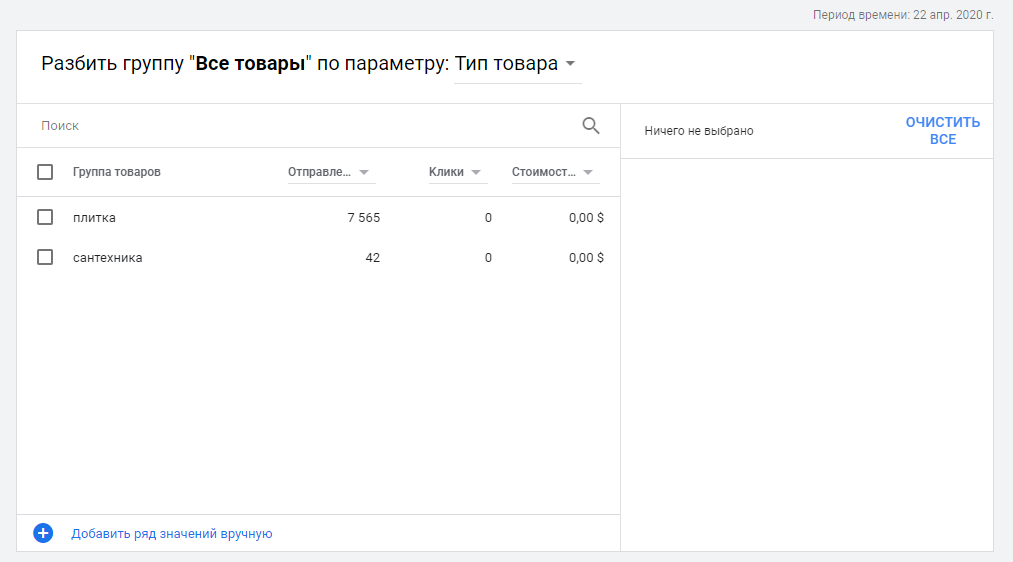
Next, you need to fill in the fields with information for dynamic remarketing:
- Upload an image that is 600×314 pixels or larger (the sides must be 1.91:1) and up to 1 MB in size.
- Write a headline of up to 25 characters for compact ad units;
- Come up with a similar headline for large blocks (but up to 90 characters);
- Add a text description of your business;
- Fill in the URL of the landing page you want to direct customers to through your ads;
- Upload your logo (it is usually pulled from Merchant Center).
After launching a smart product campaign, its training will begin. It usually takes a couple of weeks, but the exact timing depends on many factors, such as the traffic to the landing page, the website, the number of clicks on the ad, the budget, and other parameters.
Tips for setting up a Google Smart Shopping campaign
- Don’t rush to disable your old campaigns. No matter how tempting full automation with the transition to Google Shopping smart campaigns may seem, first test their effectiveness on a separate product category. Due to limitations in configuration and reporting, it is difficult to predict whether this tool will suit your business.
- Segment products into groups by category (smartphones, smart watches, hair dryers, etc.). This will allow you to display more relevant content for remarketing. The more accurately you categorize products, the better the system will understand which audience to show each category to.
- Don’t limit your budget at the start. Although it may not be easy, overly strict budget constraints hinder campaigns in self-learning. The first few weeks are an investment in future returns, so you shouldn’t limit your spending too much.
- If the number of impressions and clicks is decreasing, the algorithm may not be coping with the specified strategy. Work on your texts and images—highlight your advantages and mention special offers. Consider whether you can increase the value of transitions.
- For websites with a small number of conversions (up to 30), it is better to use the micro-conversion format — “Add product to cart” and so on. This will help the system predict the conversion rate and improve its learning.
- Do not duplicate products in different types of campaigns. Google prioritizes “smart” tools with connected automation. Therefore, including the same items in different campaigns will lead to competition between tools and inefficient spending. Carefully check your feed settings to avoid overlaps.
- Give the algorithm time to learn; don’t rush to change the settings. Evaluate the first results no earlier than 15 days after launching the ad. Premature changes will reset the learning process and nullify progress. Allow for possible costs in your budget for the first 2-3 weeks while the system adapts. The more statistics the tool analyzes at the start, the better the return will be in the future.
- Optimize your feed. This is one of the few areas that is completely under your control. Update information regularly and monitor content quality. Add detailed descriptions and use relevant keywords. The better your source data is, the more effective automation will be.