- What is 2Checkout?
- Overview of the capabilities of the 2Checkout service
- Tariff plans of the 2Checkout payment system
- How to register an account in 2Checkout?
- Enter personal information
- Activate your account
- Seller location information
- Product information
- Account information
- Owner information
- Withdrawal
- Downloading documents
- Connect the payment gateway to the site
- Who can accept payments via 2Checkout?
- How to withdraw money from the 2Checkout payment gateway in Ukraine?
- To your Payoneer account
- To a bank account
- Overview of the shortcomings of the 2Checkout payment system
In the era of digitalization and the daily growth of the number of online stores, one of the key elements for successfully running an online business is the choice of a reliable and functional payment gateway.
This service allows you to connect on the website the ability to pay for goods by credit card, through an electronic wallet, etc. We have prepared for you a short review of the 2Checkout payment system, which makes it possible to do all of the above.
2Checkout (which was renamed Verifone in 2021) is one of the most popular solutions for organizing online payment acceptance. It supports over 200 different payment services around the world. Next, let’s look at its capabilities in more detail.
How many calls and sales will I get by ordering contextual advertising from you?
I need to calculate the conversion of my website Describe
the task
in the application
Calculate potential ad revenue Google
contextual advertising calculator
What is 2Checkout?
2Checkout is one of the largest international services for accepting online payments. The company was founded in 2002 in the USA and today has offices around the world, including the UK, Ireland, Brazil and Australia.
The service supports accepting transactions using both credit and debit cards (Visa, MasterCard, American Express) and popular payment systems (PayPal, Apple Pay, Google Pay and many others). Users from 212 supported countries can pay in 26 different currencies, and the interface is available in 12 languages, including English.
Another important advantage of Verifone is its ease of integration. The service easily connects to Shopify, WooCommerce, Magento, PrestaShop, OpenCart and other popular e-commerce platforms. Next in the 2Checkout review we’ll talk about the main functionality of the platform.
Overview of the capabilities of the 2Checkout service
Of course, this review of the 2Checkout service will not be able to cover the entire range of capabilities of the payment gateway. Next, let’s look at the main ones:
- Many options for integration. The seller can place a form for accepting payments directly on the website so that the buyer does not leave the resource. This helps increase conversion and customer confidence in the business. You can also redirect the client to a secure page for payment directly on the 2Checkout website. In addition, process synchronization via API is available for automation.
- Possibilities for personalizing payment forms. You can customize the appearance of the form so that it does not fall out of the general style of your site. The service allows you to add a logo, select colors, fonts, backgrounds and much more.
- Automatic transfer of funds. Received funds can be automatically transferred to a bank account, PayPal e-wallet or other selected payment system. Setup takes just a couple of minutes.
- Adequate commission. Fees for each transaction range from 3.5% to 6% depending on monthly payment turnover, which is significantly less than most competitors.
- Customer support 24/7. You will receive 24/7 technical support in English and other supported languages via email and phone. You can ask any questions related to the integration and configuration of the gateway.
- Possibility of creating a test store. To test the transaction acceptance process before launch, you can create a test online store. Here you can simulate a purchase, debug the data processing process and make sure that all options work correctly before moving on to real sales.
- Convenient personal account. Here you can track payment statistics in real time, download reports, set up notifications, manage returns and much more.
- Compliance with PCI DSS standard. This security standard guarantees reliable protection of personal data and confidential information. For this purpose, modern encryption and fraud protection technologies are used.
Tariff plans of the 2Checkout payment system
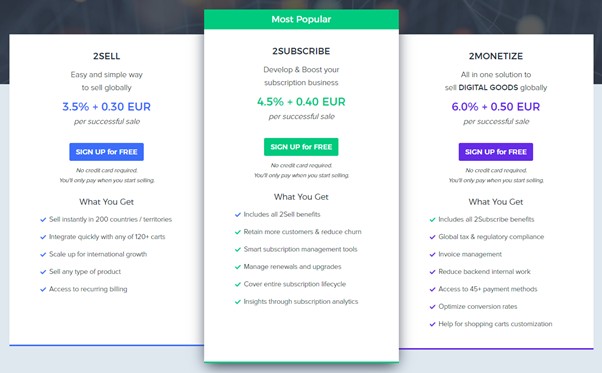
- 2Sell. A basic plan that is suitable for selling products to more than 200 countries. The commission is 3.5% plus 0.30 euros for each successful transaction.
- 2Subscribe. A plan for a business that sells physical goods through a subscription model and receives recurring transactions from customers. The commission for using the service is 4.5% plus 0.40 euros for each funds transfer. Provides insights for subscription sellers and more.
- 2Monetize. An option for those who sell digital products. The commission payment is 6% plus €0.50 per transaction. It adds the ability to issue an invoice through the 2Checkout payment system interface, as well as access to 45 new payment methods and conversion optimization tools.
Any tariff plan can be activated for free. The commission is charged only after the sale has been completed. In addition, Verifone has separate solutions for large clients with personal development of the necessary functionality for specific tasks. The conditions in this case are discussed individually.
How to register an account in 2Checkout?
Firstly, you need to select the appropriate tariff on the official 2Checkout website. For starting online businesses, the best choice is the 2Sell plan, because more expensive plans provide for the sale of subscriptions and digital goods that most likely will not be needed at this stage.
After choosing a tariff, click the “Register for free” button and proceed to filling out your personal data.
Enter personal information
In the first registration form you will need to fill out your first name, last name, email, and password. You also need to indicate the address of your website where payment will be accepted and the country of registration:
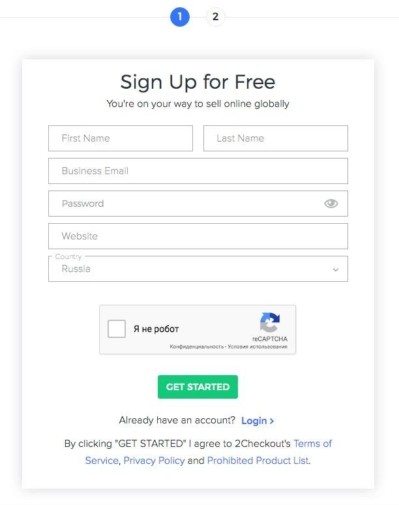
The next step is to fill in information about your business: select the category of goods/services, indicate the method of tax accounting (independently or through 2Checkout):
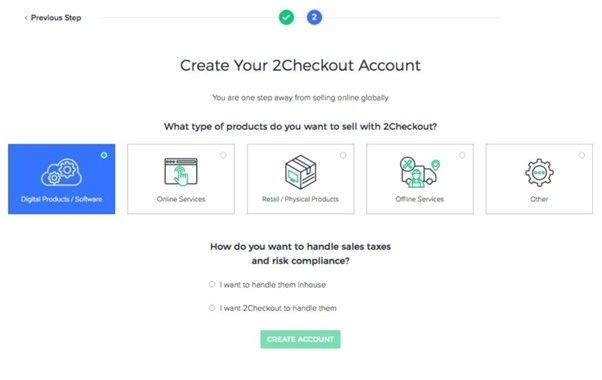
After submitting the second form, you need to log in to your personal account using the newly created credentials and begin further setup and integration.
Activate your account
After registering an account, it is in demo mode by default. To start accepting real payments, you need to complete activation.
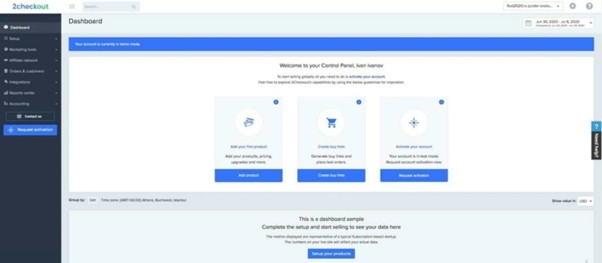
To do this, fill out a small form with required fields in your personal account. The following documents will be required:
- Certificate of registration with the tax authority.
- Passport or other official identification of the account holder and shareholders of the company (if any) with a share of 10% or more.
You can save the form blank and return to it later if there are no completed documents.
After submitting the completed application form and uploading documents, 2Checkout conducts a data verification. Activation usually takes 1-2 business days.
To activate, you will also need to fill out the following fields in the form:
Seller location information
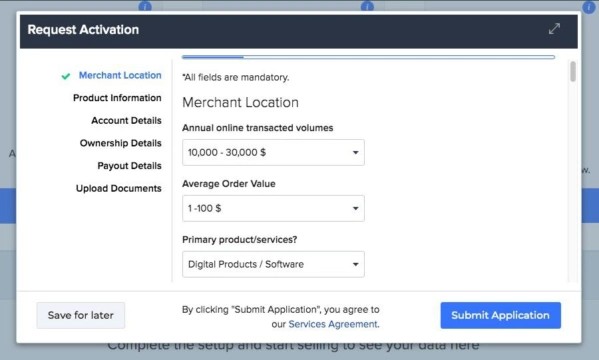
Here we indicate the projected annual sales turnover, average bill and main type of product (previously we selected digital products).
With physical goods, the process is a little more complicated – you will need to additionally set up delivery and logistics in your 2Checkout account, otherwise funds for purchases will not be credited to your account. Be sure to read the list of prohibited products for sale.
Product information
Here you need to provide a link to your product, as well as attach links to the product return and delivery policies, if they are filled out on your website. If not, 2Checkout will use its standard rules:
How many calls and sales will I get by ordering contextual advertising from you?
I need to calculate the conversion of my website Describe
the task
in the application
Calculate potential ad revenue Google
contextual advertising calculator
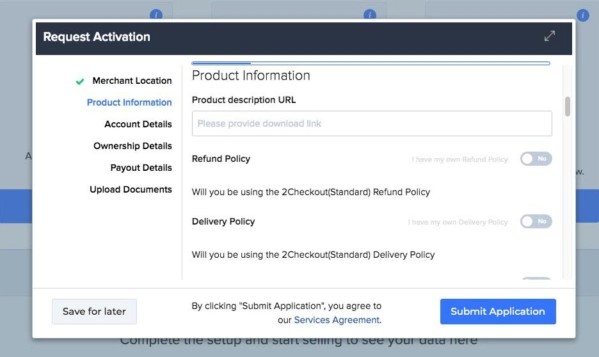
Account information
Here we choose the legal form of your business. Options:
- Individual entrepreneur (analogue of private entrepreneur)
- Partnership (analogue of TOV)
- Private corporation
- Public corporation
- Non-profit organization
We also indicate the company identification code, address, registration date and contact information:
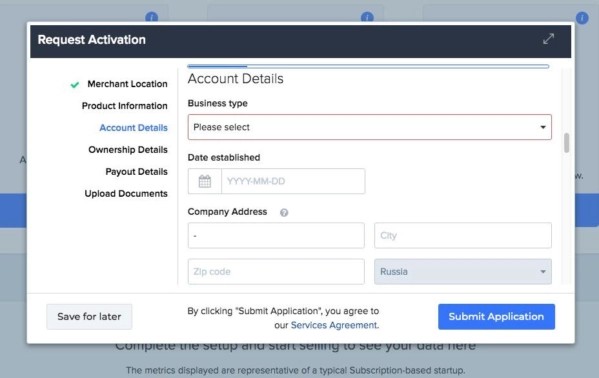
Owner information
Here we enter your personal data: full name, date of birth, registration address and SSN (for citizens of Ukraine you need to enter the identification code here). You will also need to confirm your residential address. To do this, attach a scan of the rental agreement, utility bills, etc. In addition, the system will require you to upload a scan of your passport.
Withdrawal
Here you will need to choose one of three ways to withdraw the money received:
- To a bank account.
- Via Payoneer.
- On PayPal.
When withdrawing to a bank account, an additional fee of $15 is charged. To avoid this, it is better to use PayPal or Payoneer. However, it is worth considering that upon subsequent transfer from PayPal to a bank account, the currency will be converted into hryvnia (for Ukraine) at the current rate.
To confirm your PayPal account, you need to attach screenshots from your personal account indicating your company details. The verification takes about a week.
Downloading documents
In this section you need to attach scans or photographs of the following documents:
- Confirmation of business registration (extract from the register, certificate of registration, etc.).
- Certificate of tax registration with identification number.
- Business owner’s passport (pages with photo and registration address).
- Confirmation of the company’s registered address – office lease agreement, etc.
- Bank statement with company current account details (if you plan to withdraw money to a bank account).
All documents must be current and valid at the time of application. Photos and scans must be taken in good resolution so that text and details are distinguishable and readable. This will speed up the process of checking your data.
After downloading all the necessary files, check that the required fields are filled in and click “Submit Application”. Next, you just have to wait for the result of the verification and account activation.
Connect the payment gateway to the site
To integrate the payment gateway with your website, you can use ready-made modules and plugins for the most popular CMS – WordPress, OpenCart, PrestaShop and many others. You can download and install them for free, and then set up synchronization in a few clicks.
If you use your own self-written platform on the framework, use the official 2Checkout API. In this case, you will need to attract a developer who can implement interaction with the API and work out the logic of the payment acceptance process.
It is also possible to use ready-made payment forms and widgets that can be inserted into the site’s html code. For example, you can connect the check-out module One Click or Subscribe (to work on a subscription model).
Who can accept payments via 2Checkout?
2Checkout is mainly used by online stores. Using this payment gateway, you can accept payments for physical and digital goods, set up automatic delivery of digital content after payment, issue subscriptions and recurring payments.
In addition, the service can be used by:
- Freelancers. For designers, programmers, copywriters and other private specialists, the system allows you to accept payment by formatting your work as a digital product – a design project, written code, finished text, etc.
- Coaches and consultants. You can register individual paid consultations, courses, webinars as digital products and accept payments for them.
- Services and programs. For mobile applications and cloud services, you can conveniently set up regular receipt of payments for subscription renewals or one-time in-app purchases.
In addition, the platform can be used by tutors, web studios, lawyers, psychologists and other specialists who can sell their services online in the form of digital goods.
How to withdraw money from the 2Checkout payment gateway in Ukraine?
If your business is registered in Ukraine, there are two main ways to withdraw funds:
To your Payoneer account
This is one of the most popular options among Ukrainian entrepreneurs. Payoneer is an international payment system that allows you to receive funds from many foreign services to a MasterCard or Visa bank card.
This method is convenient because:
- Allows you to instantly transfer funds to a card or account in a Ukrainian bank.
- The transfer is carried out without commission.
- Enables you to officially confirm and declare income.
- Allows you to accept payments in dollars from foreign contractors.
To start using Payoneer to withdraw funds from the 2Checkout payment gateway, you need:
- Register an account with Payoneer;
- In the settings of the withdrawal method in 2Checkout, select Payoneer and link accounts;
- Confirm in your personal account Payoneer 2Checkout as a new source of receiving funds.
After this, the funds will automatically be credited to your Payoneer balance in US dollars. They can be withdrawn to a bank card or account upon request.
To a bank account
Another way to withdraw funds is directly to your company’s bank account. In this case, you will not need to use Payoneer as an intermediate link. However, this method also has disadvantages – an additional commission of $15 for each transfer and longer terms for receiving funds (up to 25 business days).
To use this method:
- Specify your bank details in the 2Checkout settings.
- Select the appropriate currency (US dollars or euros).
If necessary, you can request automatic transactions to your account once a week, 14 days or a month.
Overview of the shortcomings of the 2Checkout payment system
At the end of the review of the 2Checkout payment gateway, it is important to talk about its main disadvantages:
- The account may be suddenly blocked without warning. This problem occurs quite often according to user reviews. The account can be disabled both at the activation stage and during active sales. The reasons for blocking are often not explained, or are explained formally.
- The system automatically freezes 5% of the payment amount for 90 days. This is done to insure returns and protect against fraud. Thus, you will not have access to part of the received amount for a long time, which is inconvenient for business.
- Delays in withdrawals after account blocking. If your account is disconnected from the service, you can withdraw money from it within 3 months. Some users also report cases of delays of up to 1 year.
- There are many complaints about technical support. Responses often come with a long delay and are of a formal nature. If an unusual situation arises, you may find yourself alone with the problem.
- High fines for a large number of cancellations and chargebacks. If the percentage of account refunds exceeds 1% of all receipts, the system may withdraw an additional $500 for each additional percentage of refunded funds.


















