- Whix vs BigCommerce
- Speed of learning
- Design templates
- Helpdesk
- Payment gateways
- Extensions and additions
- Whix platform is better for promotion, Wix or BigCommerce?
- SEO optimization
- Content Marketing
- Wix vs. BigCommerce pricing
- Wix Pricing Plans
- BigCommerce Cost
- Whix or BigCommerce to choose?
- Advantages and disadvantages of BigCommerce
- Pros and cons of Wix
Wix and BigCommerce are two popular platforms for building online stores. Both of these content management systems allow you to quickly and effortlessly create a full-fledged online store that completes the basic tasks of any online business.
Let’s look at the key features and capabilities of the designated platforms to understand which is better, Wix or BigCommerce, suitable for each specific business. In this comparison, we will focus on ease of use, integration opportunities, design customization and SEO optimization.
Whix vs BigCommerce
When trying to figure out which is best for eCommerce, Wix, or BigCommerce, be sure to consider the factors listed below. We tried to give the most objective assessment of both systems so that you can make the right decision.
How many calls and sales will I get by ordering contextual advertising from you?
I need to calculate the conversion of my website Describe
the task
in the application
Calculate potential ad revenue Google
contextual advertising calculator
Speed of learning
In this regard, Wix is quite intuitive and does not require special skills. The constructor allows you to create and configure a store right in the visual interface by dragging blocks and changing their parameters. To do this, you do not need to understand programming or layout.
BigCommerce is a bit more difficult to learn due to more settings and features. You will need basic knowledge of HTML and CSS to customize the design. There are also advanced features for more advanced users.
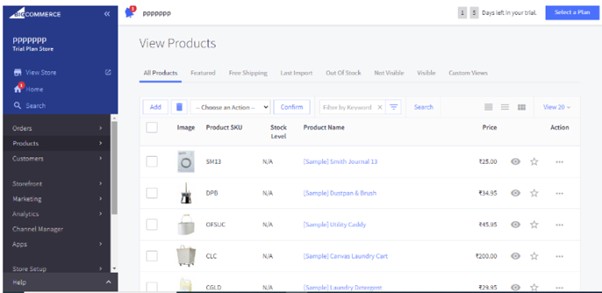
However, the engine website provides detailed instructions and tutorials for self-exploration of the system. Therefore, even a novice user will be able to figure out the basic tools in a couple of days.
Design templates
The design of an online store largely determines the first impression of customers about the brand. In terms of quantity, quality and convenience of templates, Wix is ahead. There is a huge variety of design themes for any niche – clothes, shoes, accessories, electronics, cosmetics, products, furniture and so on.
There are both free and paid options. In the settings you can change colors, fonts, placement of blocks. All templates are designed in a modern style and adapted for mobile devices:
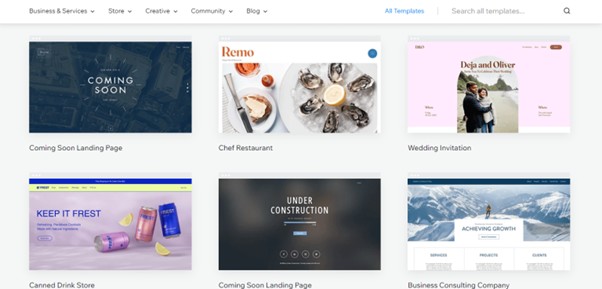
BigCommerce also provides ready-made templates, but there are much fewer of them. But there is an opportunity to buy and install paid themes from third-party developers, which expands the choice of designs.
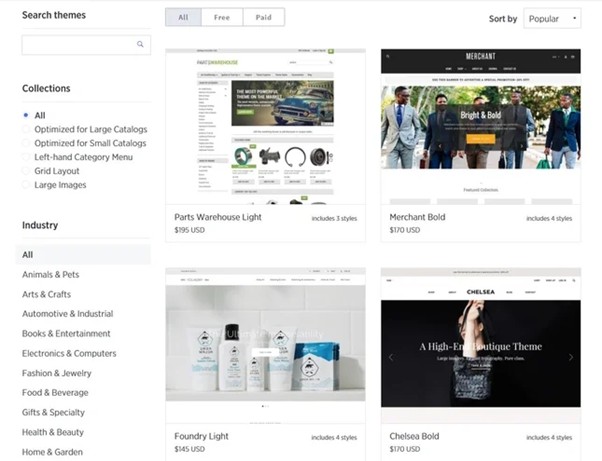
The main difference is that in Wix everything is set up intuitively in a visual interface, while BigCommerce requires basic HTML and CSS skills (style sheets) to change the design.
Helpdesk
Wix provides detailed instructions and answers to frequently asked questions in its extensive knowledge base. If you cannot find a solution, you can contact the 24/7 support chat directly on the site or call the support service by phone. Employees of the company quickly enough help to solve various technical problems.
The official BigCommerce website also has detailed documentation and a 24/7 live chat. At the same time, phone calls are available only on paid plans.
The support service for both platforms is available in several languages, including Ukrainian and Russian.
Payment gateways
The ability to accept payment directly affects the conversion and convenience of customers in an online store. Wix allows you to set up payments through popular gateways PayPal, Stripe, 2Checkout.
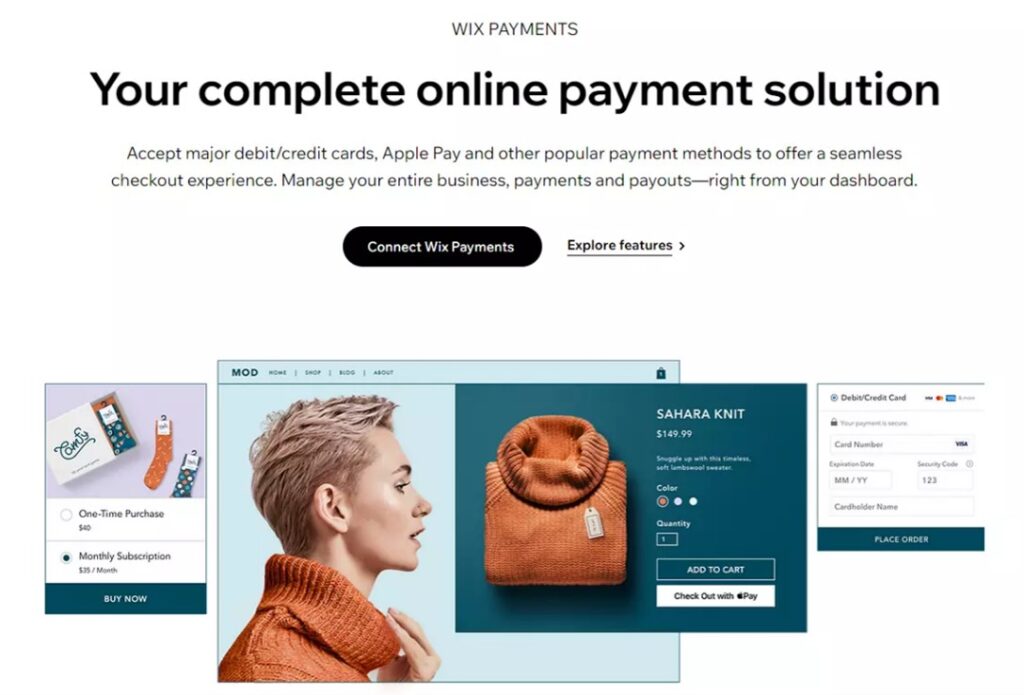
This allows you to offer customers different payment options – Visa / Mastercard, e-wallets, bank transfers. There are also settings for automatic debiting.
However, in terms of the number of available gateways and the possibilities for setting them up, BigCommerce is clearly the leader, including local ones for different countries. You can also use multiple gateways at the same time by specifying their order of priority.
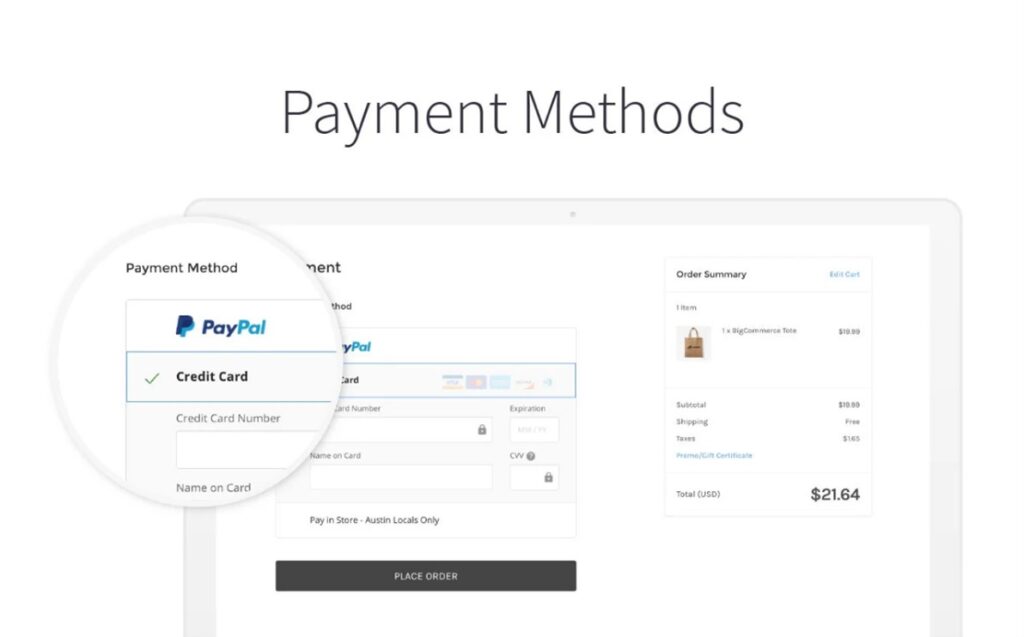
Extensions and additions
You can expand the functionality of the online store using ready-made modules and applications from third-party developers.
How many calls and sales will I get by ordering contextual advertising from you?
I need to calculate the conversion of my website Describe
the task
in the application
Calculate potential ad revenue Google
contextual advertising calculator
Wix has a Marketplace with a very large selection of useful solutions for e-commerce: integration of delivery services, online chat for customer support, CRM systems for working with a customer base, analytics and reporting modules, email marketing tools and much more. Most of these apps are free or charge a small subscription fee to use them.
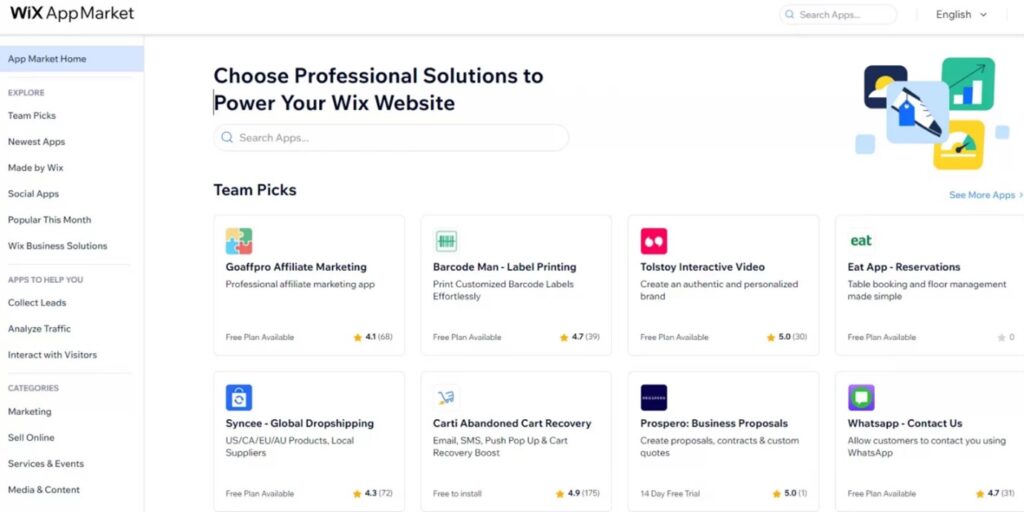
The BigCommerce App Store also has many ready-made modules. And the list of add-ons is even wider than Wix, but many of them are paid or have a limited trial period of use:
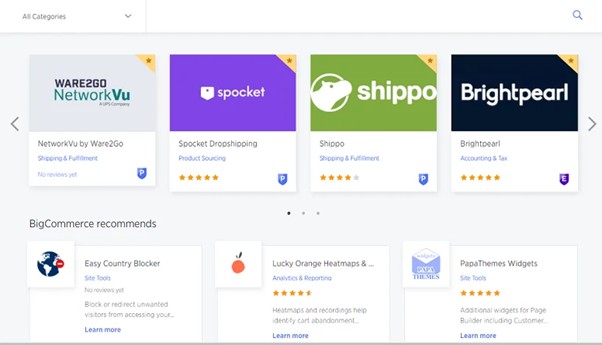
Whix platform is better for promotion, Wix or BigCommerce?
Whix platform is better than BigCommerce is directly affected by the ability to promote the site in search engines and ad networks. Both platforms have a certain potential in the field of promotion and Internet marketing.
SEO optimization
Wix focuses on automatic site optimization – it uses pure HTML code without unnecessary scripts, adaptive design, optimized images in the right formats, structured data. If necessary, you can manually configure meta tags and other settings.
BigCommerce doesn’t have such handy automatic tools out of the box, but it does have more advanced modules built in to manually configure metadata, CNC URLs, sitemaps, redirects, and more. This gives more options, but requires certain knowledge.
Also, both systems can be successfully integrated with popular web analytics services.
Content Marketing
Wicks has a handy visual editor with ready-made templates for creating articles, reviews and news. You can easily integrate a blog into your site, set up an email campaign, and create an unlimited number of promotional landing pages.
BigCommerce also has a built-in editor for adding new content. However, the functionality is a little more limited. The process of creating quality content is not so intuitive and requires some skills in working with HTML.
Wix vs. BigCommerce pricing
And of course, one of the most important factors when comparing Wix and BigCommerce is the price of using the engine, because it has a significant impact on the overall monthly costs of an online business.
Wix Pricing Plans
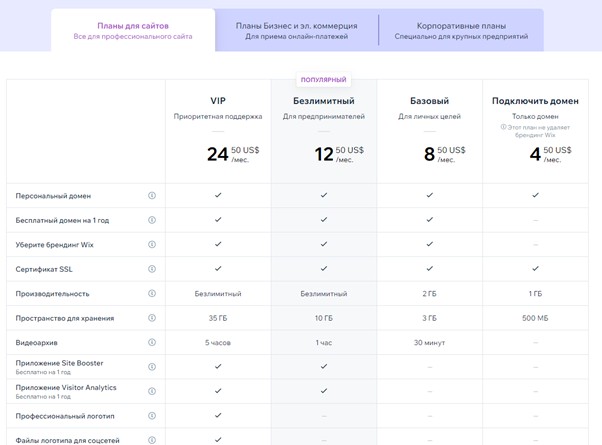
Wix has 4 main pricing plans. Prices vary depending on the amount of data uploaded, the number of site administrators and additional options.:
- Domain only. Suitable for testing system capabilities. It makes it possible to store up to 500 MB of information on cloud hosting, but it will not be possible to remove the Wicks branding on the site.
- Basic ($8.5 per month). Here you no longer need to pay for a domain and an SSL certificate, more space on the hosting is provided and it becomes possible to upload up to 30 minutes of your video. A good choice for small shops.
- Unlimited ($12.5 per month). Here we have added a built-in analytics system Visitor Analytics, implemented a priority on the issuance in the marketplace.
- VIP ($24.5 per month). Provides premium templates, VIP support, custom logo design, and Site Booster for search engine promotion.
BigCommerce Cost
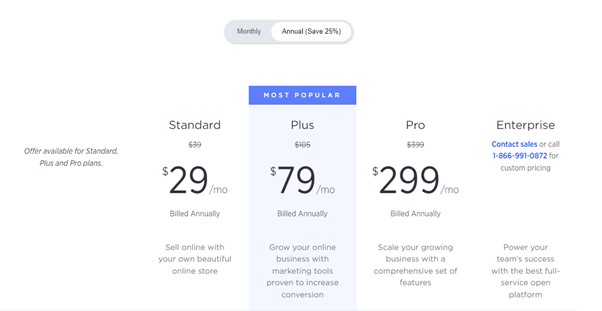
On the official BigCommerce website, you can find pricing plans for projects of different sizes:
- Standard ($29/mo). Suitable for small shops. The plan includes $50,000 in annual sales, unlimited downloadable items, 1 admin account, and access to basic platform features.
- Plus ($79/mo). Designed for sales up to $150,000 per year and includes advanced marketing, analytics, and conversion optimization.
- Pro ($299/mo). An excellent solution for large stores. This includes advanced business scaling tools as well as VIP support.
BigCommerce also provides a discount when paying for CMS immediately for a year of use. A 15-day free trial is also available for all plans.
Whix or BigCommerce to choose?
Let’s look at the main advantages and disadvantages of both platforms to give you the opportunity to make a more informed decision and decide whether to choose WooCommerce or BigCommerce.
Advantages and disadvantages of BigCommerce
This content management system features rich functionality and a simple, intuitive interface. Among its advantages:
- Ready-made templates and themes. With over 100 pre-made responsive templates available in designs ranging from minimalist to artsy to vintage, there’s a solution for every niche.
- Integration of payment systems and delivery. Synchronization with popular payment gateways is provided – PayPal, Stripe, Apple Pay. The main delivery services are also supported – UPS, FedEx, USPS.
- Marketing tools. The user can set up email newsletters, push notifications, remarketing, as well as automation of all the above features. There is also built-in web analytics to track user activity.
- Scalability. With an increase in the number of sales, you can easily upgrade to a higher rate without losing data. The platform is able to withstand high loads with traffic growth.
- Multicurrency and multilanguage. You will be able to accept payments in different currencies, as well as create an interface in different languages.
- Dropshipping. It is possible to work on the sale of goods without having your own warehouse due to applications for integration with all popular marketplaces.
However, this platform is not without certain disadvantages:
- High cost. For the full operation of the average online store, you will need to connect the Plus or Pro tariff plan, which will be quite expensive.
- Basic web design skills required. To create a custom design in a custom brand identity or make significant changes to a template, you need to have knowledge of HTML and CSS.
- No built-in constructor. To implement custom visual blocks, you will have to work with the template code, since there is no visual editor here, unlike Wicks.
Pros and cons of Wix
Using this cloud-based CMS provides a lot of benefits:
- Easy to use. Wix is a website builder with an intuitive visual interface. Even a beginner can figure it out and create their own online store.
- Rich functionality. Ready-made widgets and applications for e-commerce are provided – shopping cart, accepting online payments, managing goods and orders.
- Large selection of design templates. Approximately 500 professional mobile-optimized themes are available.
- Integration with popular payment systems. You can quickly set up accepting funds from buyers through Stripe, PayPal, Square, and other popular services.
- Free package. You can use all the features for free and for an unlimited time. Truth with the Wix Banner Ad.
But don’t forget about the cons:
- Transaction fees. Wicks charges a commission from 2.9% to 5% on every purchase in the store.
- Difficulties with SEO optimization. Due to the technical nature of Wix, it is difficult to achieve high positions in the organic search results.
- Lack of full control over the code. It is impossible to edit the template code to your taste, you will have to use a ready-made solution.


















