- Advantages of the Okay CMS platform
- The main disadvantages of Okay CMS
- Review of Okay CMS platform functionality
- Order management
- Product catalog management
- Integration with third-party services
- Technical Support Service
- Opportunities for website promotion on Okay CMS
- SEO promotion
- Built-in marketing tools
- Possibility of blogging
The choice of CMS for online store depends not only on the efficiency and the number of sales, but also on the convenience of managing the site. Among the many solutions, such as Magento, Bitrix, Opencart or Prestashop, the new Okay CMS platform deserves special attention – it is free and developed by a Ukrainian team of programmers.
Thanks to the open source code, this system allows you to customize and expand the functionality of the online store virtually without restrictions. This gives business owners the freedom to realize their ideas – because almost any developer who knows PHP can work with this system. To give you a better understanding of what this content management system is capable of, we have prepared an Okay CMS review for you.
Advantages of the Okay CMS platform
Some of the key advantages of Okay CMS include:
How many calls and sales will I get by ordering contextual advertising from you?
I need to calculate the conversion of my website Describe
the task
in the application
Calculate potential ad revenue Google
contextual advertising calculator
- Accessibility. The platform is completely free and open source. This makes it widely available even for those with limited development budgets. Open source code allows developers to easily customize the system to meet their needs.
- Easy to learn and user-friendly interface. Intuitive admin panel allows even novice users to quickly learn and effectively manage the site. Clear menu structure in the administrator’s office makes it easy to add new products, edit categories and process orders.
- Specialization on eCommerce. Unlike other similar engines, Okay CMS is designed specifically for online commerce. It provides functions necessary for the successful functioning of an online store: comparison of products, filtering, updating the cart via Ajax (without reloading the page), one-click checkout, etc.
- Built-in marketing tools. Inside there are ready-made “chips” to promote the resource and increase sales, including feedback forms, newsletter subscriptions, collecting a database of email addresses and trigger mailings.
- Multilingualism. Okay CMS supports creation of multilingual sites and use of different currencies for payment acceptance, which is convenient for working with clients from abroad.
- Import/export of products. In the personal cabinet there is a built-in functionality for importing product catalog in Excel-table format. The edited file can then be uploaded to the admin to update products.
- Integration with external services. You can synchronize your store with popular accounting services (1C), payment gateways (PayPal) and marketplaces (Prom.ua, Rozetka). In addition, directly from the admin panel you can upload product feed for Google Shopping and price list for Hotline. The platform was developed in Ukraine and supports all major Ukrainian services.
- Selling digital goods. You can sell not only physical products, but also video tutorials, e-books, music, audiobooks, podcasts, etc.
- Cloud hosting. For those who do not want to bother with installing and configuring the service on their hosting, the Cloud version is available, allowing you to quickly deploy an online store.
- Documentation is in Russian and Ukrainian. It is not difficult to understand the principles of the engine, because all the instructions in the admin area are available in clear languages.
- SMARTY templating engine. It is an internal development of Okay CMS team. SMARTY allows you to change template settings, block layout, etc. in visual mode.
- Easy migration from other platforms. If you have a site on another engine, you can contact technical support to help with the migration. This service is not free, but will be a real boon for those who are not strong in the technical part or do not want to waste their time.
The main disadvantages of Okay CMS
Despite the numerous privileges of the engine, there are a few disadvantages that need to be mentioned:
- Without knowledge of the HTML language, you will not make global changes to the template. This can be a problem for untrained users. Basic settings are available through the admin panel, but for more complex changes you will have to work with the code.
- High cost of additional modules. Although many plugins for every taste have already been developed for this engine, most of them are paid and often more expensive than analogs for other systems (for example, for OpenCart). This can increase the overall cost of creating and maintaining a web resource.
- Less active community. Okay CMS appeared recently, so developers and users are still much less than WordPress or Presta Shop. This means that if you do not understand something, it will be very difficult to find a ready-made solution.
- Poorly suited for large stores. Okay CMS was developed specifically for small and medium-sized businesses, for large projects it may be necessary to modify the existing functionality. “Out of the box, the system is not able to cover all the tasks of a huge online marketplace.
Review of Okay CMS platform functionality
The engine provides users with all the necessary tools to run an effective online business, guaranteeing high performance and the possibility of personalized customization.
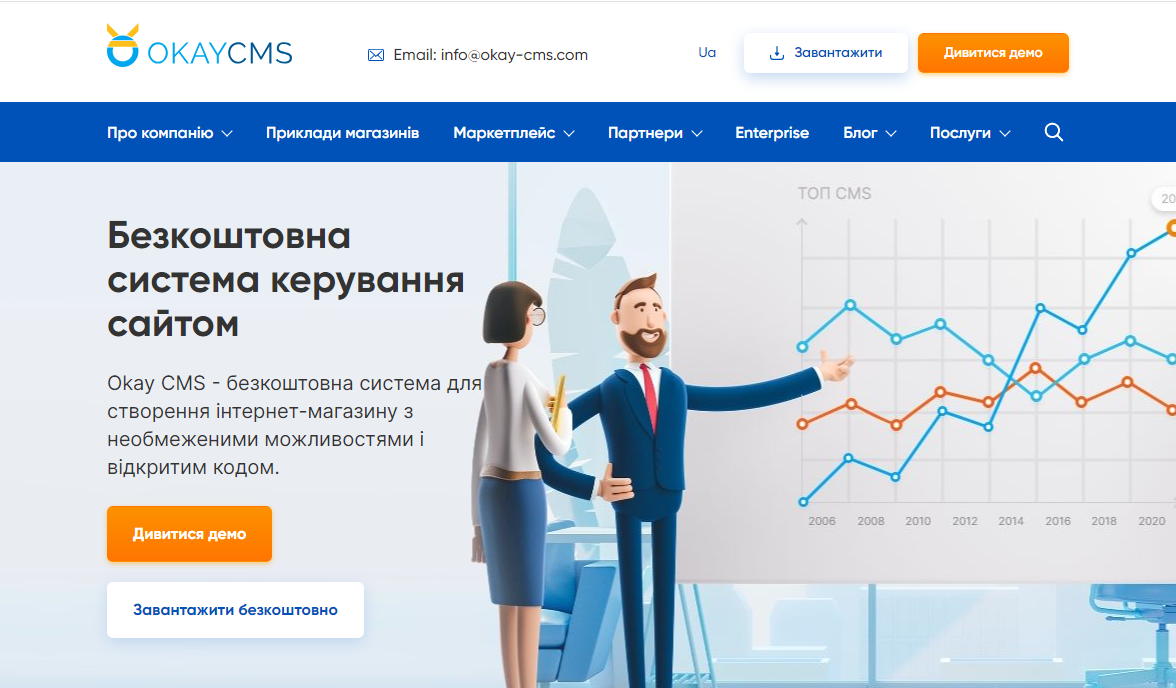
Order management
One of the strong points is the convenience of working in the administrative panel. Managers can assign different labels to orders and add comments, which greatly simplifies their processing. To quickly view information about an order, a pop-up window is provided, which can be accessed by clicking on the corresponding icon.
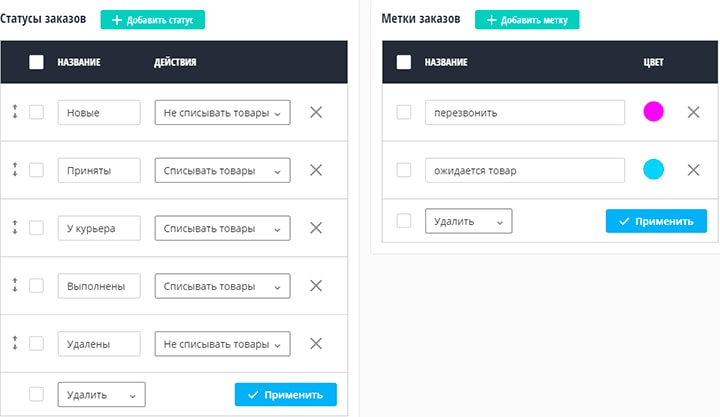
Okay CMS functionality allows you to customize access rights for managers, limiting them according to their role. In addition, the service provides tools for obtaining statistics on orders for a selected period of time.
Among other useful functions it is worth mentioning:
- Create and edit orders accepted by phone directly in the admin panel;
- Automatic receipt of online payment notifications in the order information on the site;
- You can create custom labels to sort orders by various criteria;
- Color labels to display the status of the order (in processing, paid, completed, etc.);
- Quickly view information about an order without having to open its page;
- Customer segmentation with the ability to assign a discount to a separate group.
Product catalog management
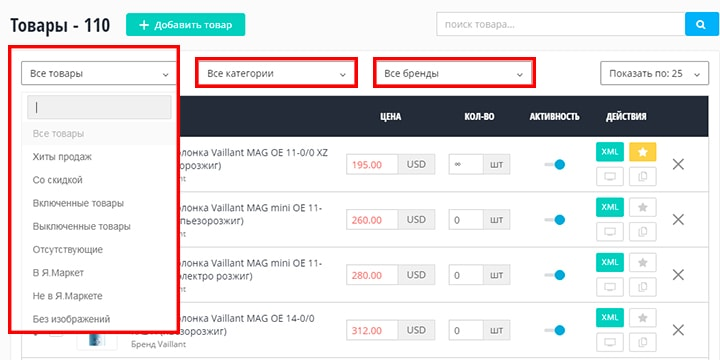
The administration panel is designed to provide maximum convenience when editing catalog elements. For example, images can be added to product cards by simply dragging and dropping them with the mouse. Multi-uploading of photos is also supported.
The product can be assigned to several categories at once, specify the manufacturer and set filterable properties. This helps customers find the items they need faster.
The number of categories and products is unlimited. For each category, you can set a short and full description as well as an image.
Other features of the catalog include:
How many calls and sales will I get by ordering contextual advertising from you?
I need to calculate the conversion of my website Describe
the task
in the application
Calculate potential ad revenue Google
contextual advertising calculator
- Unlimited number of added product items;
- Display of prices in different currencies at a specified rate;
- Convenient filtering of items by status (in stock, pending, etc.) and categories;
- Export and import of assortment in common data formats;
- Exchange of product feeds with external sites and marketplaces;
- Quickly add and remove from feeds in one click;
- Create product variations (color, size, material, etc.).
Integration with third-party services

Okay CMS supports synchronization with popular Ukrainian and international services. The following are supported right out of the box:
- Courier services “New Post” and “Ukrposhta” to automate cost calculation and track the delivery status of orders;
- Marketplaces Rozetka and Hotline to exchange product feeds and increase audience reach;
- Merchant Center for launching ads in Google Shopping and attracting additional traffic;
- Google Analytics to collect and analyze statistics of traffic and user behavior on the site.
In addition, popular Ukrainian payment gateways – RozetkaPay, LiqPay and WayForPay – can be connected to Okay CMS. This allows you to accept online payment for orders in various ways (bank cards, e-wallets, terminals, etc.).
Connecting any of these services is literally a few clicks directly from the Okay CMS administration panel. No additional customization or installation of external modules is required.
Technical Support Service
The developers provide regular updates and support, taking into account the comments and wishes of customers. In case of any difficulties or questions, you can get qualified help through a variety of channels:
- Official documentation, detailed guides, FAQs and tutorial videos on Okay CMS YouTube channel. These materials cover all aspects of the system.
- Active community on the official forum. Here you can find ready solutions to typical tasks or ask your own question.
- Platform profiles in social networks (Facebook, Twitter, etc.). They publish the latest news, tips and answers to popular questions on working with the software part of the service.
- Direct communication with the technical support service by phone, e-mail, Skype or via online chat on the website. Specialists will promptly help to solve any technical problems;
It is also worth noting that you can contact technical support directly from the administrative panel. With this approach, you can get help as quickly as possible without distracting from your work.

In addition, the Okay CMS website has a special “Community” section where useful articles and guides on various aspects of use (installation, customization, filling the store with goods, promotion, etc.) are published. Many materials are accompanied by visual screenshots and video instructions.
Opportunities for website promotion on Okay CMS
It is not only a powerful engine for creating functional online stores, it is also very good for their promotion and attracting target audience. The main marketing capabilities of Okay CMS are provided by:
SEO promotion
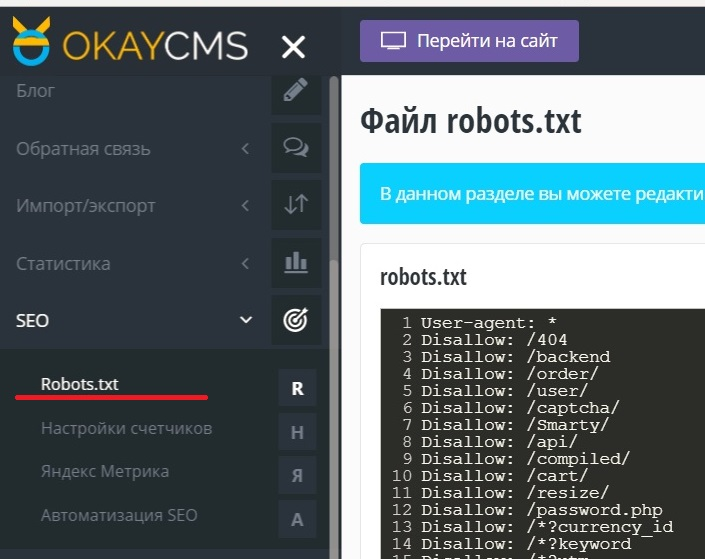
Right “out of the box” the user has access to:
- Automatic generation of metadata (title, description, keywords). This ensures higher relevance of pages and higher positions in search results.
- Automated creation of CNC URLs for filters by 1-2 parameters. The rest of the filter pages are closed from indexing to avoid content duplication.
- Re-linking using the “Recommended Products” block in product cards and blog posts. This improves link weight distribution and increases the relevance of pages for search engine crawlers.
- Creating meta tag templates for a specific category, brand or with specified characteristics. This saves time on writing unique metadata for each item.
- Multilingual title, description and text descriptions to reach the international market. You can publish texts and meta tags separately for each language version.
- Automatic generation of sitemap.xml and robots.txt files (if necessary, you can adjust them manually). These files help search engine robots to efficiently scan the store structure.
- Optimized pagination using canonical URLs and rel=”next”/rel=”prev” attributes. This helps to avoid duplication of content on page navigation.
Special mention should be made of the “SEO Filter” module, which is indispensable for online stores with an extensive assortment. Here you can create unique landing pages for low-frequency queries based on the selected filtering parameters (category, brand, characteristics, etc.). They have the highest conversion rate, as they precisely match the needs of the audience.
For the convenience of webmasters and SEO specialists, the popular Topvisor position monitoring service is integrated into Okay CMS. With its help, you can track the dynamics of keyword promotion right from the administrative panel.
Built-in marketing tools
- Sales Hits, New Products and Promotional Products blocks on the home page. They draw visitors’ attention to the most relevant and profitable offers, encouraging them to buy.
- Product ratings and reviews. Buyers trust the opinion of other customers more, so high ratings and positive reviews on product pages significantly increase the conversion rate of a web resource.
- The “Recommended Products” block in product cards. It stimulates cross-selling and increases the average check by offering related and alternative products.
- Generator of promo codes and discount coupons. Okay CMS allows you to create rules and conditions for ongoing promotions, limiting them by time, order amount, etc.
- Email subscription form. The platform allows you to collect a base of loyal customers and send them personalized offers. This is a very effective way to increase repeat sales.
- Pop-up windows (pop-up). For example, you can set it up when a user tries to close the page. In this case, a pop-up window can be used to send a discount offer or remind about forgotten items in the cart.
- Integration with web analytics services and end-to-end analytics systems. This allows you to track the effectiveness of various marketing channels and campaigns, as well as identify bottlenecks in the sales funnel.
Possibility of blogging
Regular publication of useful content helps to attract potential customers, improves trust in the store and increases the likelihood of purchases. Original blog content helps increase traffic from search engines thanks to keyword optimization and built-in SEO tools.
A blog also increases time on site, which has a positive impact on search engine rankings. Interactive elements, such as comments, allow direct communication with customers, receive feedback and promptly respond to questions, which increases audience loyalty.
The blog is managed through a visual editor with thoughtful formatting. Entries can be grouped by categories and tags, customize meta tags and CNC to improve SEO. The blog display settings in the admin allows you to adapt it to the site design (if you have basic layout knowledge).


















